
1) The SportsArt SA WELL+ COACH App is designed to allow fitness trainers to monitor and coach users in an indoor cycle class to maximize their workout performance

SA WELL+ COACH

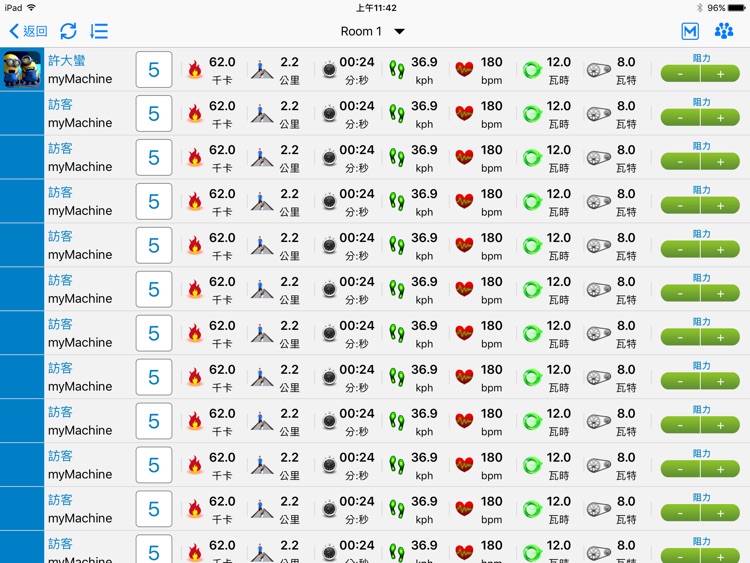

What is it about?
1) The SportsArt SA WELL+ COACH App is designed to allow fitness trainers to monitor and coach users in an indoor cycle class to maximize their workout performance. This App works with a specific series of SportsArt enabled product (such as the G510 indoor cycle) when they are enabled with the SA WELL+ WiFi board and the facility has installed the SA WELL+ WIFI Kit. This WiFi board allows communication between the product, SA WELL+ WIFI Kit and the SA WELL+ COACH application.

App Screenshots

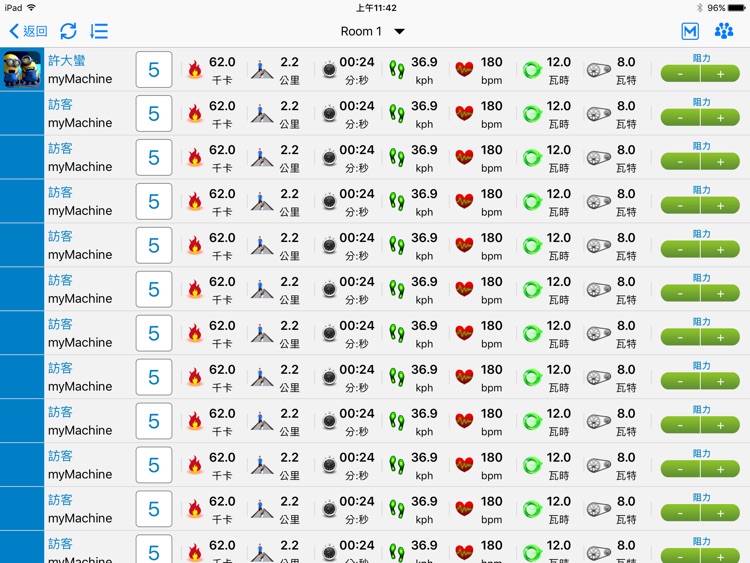

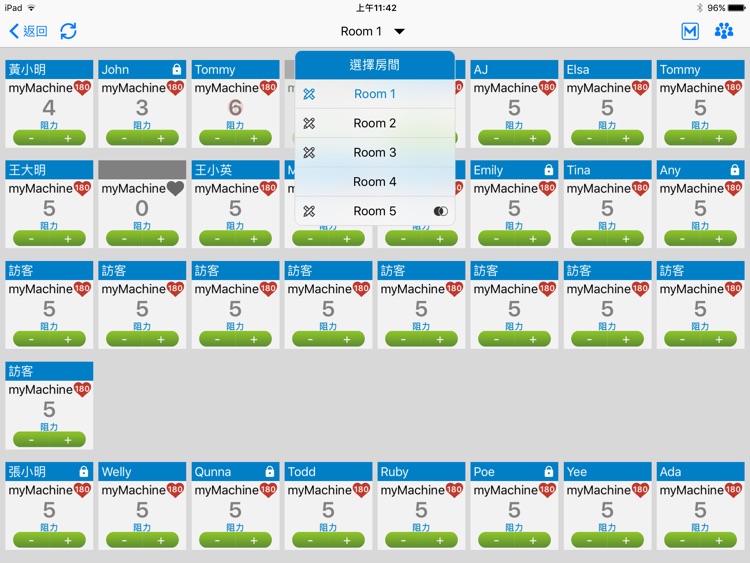

App Store Description
1) The SportsArt SA WELL+ COACH App is designed to allow fitness trainers to monitor and coach users in an indoor cycle class to maximize their workout performance. This App works with a specific series of SportsArt enabled product (such as the G510 indoor cycle) when they are enabled with the SA WELL+ WiFi board and the facility has installed the SA WELL+ WIFI Kit. This WiFi board allows communication between the product, SA WELL+ WIFI Kit and the SA WELL+ COACH application.
2) While using the App, a trainer has 3 display views to choose from: a) Advanced Mode – allows the trainer to arrange the layout of the classroom on the device exactly as it is seen in the room. b) General Mode – shows the trainer a relative arrangement of the product in the room on a square or blocked diagram. c) Basic Mode – product arrangement is displayed in a basic configuration.
3) Workout data such as time, distance, calories, resistance level, and heart rate from each individual user can be displayed in real time on the device through the application for the trainer to monitor.
4) The trainer can control resistance changes to each product through the application. This can be done by individual, or to the class as a whole.
AppAdvice does not own this application and only provides images and links contained in the iTunes Search API, to help our users find the best apps to download. If you are the developer of this app and would like your information removed, please send a request to takedown@appadvice.com and your information will be removed.