SAFE@MacEwan is MacEwan University’s official safety app, designed to provide students, faculty and staff with added safety on the MacEwan campus
SAFE@MacEwan
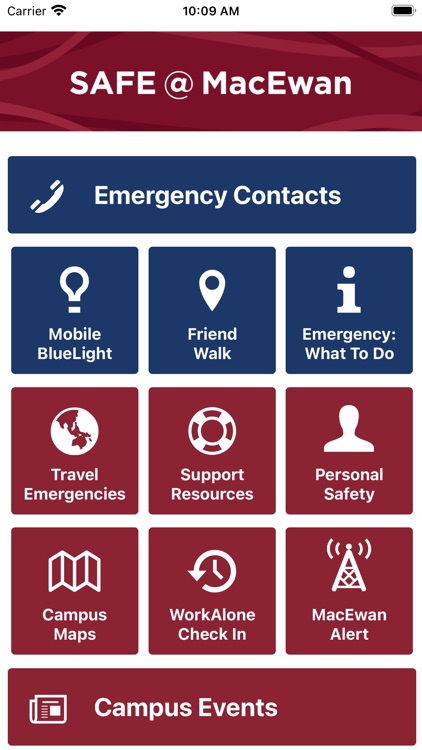


What is it about?
SAFE@MacEwan is MacEwan University’s official safety app, designed to provide students, faculty and staff with added safety on the MacEwan campus. Integrated with MacEwan’s safety and security systems, the app sends important safety alerts and provides instant access to campus safety resources.
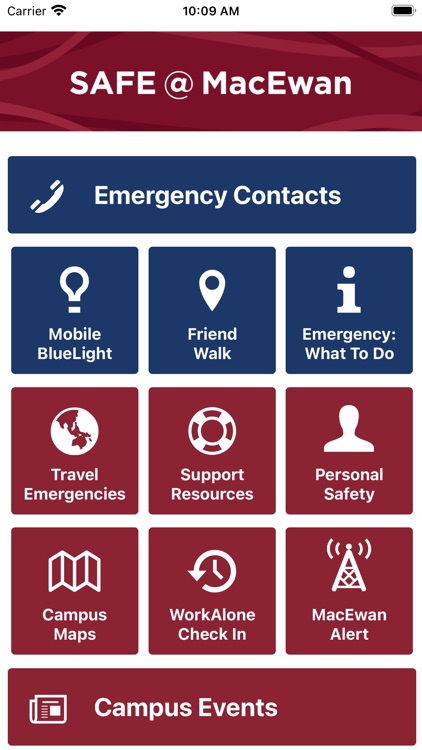
App Screenshots
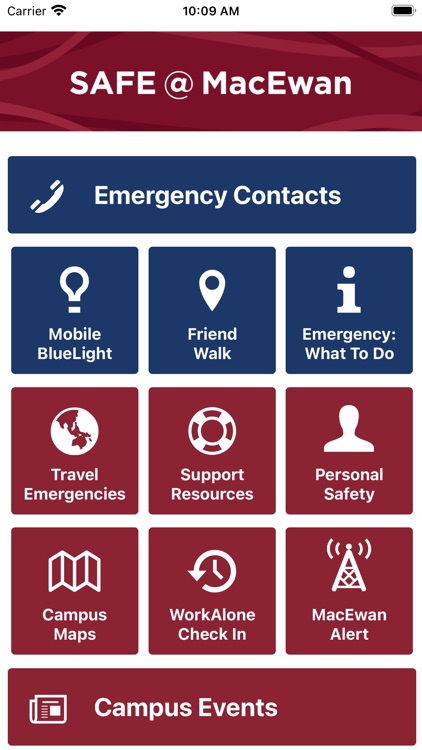







App Store Description
SAFE@MacEwan is MacEwan University’s official safety app, designed to provide students, faculty and staff with added safety on the MacEwan campus. Integrated with MacEwan’s safety and security systems, the app sends important safety alerts and provides instant access to campus safety resources.
SAFE@MacEwan features include:
Emergency Contacts: Direct contacts for the MacEwan University area in case of an emergency or a non-emergency concern.
Safety Notifications: Receive instant notifications and instructions from MacEwan University when on-campus emergencies occur.
Mobile Bluelight: Send your location to Security Services in real time in case of a crisis.
Friend Walk: Send your location to a friend through email or SMS. After the friend accepts your request, pick your destination and your friend tracks your location in real time to make sure you reach your destination safely.
Work Alone Check In: Log in to this feature to enable push notifications for you to "check in" while working alone or after hours. If you don't respond, the app will alert Security Services.
Emergency: What To Do: Valuable information that will prepare you for disasters or emergencies. This can be accessed even when you aren’t connected to Wi-Fi or cellular data.
Support Resources: Links to important support resources on campus.
Personal Safety resources: Safety tips and links to campus resources.
Campus Maps: Navigate around the MacEwan University area.
Download today to ensure you’re prepared in the event of an emergency.
AppAdvice does not own this application and only provides images and links contained in the iTunes Search API, to help our users find the best apps to download. If you are the developer of this app and would like your information removed, please send a request to takedown@appadvice.com and your information will be removed.