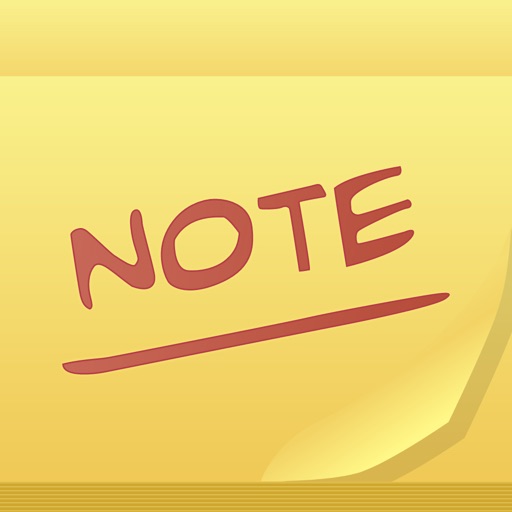
WRITE NATURALLY - LIKE ON REAL PAPER

Safe Note & Best Notepad
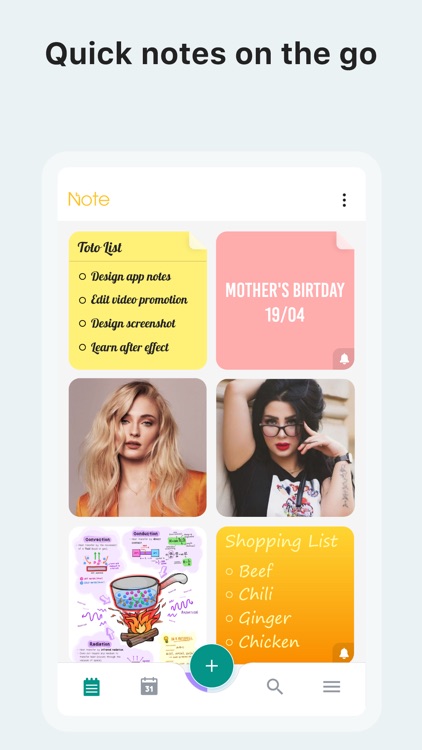

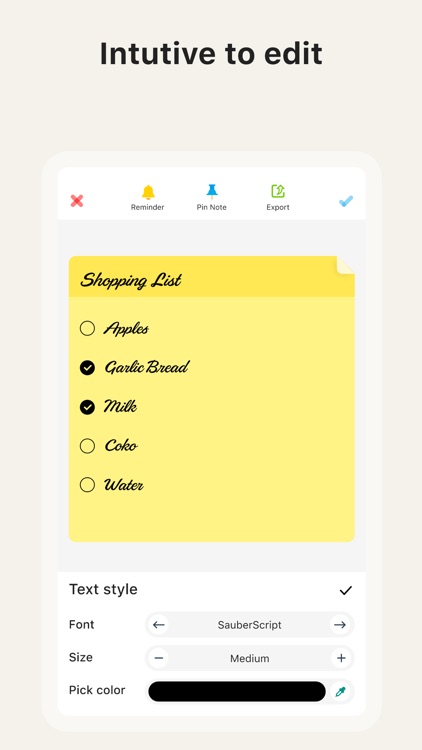
What is it about?
WRITE NATURALLY - LIKE ON REAL PAPER
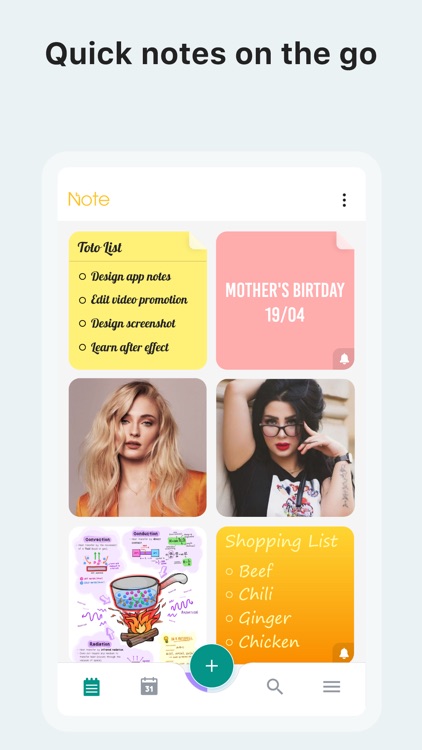
App Screenshots
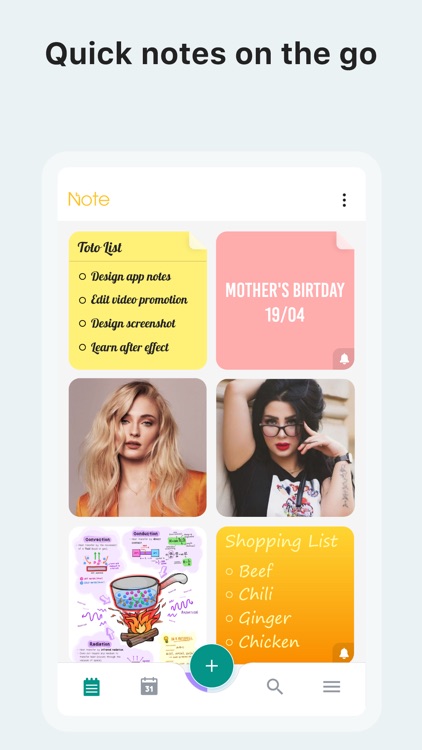

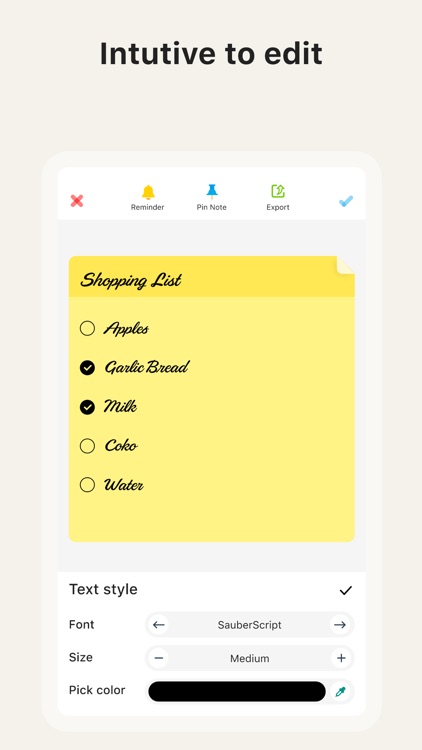



App Store Description
WRITE NATURALLY - LIKE ON REAL PAPER
* Fluent, precise, and completely natural writing experience thanks to ColorNote pioneering vector ink engine
* Select and customize your pen color, thickness, and style (fountain pen, ballpoint, brush pen)
* Easily switch between pen, highlighter, and eraser
ALWAYS FIND WHAT YOU WROTE
* Everything is indexed: Search your handwritten notes, typed text, PDF text, document outlines, folder titles, and document titles
* Convert your handwriting to text to share it with other apps or add it to the page as a text box to continue typing with your keyboard
ESCAPE THE LIMITS OF ANALOG PAPER
* Move, resize, and rotate your handwriting or change colors
* Draw perfect shapes and lines with the Shapes Tool
* unlimited undo & redo including gesture control for faster corrections
* powerful & smart eraser tool: Choose to erase the entire stroke or only parts of it. Set it to "Erase Highlighter Only" to leave the ink intact
* Pinch to zoom and write more precisely
* Navigate through imported PDFs with existing hyperlinks
CUSTOMIZE YOUR NOTEBOOKS
* Choose from a large set of beautiful covers and paper templates: Essentials, writing paper, Cornell paper, dark paper, checklists, planners, and more
* Import any PDF or image as a custom template for more customization
EFFORTLESS DOCUMENT MANAGEMENT
* Organize your documents in folders and create unlimited subfolders
* Mark your most important documents, pages, and folders as Favorites to access them quickly
* Create custom outlines for easier navigation through your documents
• Subscription:
Free trial 3 days, then $0.99/week, $1.99/month, $12.99/year
Renewing and Cancellation
Subscription with a free trial period will automatically renew to a paid subscription unless auto-renewal is turn off. Payment will be charged to your iTunes Account at confirmation of purchase. Subscription automatically renews unless auto-renew is turned off at least 24-hours before the end of the current period. Account will be charged for renewal within 24-hour prior to the end of the current period. The cost of the renewal will match the initial subscription price. Your auto-renew subscription can be managed or turned off by going to your Account Settings after purchase. No cancellation of the current subscription is allowed during your active subscription period. Any unused portion of a free trial period, if offered, will be forfeited when purchasing a subscription during the free trial period. If your subscription expires – you will need to purchase a new subscription to access all premium features.
Terms of Use: https://sites.google.com/view/colornote-best-notepad/terms-and-condition
Privacy Policy: https://sites.google.com/view/colornote-best-notepad/privacy-policy
AppAdvice does not own this application and only provides images and links contained in the iTunes Search API, to help our users find the best apps to download. If you are the developer of this app and would like your information removed, please send a request to takedown@appadvice.com and your information will be removed.