You are using an outdated browser. Please
upgrade your browser to improve your experience.
LYNX configuration tool for SafeLine emergency telephones – always with you
SafeLine LYNX
by SafeLine Group
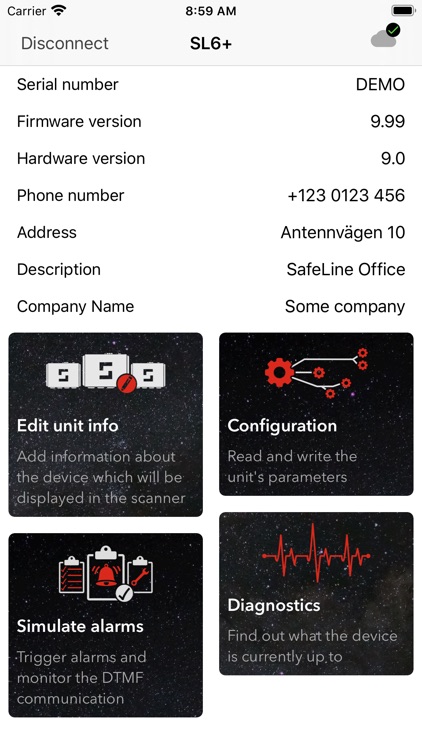
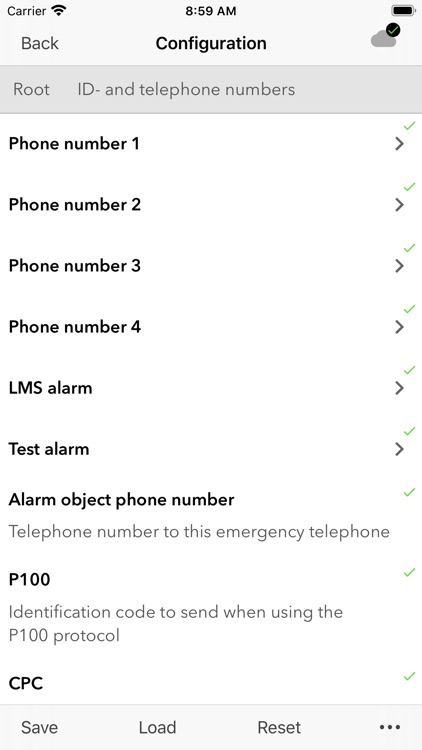
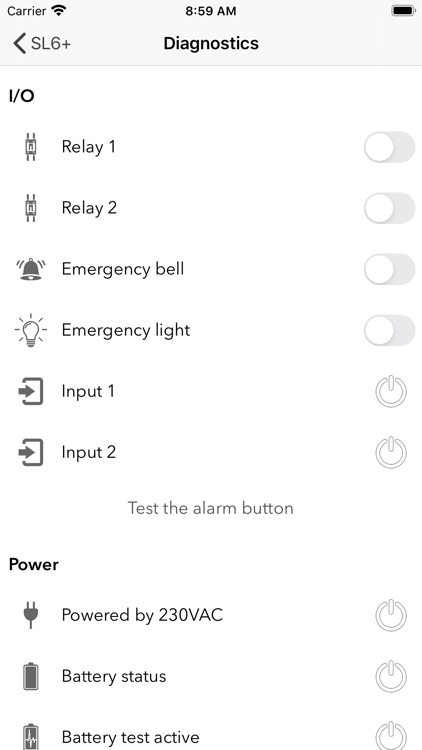
What is it about?
LYNX configuration tool for SafeLine emergency telephones – always with you.
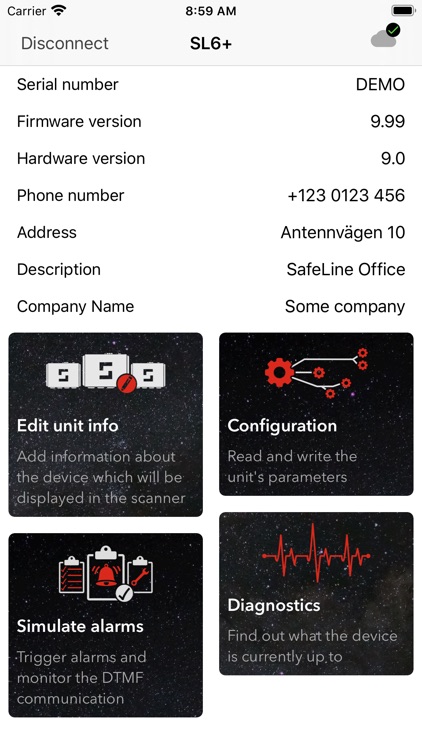
App Screenshots
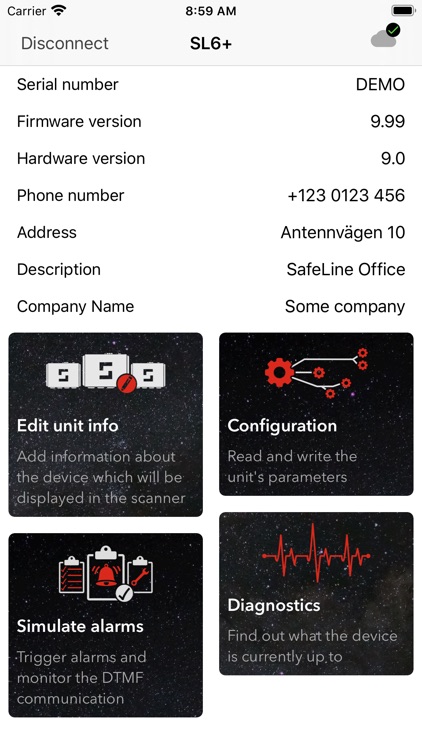
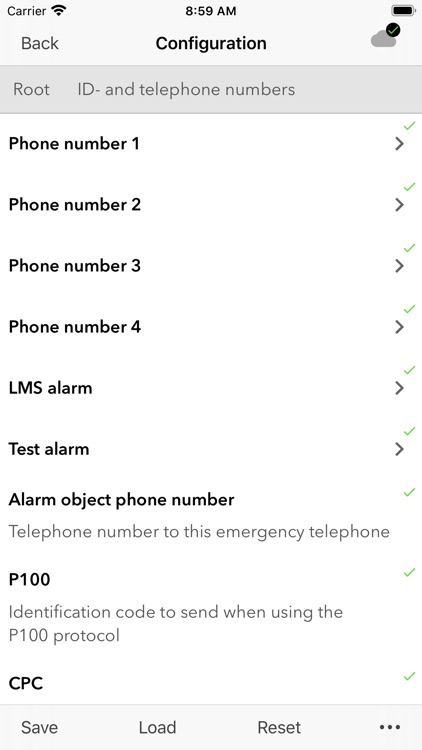
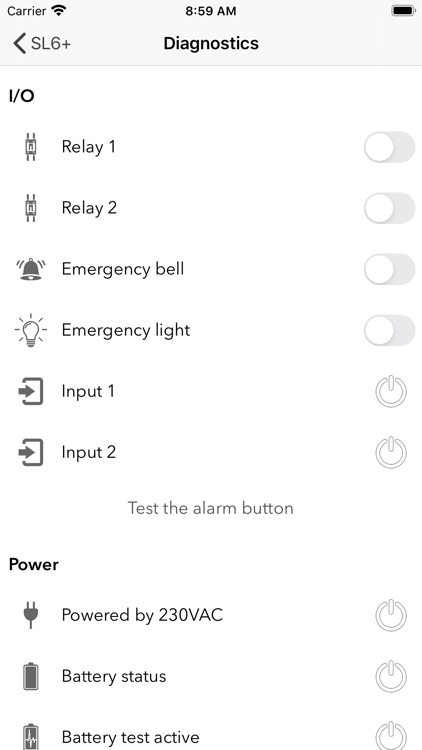
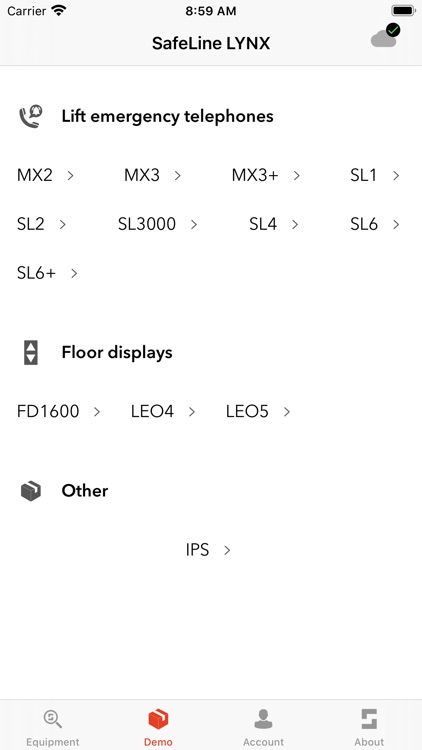
App Store Description
LYNX configuration tool for SafeLine emergency telephones – always with you.
With SafeLine LYNX, you always have a configuration tool for SafeLine telephones with you, ready and available.
Forget customized configuration equipment and DTMF configuration as well as connecting and pre-configuring the telephones one by one. Now you have the tool right in your smartphone.
The SafeLine LYNX app helps you scan the area for compatible SafeLine units* and configure all parameters needed, just like in SafeLine Pro – only wireless.
*LYNX compatible hardware is required.
Disclaimer:
AppAdvice does not own this application and only provides images and links contained in the iTunes Search API, to help our users find the best apps to download. If you are the developer of this app and would like your information removed, please send a request to takedown@appadvice.com and your information will be removed.
AppAdvice does not own this application and only provides images and links contained in the iTunes Search API, to help our users find the best apps to download. If you are the developer of this app and would like your information removed, please send a request to takedown@appadvice.com and your information will be removed.