
The SafelyBack Mobile app is just one element in a larger set of tools and services implemented by SafelyBack Partners

SafelyBack
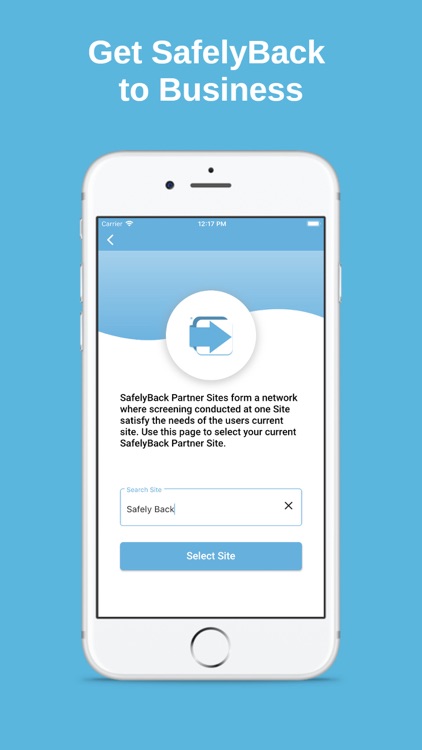

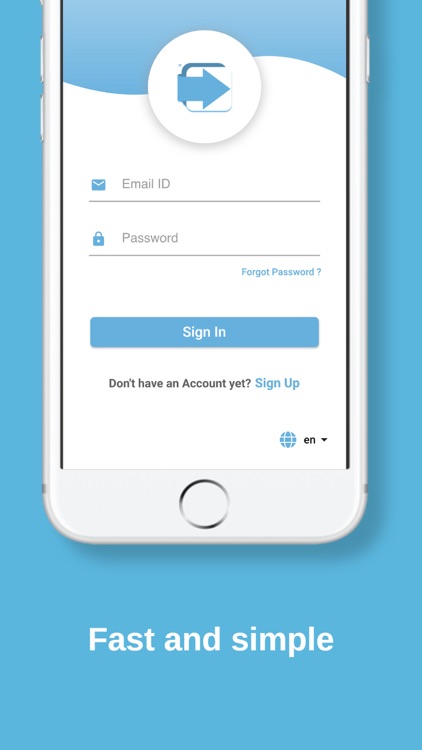
What is it about?
The SafelyBack Mobile app is just one element in a larger set of tools and services implemented by SafelyBack Partners. SafelyBack Mobile provides identity confirmation, status tracking, notifications, access, and privatization of transactions conducted by individuals that choose to interact with a SafelyBack Partner.
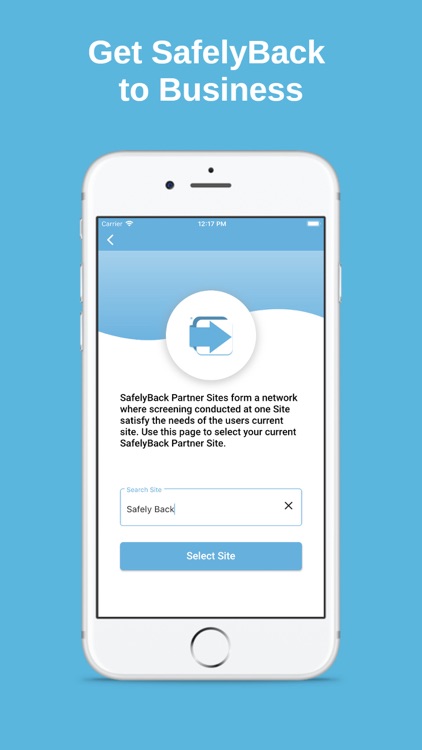
App Screenshots
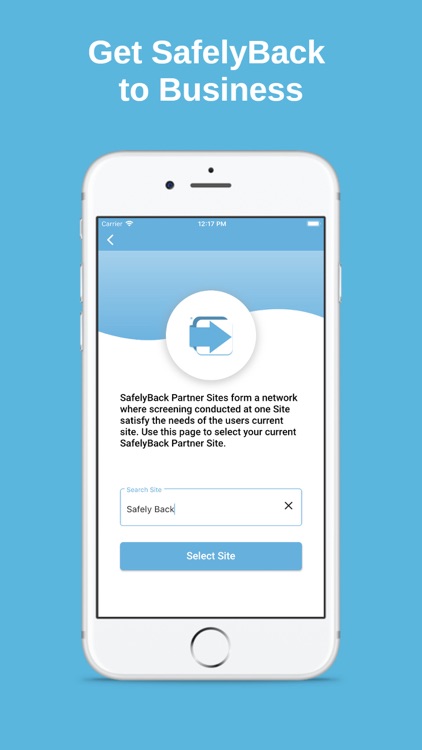

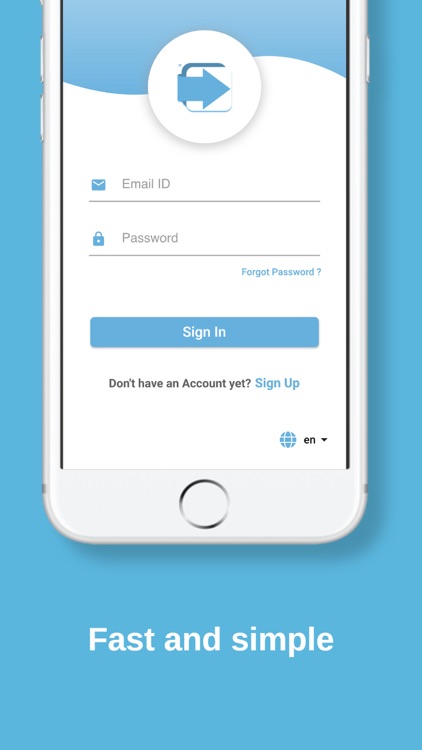
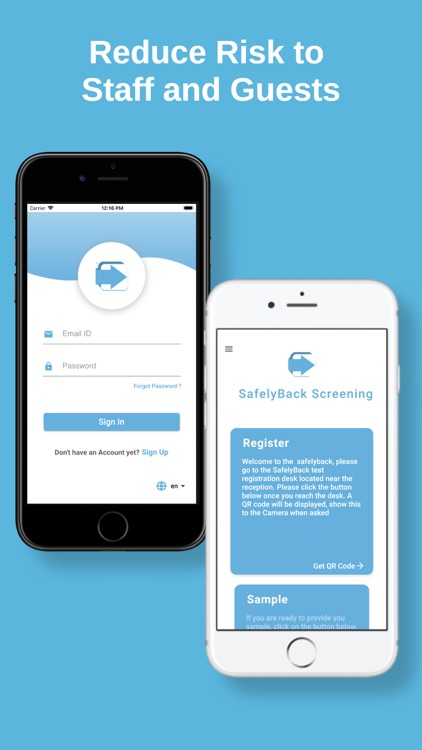
App Store Description
The SafelyBack Mobile app is just one element in a larger set of tools and services implemented by SafelyBack Partners. SafelyBack Mobile provides identity confirmation, status tracking, notifications, access, and privatization of transactions conducted by individuals that choose to interact with a SafelyBack Partner.
When you download and install SafelyBack Mobile the first time, please visit the "Sign Up" link on the app login page. You will be walked, step-by-step, through our application flow from Enrollment to Access.
After the one-time identity verification in the Partner's Enrollment process, you will be asked to perform Registration each time you arrive at a SafelyBack Partner Site. The Partner has specified or updated the requirements to Access their facility, and Registration establishes the Partner's enterprise risk management requirements you will have to complete to gain access. When you complete Partner's Registration successfully, you will be routed to the next step in your Access journey.
If you meet the Partner risk mitigation requirements, then you will be directed to the Access control point(s) where you will use a QR code to gain Access. Alternatively, if the Partner's risk management practices require additional screening, you will be directed to the Screening point.
Your privacy and the security of your information is very important to us and the SafelyBack Partners. Once you complete the identity verification process during the one-time SafelyBack Enrollment, the routine interactions with our Partner's risk management process will use a QR code on your mobile device.
AppAdvice does not own this application and only provides images and links contained in the iTunes Search API, to help our users find the best apps to download. If you are the developer of this app and would like your information removed, please send a request to takedown@appadvice.com and your information will be removed.