
SafeSchools iOS Client integrates with the SafeSchools Campus Management system to manage and protect students and facilities

SafeSchools Mobile Client
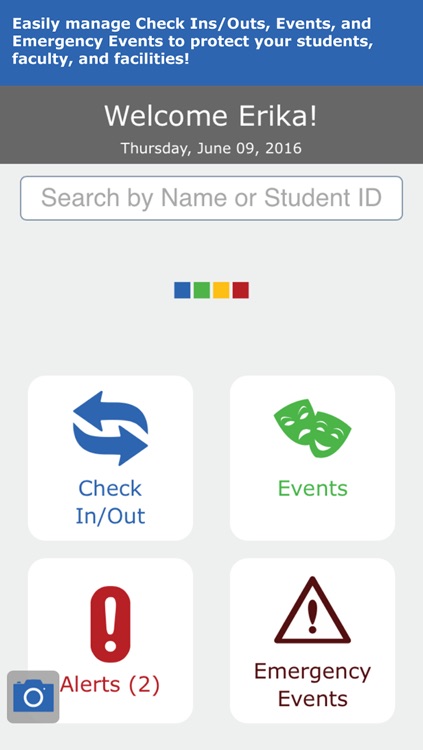
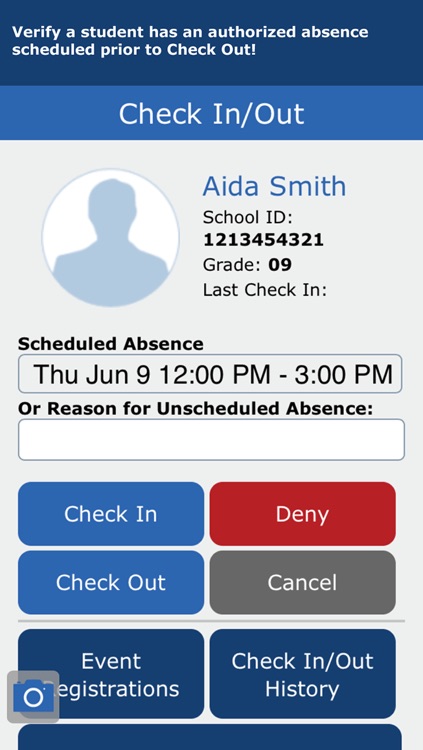
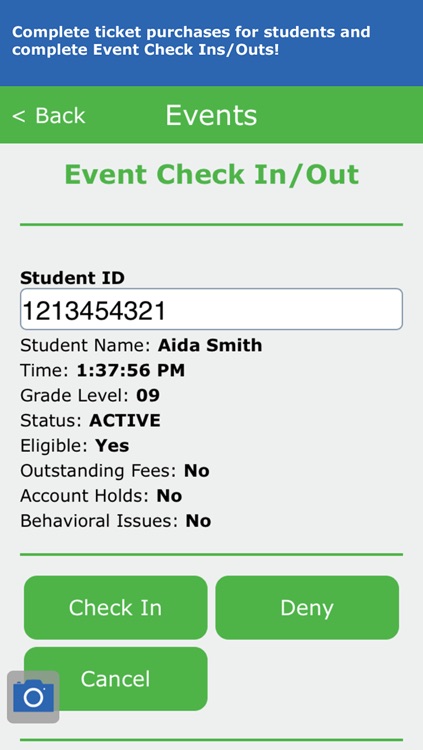
What is it about?
SafeSchools iOS Client integrates with the SafeSchools Campus Management system to manage and protect students and facilities. Utilizing the latest technology, our mobile app provides fast and easy ID authentication for campuses and school events.
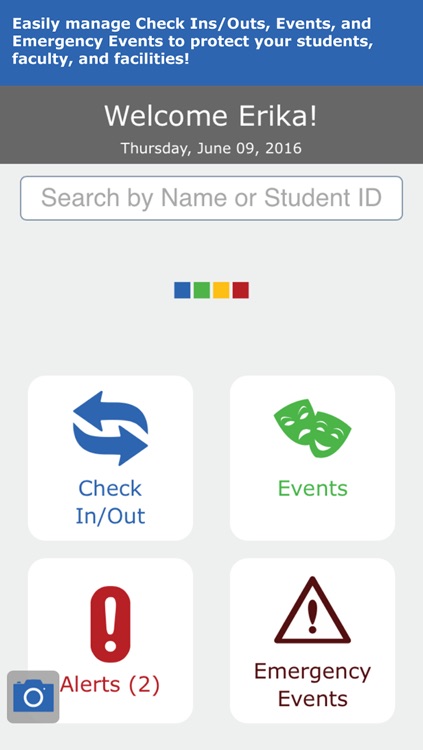
App Screenshots
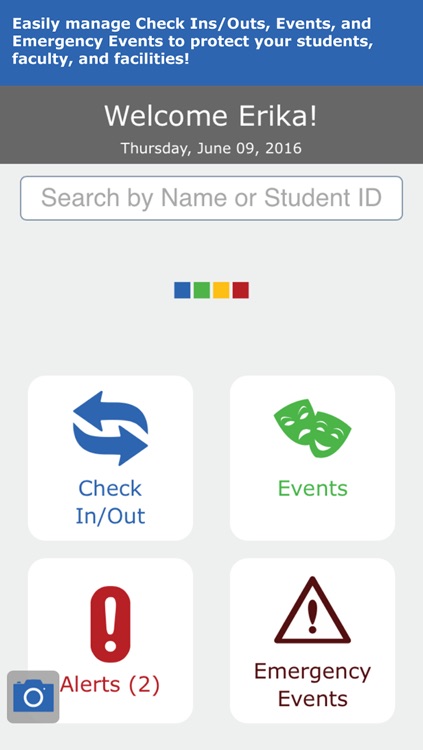
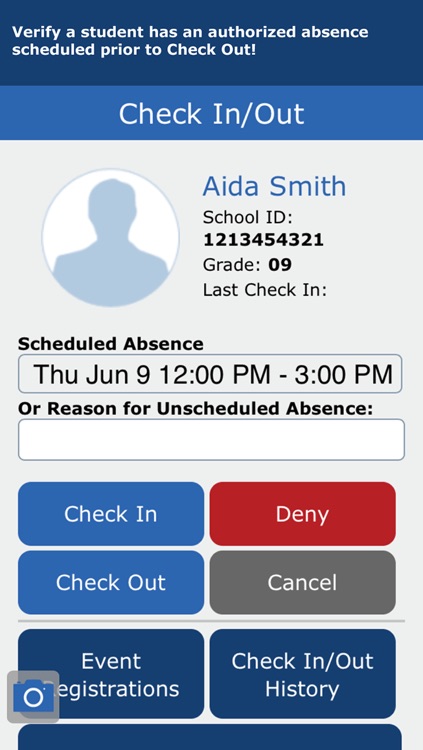
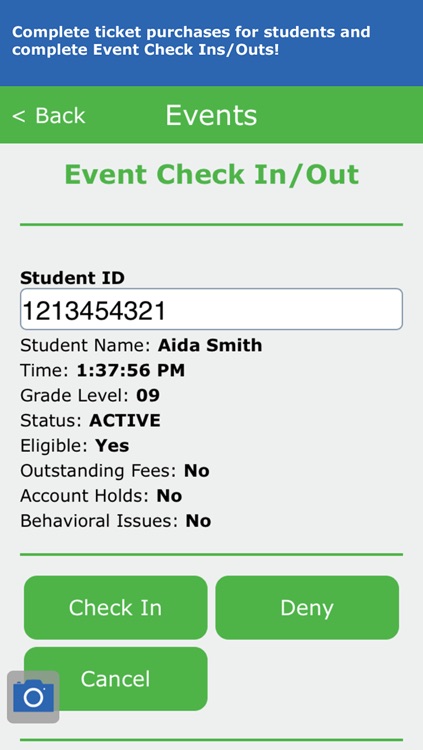
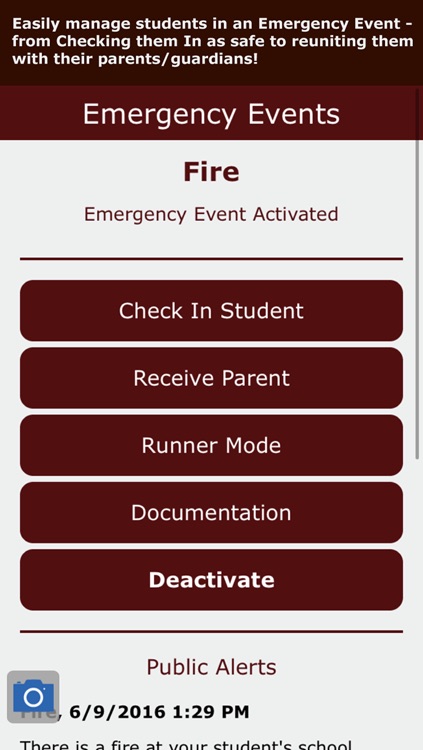

App Store Description
SafeSchools iOS Client integrates with the SafeSchools Campus Management system to manage and protect students and facilities. Utilizing the latest technology, our mobile app provides fast and easy ID authentication for campuses and school events.
SafeSchools iOS Client uses an integrated 2D barcode scanner and magnetic strip reader contained within a fully ruggedized case. This package delivers the same proven reliability that our customers have come to depend on for the past 15 years.
Features:
Visitor Security
• Check visitors in and out of campus
• Verify whether a person is authorized to be on campus
• Verify whether a person is authorized to pick up a child from school
• Be alertedReceive alerts if a registered sex offender attempts to check into campus or pick up a child
Events Management
• Check administrators, students, and their guests in and out of events
• Authenticate whether a student is authorized to be at an event
• Verify an event ticket has been purchased for all students and their assigned guests
Student Attendance
• Check students in and out of campus for appointments and other excused absences
• Confirm whether a student has a scheduled absence prior to check-out
• Verify the student is authorized to leave with the person attempting to check them out
• Easily manage check-ins and check-outs for field trips and other extra-curricular activities
Emergency Events
• Check students in at a safe location and simultaneously send a notification to parents/guardians to inform them their children are safe during an emergency event
• Notify parents/guardians when their children are available for pickup
• Send staff alerts to campus personnel to keep them updated about the emergency event
• Send public alerts to parents/guardians to keep them informed about the emergency event
• Easily coordinate with staff to ensure the safe reunion of students with their parents/guardians
Clever Integration (optional)
• Import and synchronize student data with Clever from your Student Information System (SYS)
SafeSchools iOS Client includes support for driver licenses, state issued IDs, and school issued student IDs.
Every visitor, administrator, and student is logged in the SafeSchools Campus Management system. SafeSchools features comprehensive attendance and activity monitoring, visitor tracking, event management, parent and staff alert notifications, and reporting.
SafeSchools iOS Client is free with your subscription to the SafeSchools Campus Management System. Your subscription includes software licensing and iPhone or iPod Touch sleds/cases with integrated 2D barcode scanners and magnetic strip readers.
For more information, please visit our website at http://www.safeschoolssecurity.com/.
AppAdvice does not own this application and only provides images and links contained in the iTunes Search API, to help our users find the best apps to download. If you are the developer of this app and would like your information removed, please send a request to takedown@appadvice.com and your information will be removed.