SafeVault saves your secret data on your iPhone
SafeVault Pro
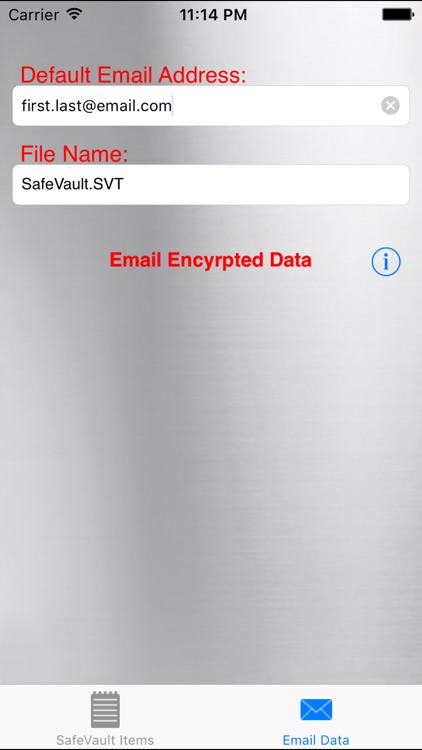

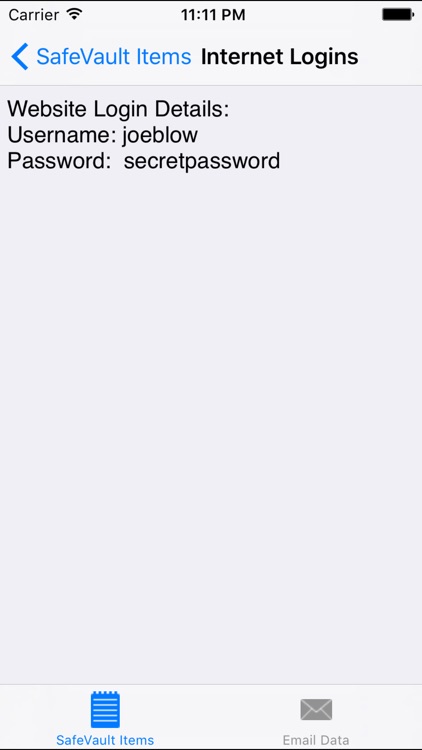
What is it about?
SafeVault saves your secret data on your iPhone. Only you will be able to access the data you stored with this application. The only way to read your secret information is to enter your password. No on can read your data with unless they have your password.
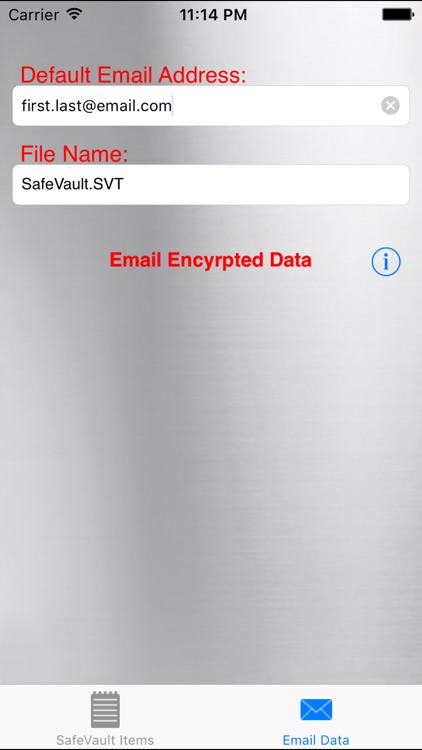
App Screenshots
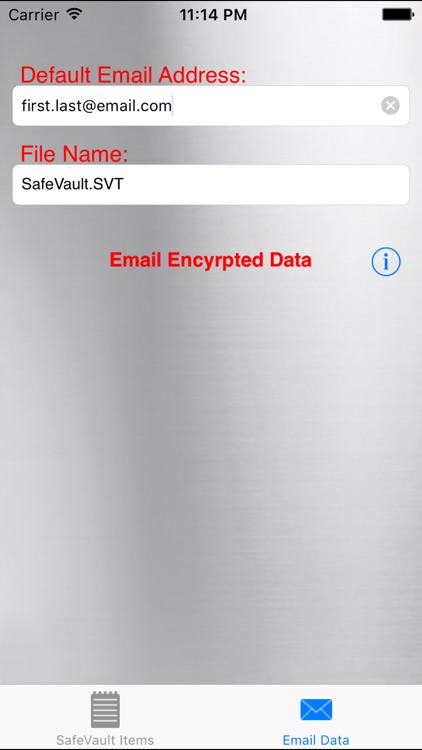

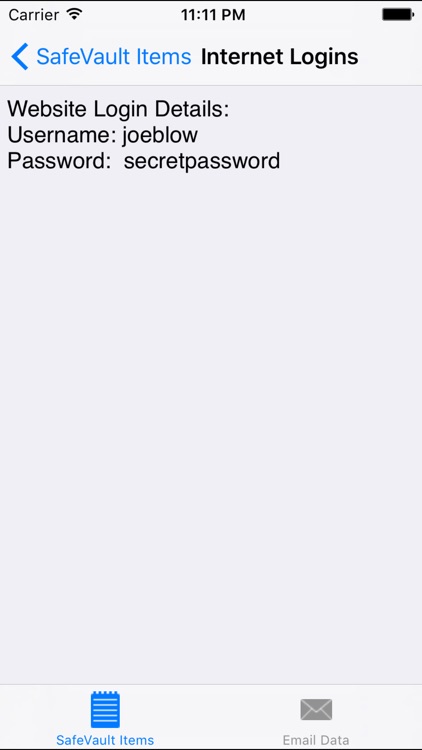
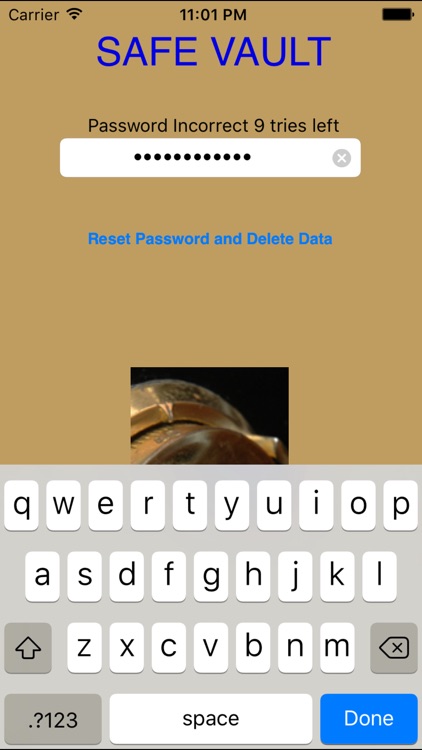
App Store Description
SafeVault saves your secret data on your iPhone. Only you will be able to access the data you stored with this application. The only way to read your secret information is to enter your password. No on can read your data with unless they have your password.
The data is encrypted with military level Advanced Encryption Standard (AES) 256 bit which is an encryption standard adopted by the U.S. government. It is almost impossible to crack this level of encryption. AES is the first publicly accessible and open cipher approved by the NSA for top secret information.
It is very easy to enter your secret data with the application. You can create headings for your data and then simply enter the data. Then you can access your secret data by entering your password next time you open the application.
You can email the encrypted data so that it can be saved for safe keeping and then this file can be imported back to the SafeVault application again later.
AppAdvice does not own this application and only provides images and links contained in the iTunes Search API, to help our users find the best apps to download. If you are the developer of this app and would like your information removed, please send a request to takedown@appadvice.com and your information will be removed.