
With Oracle Mobile Sales Orders for Oracle E-Business Suite, users can view the latest customer sales order status and take action on the go

Sales Orders for EBS
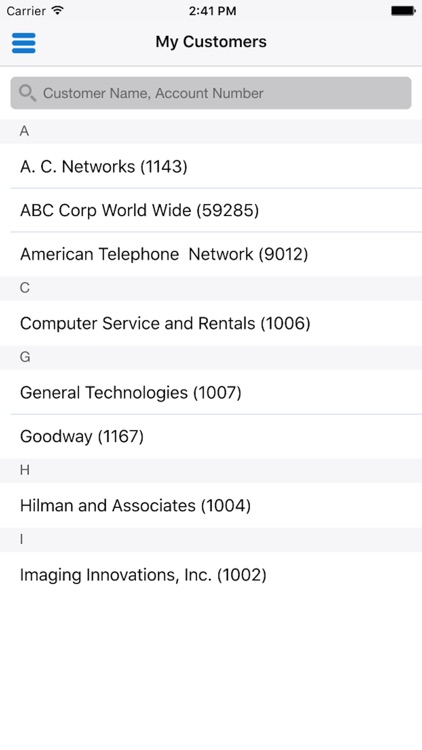
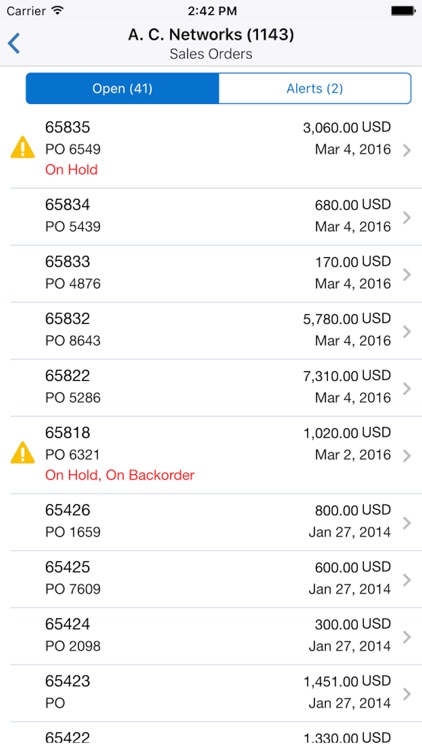
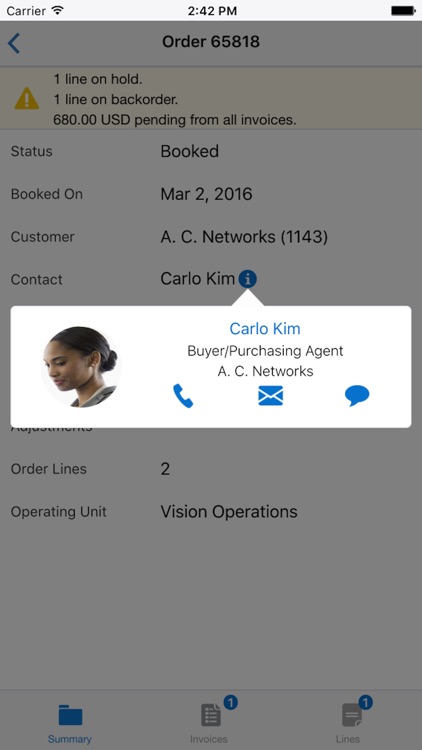
What is it about?
With Oracle Mobile Sales Orders for Oracle E-Business Suite, users can view the latest customer sales order status and take action on the go.
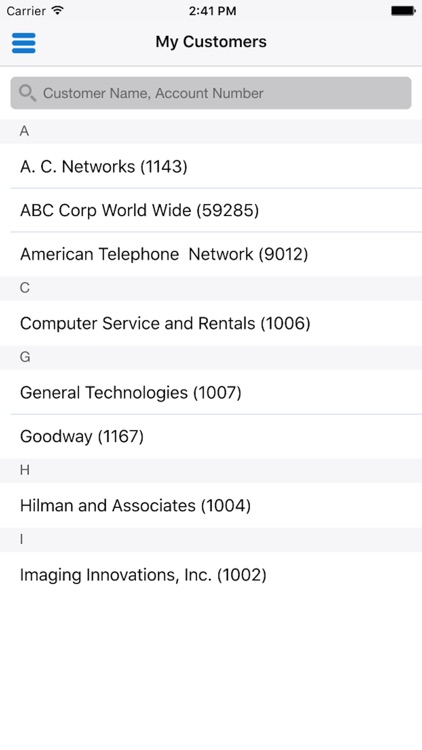
App Screenshots
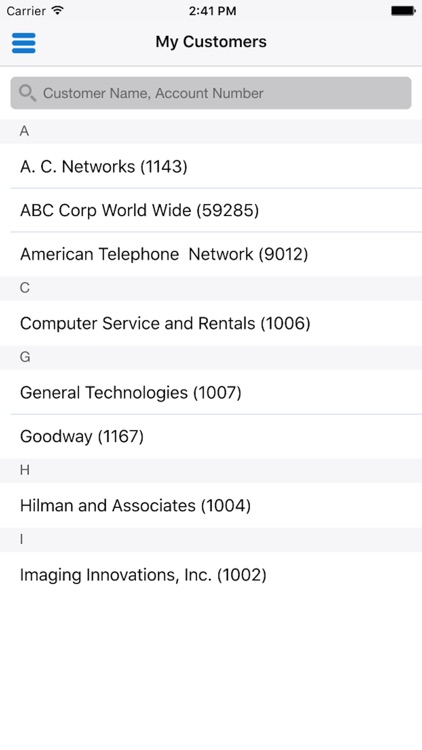
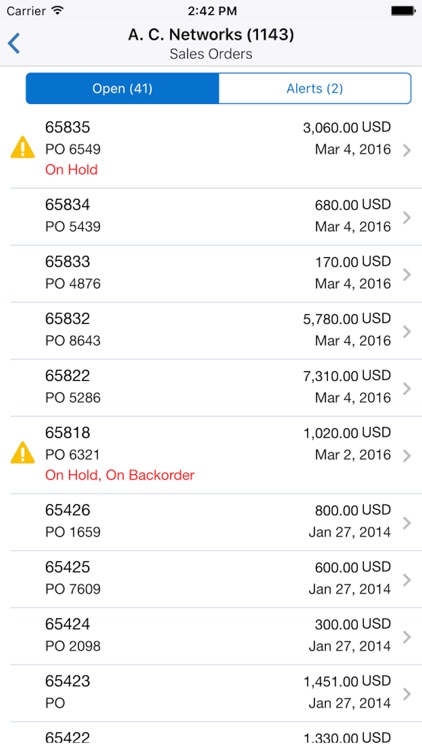
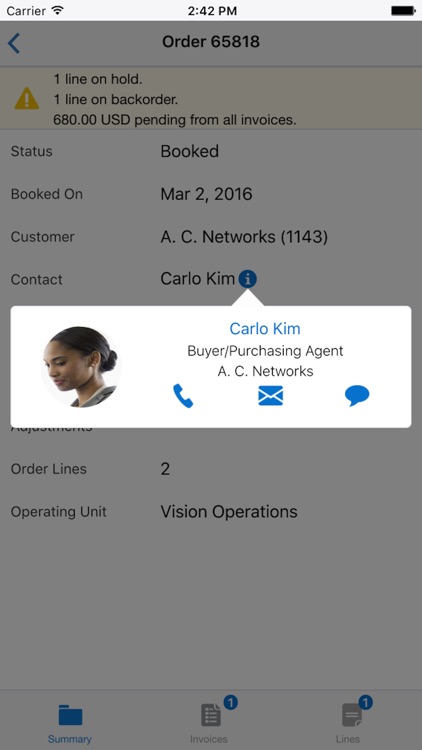
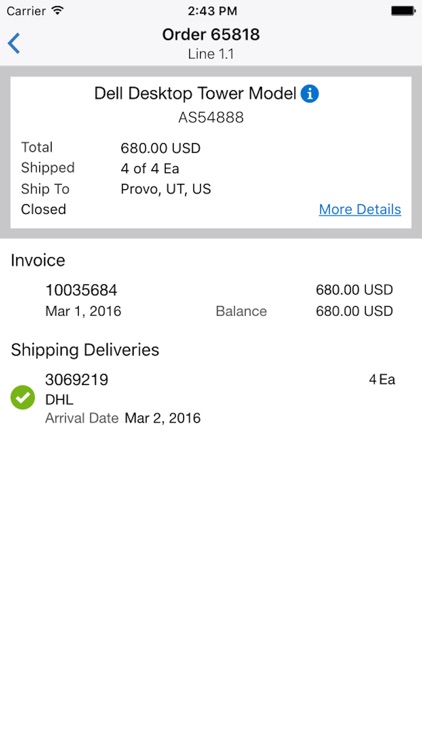
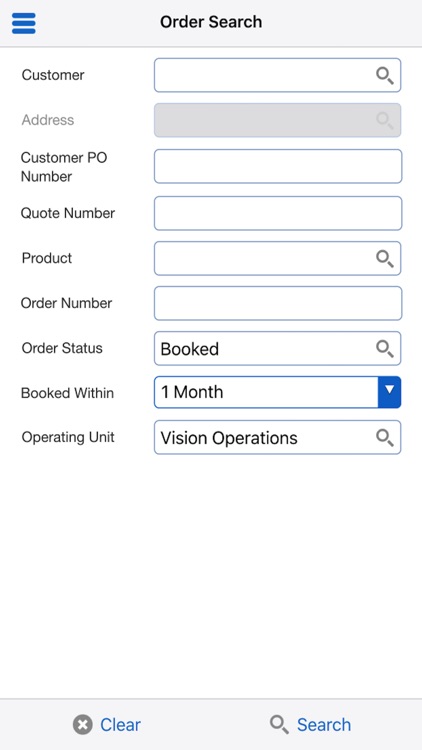
App Store Description
With Oracle Mobile Sales Orders for Oracle E-Business Suite, users can view the latest customer sales order status and take action on the go.
- View orders via my customers list
- Search orders by key attributes (customer, customer PO number, quote number, order number, status, and product)
- View order and line details (customer, product, pricing, holds, shipping, invoice)
- Monitor shipment alerts for holds and back orders
- View Invoices for the selected order
- Collaborate in transaction context with device features such as email, phone, and text
Oracle Mobile Sales Orders for Oracle E-Business Suite is compatible with Oracle E-Business Suite 12.1.3 and 12.2.3 and above. To use this app, you must be a user of Oracle Order Management, with mobile services configured on the server side by your administrator. For information on how to configure mobile services on the server and for app-specific information, see My Oracle Support Note 1641772.1 at https://support.oracle.com.
Note: Oracle Mobile Sales Orders for Oracle E-Business Suite is available in the following languages: Brazilian Portuguese, Canadian French, Dutch, English, French, German, Italian, Japanese, Latin American Spanish, Simplified Chinese, and Spanish.
AppAdvice does not own this application and only provides images and links contained in the iTunes Search API, to help our users find the best apps to download. If you are the developer of this app and would like your information removed, please send a request to takedown@appadvice.com and your information will be removed.