
Add expenses whenever you want and wherever you are and keep track of what you spend your money on

Sally Expense Tracker

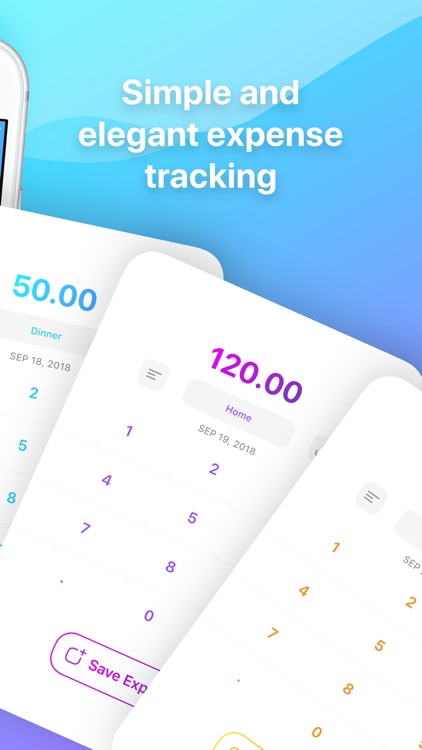
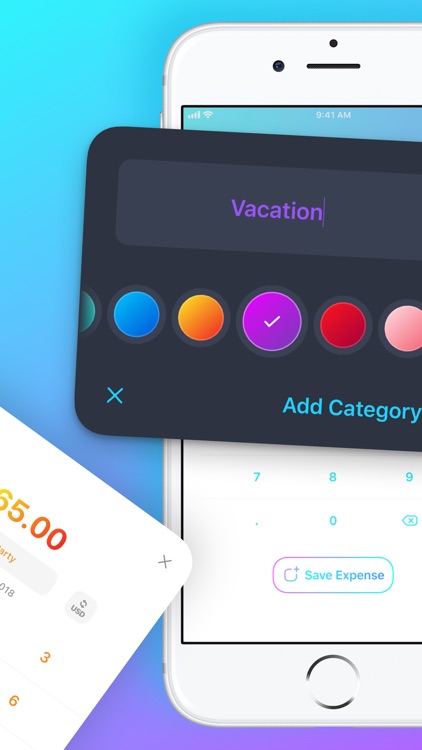
What is it about?
Add expenses whenever you want and wherever you are and keep track of what you spend your money on. By creating and customizing your own categories you can take your tracking journey to the next level.

App Screenshots

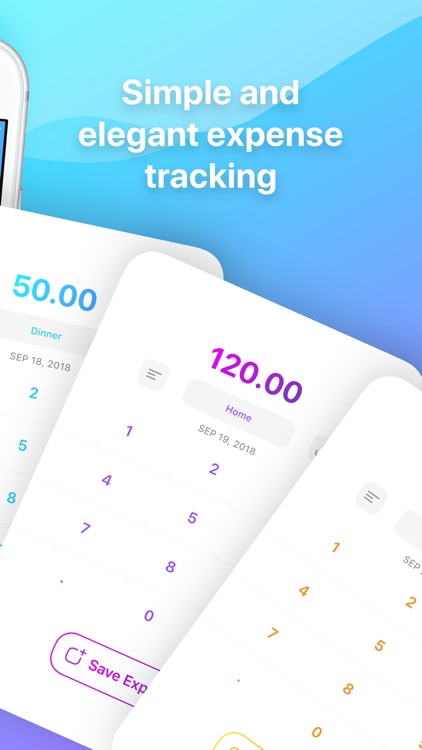
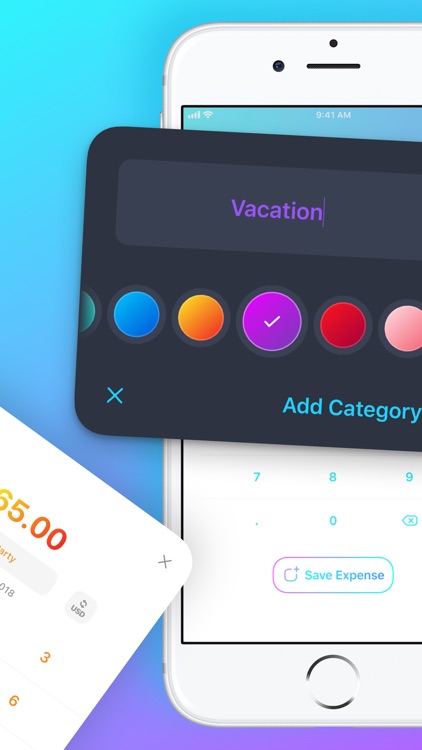

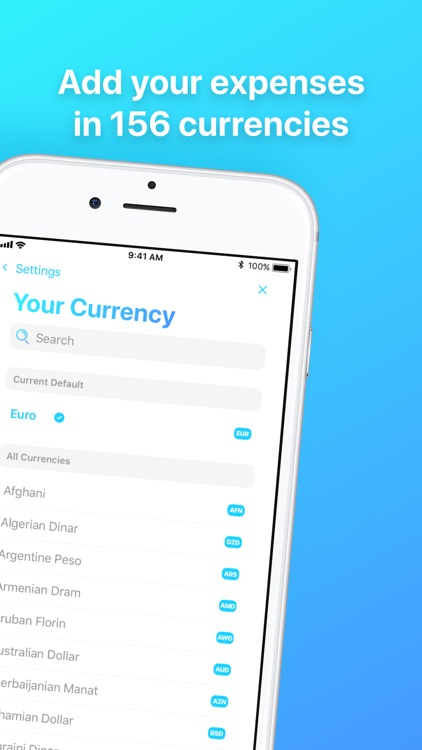
App Store Description
Add expenses whenever you want and wherever you are and keep track of what you spend your money on. By creating and customizing your own categories you can take your tracking journey to the next level.
FEATURES
Add expenses: Just tap the button, swipe to choose your category and add an amount. Yeah – that’s it, super fast and super simple :)
Enrich your entries with optional data such as a description or change the date (in case you forgot to track :D)
Custom categories: Add your own categories and customize them.
Currencies: There are 156 currencies to choose from, so you can track expenses in the currency you want.
3D Touch support: Busy times require blazingly fast actions. This is why we added 3D Touch functionality to quickly add new expenses right from your Home Screen.
PRO FEATURES
Unlimited categories: For endless possibilities you can create as many custom categories as you need.
Unlimited descriptions: Never forget what you spent your money on.
Currency Conversion: With Sally’s automatic currency conversion feature expenses can be added in foreign currencies which will then be converted into your default currency – with current exchange rates of course. And since you may be traveling abroad, currency conversion works offline too.
We value and protect your privacy which is why we never store any of your data!
SUPPORT
We hope you love Sally as much as we do! If you have any further questions, feature requests or you just want to tell us what you think about Sally, then please don’t hesitate to let us know. We’re excited to hear from you: support@heysally.app
Subscriptions:
If you choose to purchase Sally PRO, payment will be charged to your iTunes account, and your account will be charged for renewal within 24 hours prior to the end of the current period. Auto-renewal may be turned off at any time by going to your settings in the iTunes Store after purchase. Current Sally PRO subscription price is $1.99 per month. Prices are in US dollars, may vary in countries other than the US and are subject to change without notice. No cancellation of the current subscription is allowed during the active subscription period. If you don’t choose to purchase Sally PRO, you can simply continue using Sally without its PRO features. A 7-day trial of Sally PRO is offered with full access to all features. Please note that any unused portion of a free trial period (if offered) will be forfeited when you purchase a PRO subscription during the free trial period.
Terms of Use:
http://heysally.app/en/terms
Privacy Policy:
http://heysally.app/en/privacy
Happy expense tracking! Thank you for using Sally!
AppAdvice does not own this application and only provides images and links contained in the iTunes Search API, to help our users find the best apps to download. If you are the developer of this app and would like your information removed, please send a request to takedown@appadvice.com and your information will be removed.