
Take control of your safety

Salutec LiteBlu
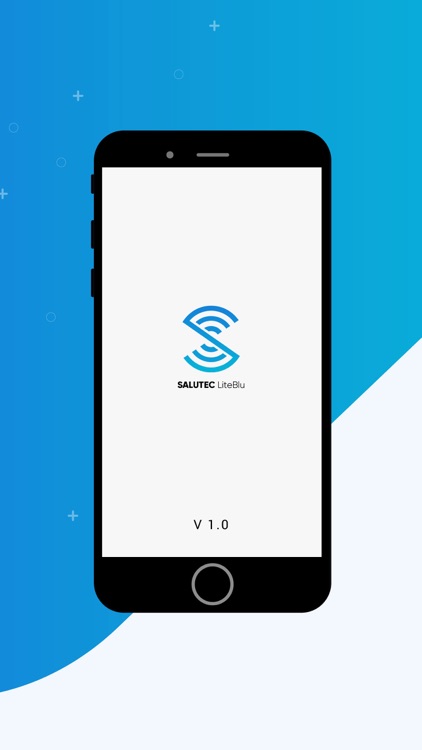


What is it about?
Take control of your safety
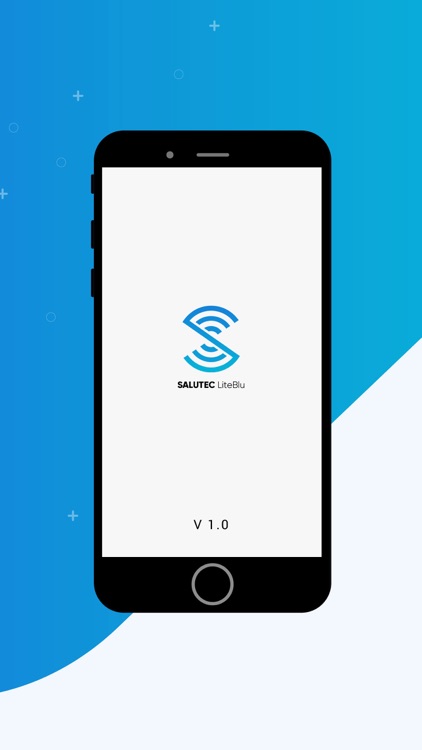
App Screenshots
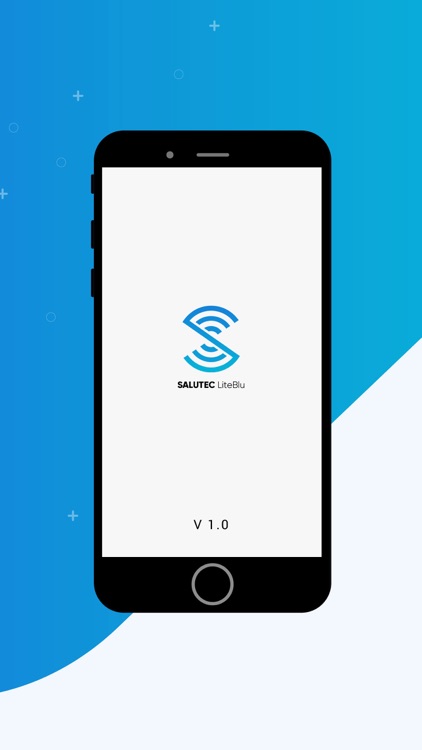


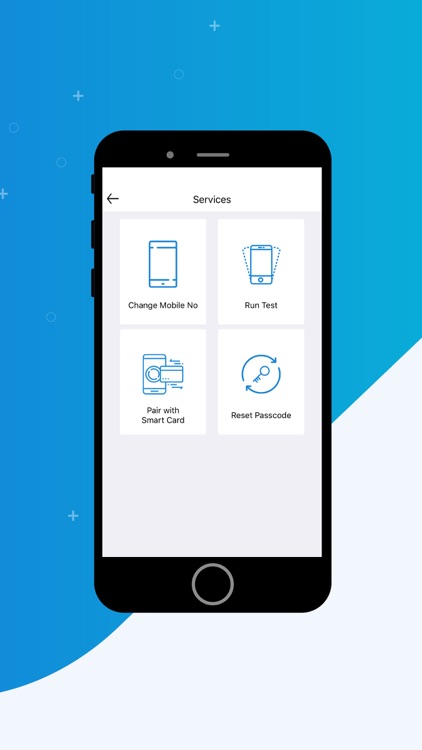
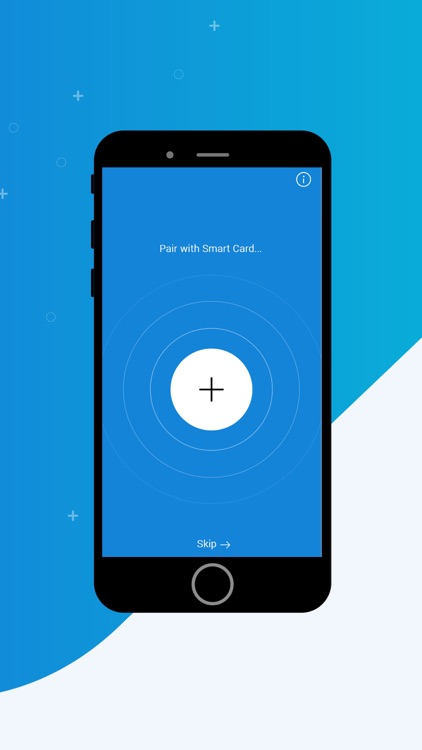
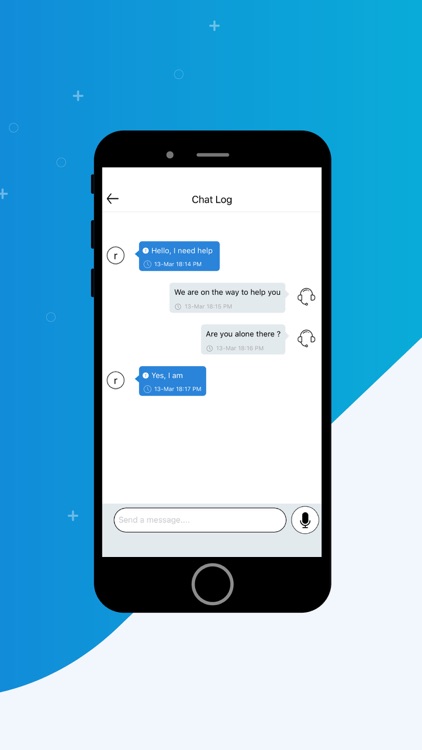
App Store Description
Take control of your safety
With a rising incidence of crime on campus – attacks, gun violence, stalking, etc – there is an increased need for safety. Now, Salutec LiteBlu puts control of your personal safety right in the palm of your hand.
The cutting-edge technology that supports Salutec LiteBlu goes a long way to answering today’s greater need for safety and to enhancing the feeling of safety on campus. Whether you’re a University administrator concerned with the safety of students and staff. Or a student who wants Mom and Dad to know everything’s ok.
Wherever you are on campus, Salutec LiteBlu has got your back. In an emergency, either the phone app, or smart device in the absence of a phone, can be used to trigger an instant alert with your precise 3D location. (Off campus, however, only the phone app will work but triggering it will still relay your need for help.)
7 seconds makes a difference
Imagine getting into any of a number of threatening instances like these. This is where Salutec LiteBlu’s ability to relay your alert in approximately 7 seconds can make a crucial difference.
• I am running from danger. I can’t use the phone but I can press my LiteBlu device 3 times.
• It’s pandemonium all around me. I can’t reach my phone but I can press my LiteBlu device 3 times.
• I am working late with no one in the office but there appears to be unidentified strangers around. Just as well I have my Salutec LiteBlu with me.
• I am taking an unauthorized shortcut. It’s dark, I am getting nervous and still too far away from any emergency pillars. Just as well I have my Salutec LiteBlu with me.
• I am in the basement, the landline phone is all the way to the back and my cellphone has no signal. Just as well I have my Salutec LiteBlu with me.
• I see someone in distress. I am not a paramedic but my Salutec LiteBlu will help get the correct assistance, fast.
Superior Features
• Fast response: Instead of the standard 15 second response through a phone call, Salutec LiteBlu relays the alert to emergency dispatch in approximately 7 seconds. In life-or-death situations, every second counts.
• Precise 3D location: Beyond the standard 2D location from cellphones, LiteBlu provides 3D location, precise to the floor and room. Emergency first responders are able to quickly get to you instead of wasting precious time locating you.
• The alert relay is ultra-reliable as Salutec LiteBlu uses multichannels - you wouldn’t be concerned even if the cellular networks are busy or down.
• There are also no issues like not connecting to certain phone models, your cellphone not staying connected to the device, etc.
How LiteBlu works
• Download the Salutec LiteBlu phone app.
• Each device has a unique signature which identifies the user, with the phone app allowing critical information like name, contact, email and persons to be contacted to be stored, in event of emergency.
• Pair the device with your cellphone via the menu option in your app.
• The card you've received is already active but do trigger it just once, as soon as possible, in order to test it.
• Phone app allows the user to relay an alert as well as sends out alert messages to your chosen contacts. It also allows you to select the type of emergency encountered so the alert can be directed to the correct first responders.
• Carry the device with you at all times as it can still relay an alert, if for any reason you are unable use your cellphone. If such a need arises, click 3 times. This relays an alert to the emergency dispatcher simultaneously with a precise 3D location.
• Through the phone app, the Emergency dispatchers will keep in contact with the sender till the first responders arrive. Once they arrive, terminate the alert.
AppAdvice does not own this application and only provides images and links contained in the iTunes Search API, to help our users find the best apps to download. If you are the developer of this app and would like your information removed, please send a request to takedown@appadvice.com and your information will be removed.