
The Sam Howell Service App is a record keeping tool for use internally by consultants

Sam Howell Service App
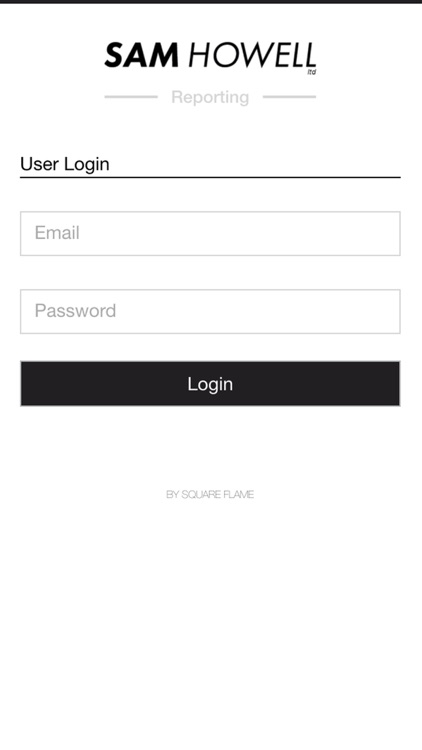
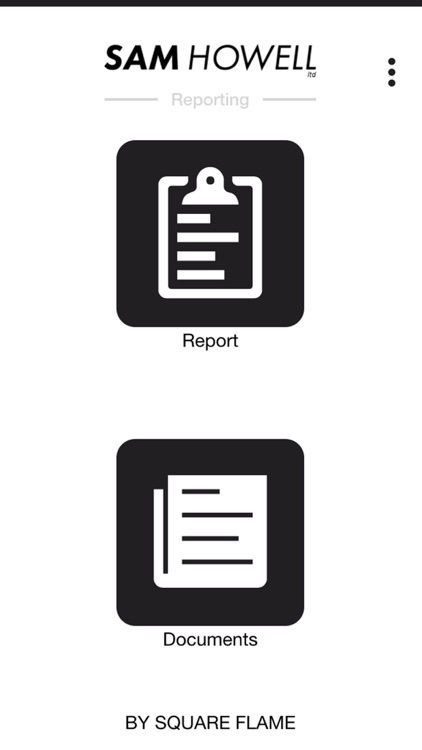
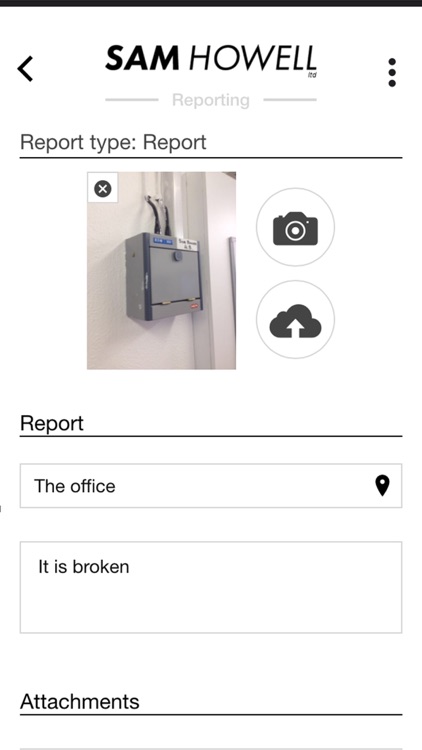
What is it about?
The Sam Howell Service App is a record keeping tool for use internally by consultants.
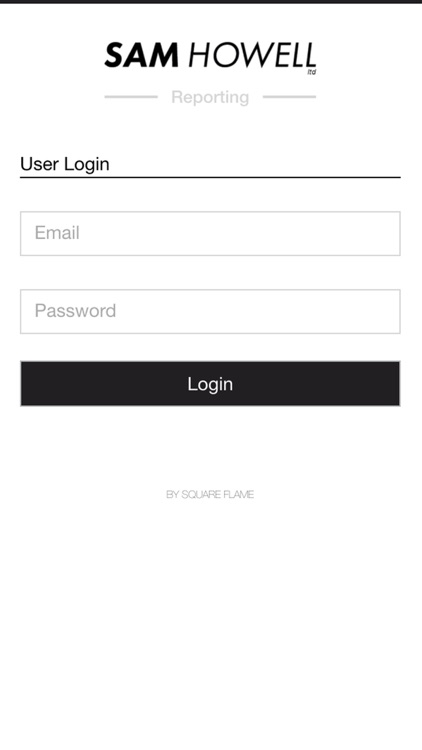
App Screenshots
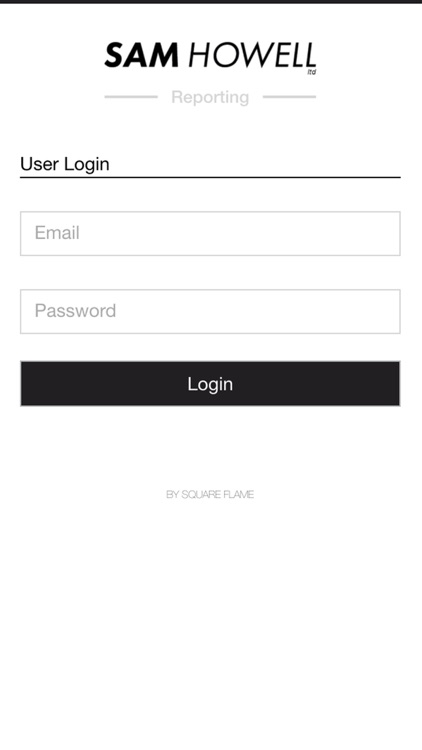
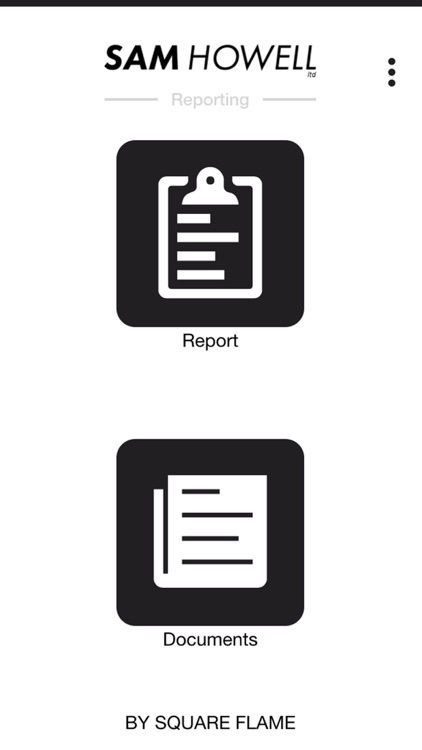
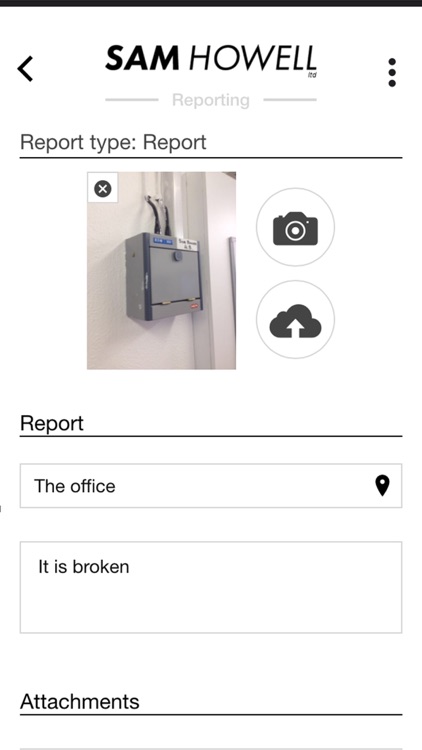
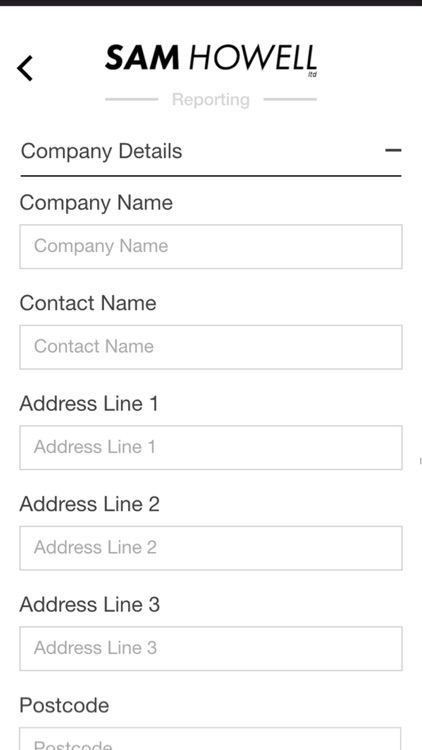
App Store Description
The Sam Howell Service App is a record keeping tool for use internally by consultants.
The app offers a number of handy features that allow you to compile and record information with ease, saving you both hassle and time. With a simple interface, it makes it easy to record information while out and about. The app will compile all of your meeting notes into a report and will automatically send it to a central email address. It will capture your location, allow you to add attachments and create calendar events to ensure that everything from your meeting is saved.
HOW IT WORKS
Step 1 – Login
When you open the app you will be prompted to log in with your username and password. These should be provided when you sign up. Once logged in the app will remember your credentials meaning that you should only have to do so once.
Step 2 – Write your report
Once logged in you can begin writing your report by tapping the report button. The app will display a user friendly interface that will allow you to record all of the notes from your meeting. It will also allow you to add extra attachments such as videos, audio clips and calendar attachments.
Step 3 – Hit send
Once the report is complete, simply hit submit, and the report will be sent to a central email address in both email and PDF format. Don't worry if you're in an area without signal, the app will store your report on the device so that it can be sent later.
AppAdvice does not own this application and only provides images and links contained in the iTunes Search API, to help our users find the best apps to download. If you are the developer of this app and would like your information removed, please send a request to takedown@appadvice.com and your information will be removed.