
SAM(simple asset manager) make you easy to record your financial state a month so you can see changes of your financial state

SAM - Simple Asset Manager
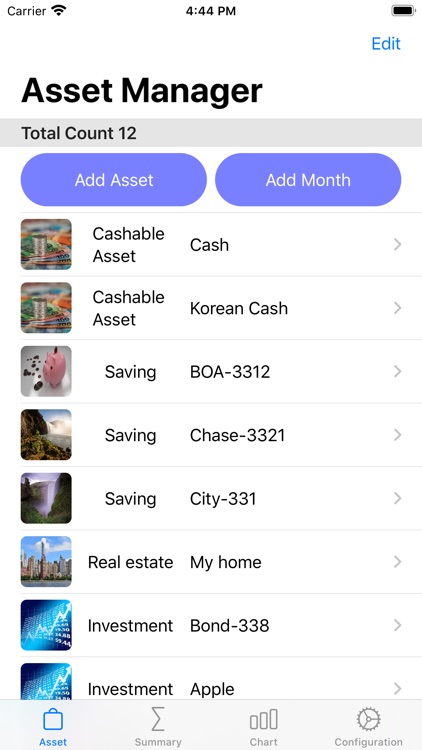
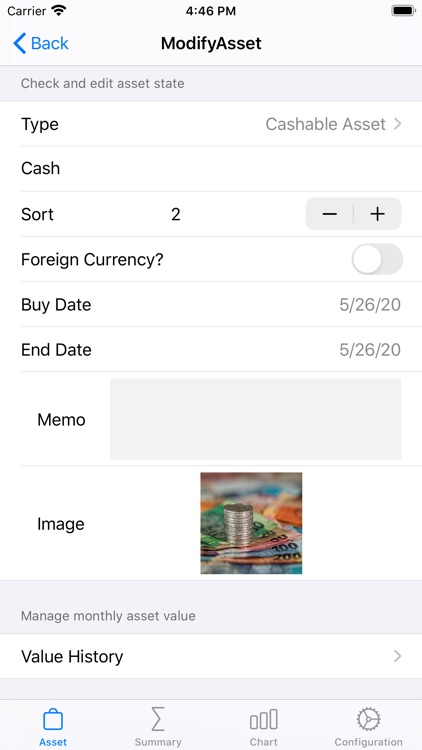
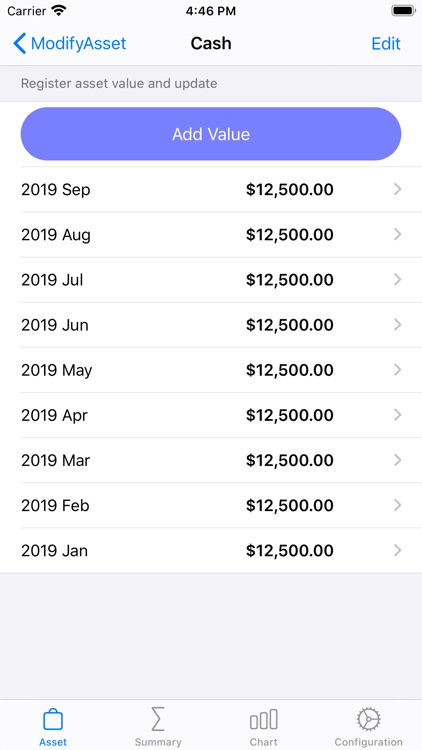
What is it about?
SAM(simple asset manager) make you easy to record your financial state a month so you can see changes of your financial state. Then you can find a way to make your wealth grow.
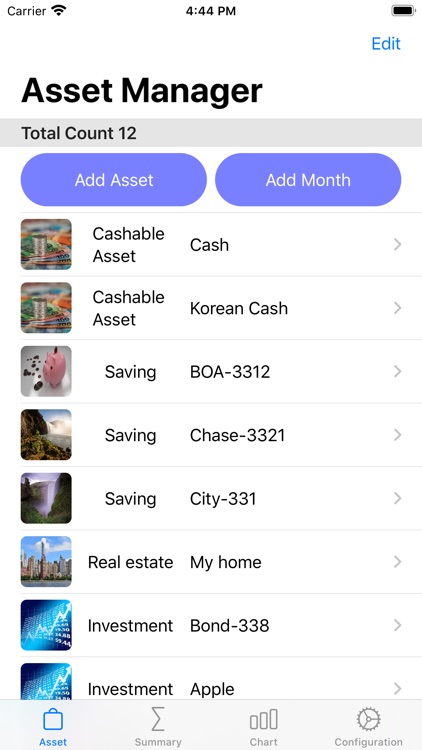
App Screenshots
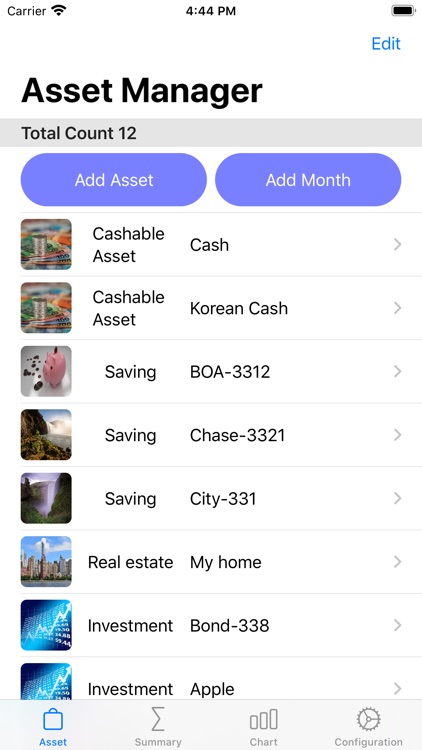
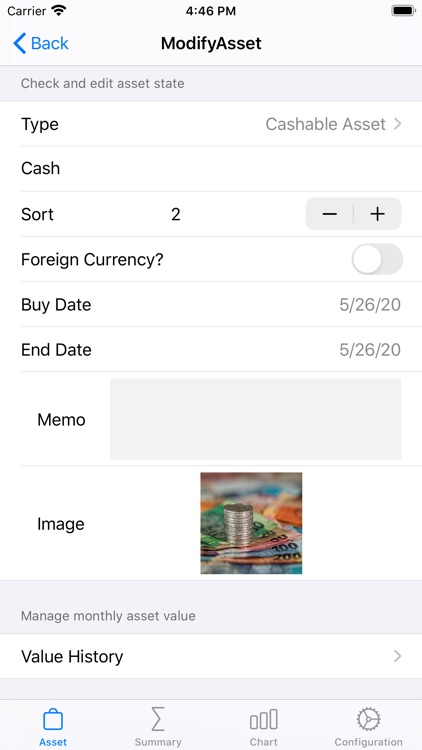
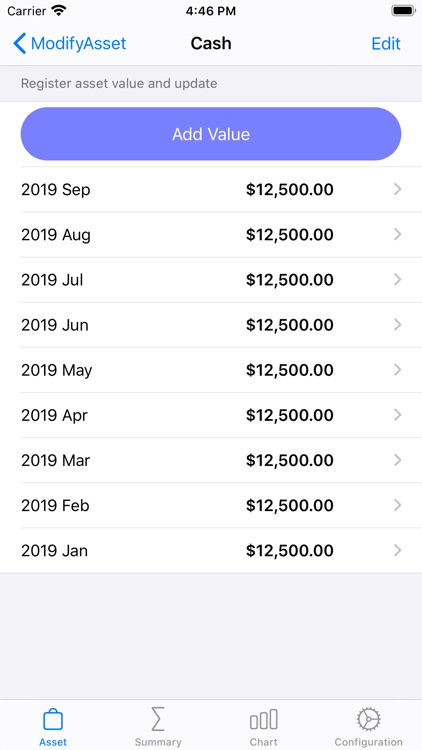
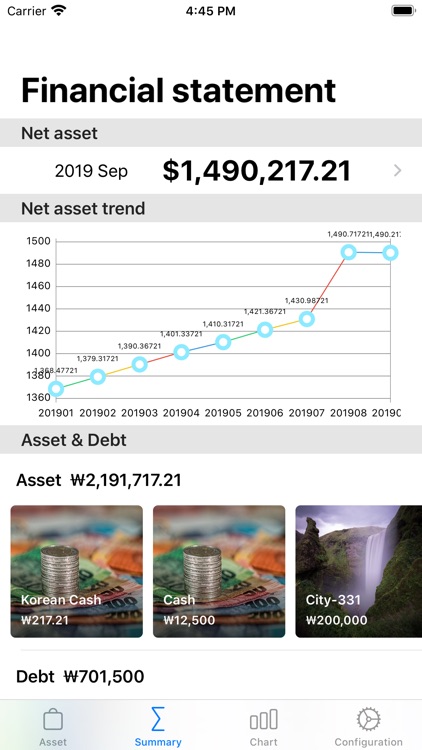
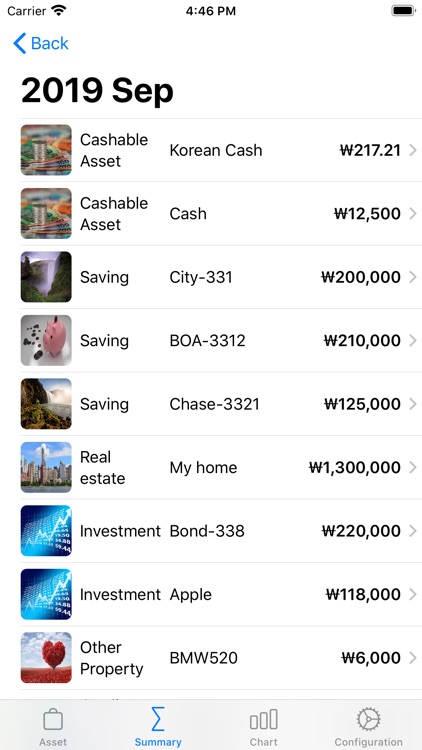
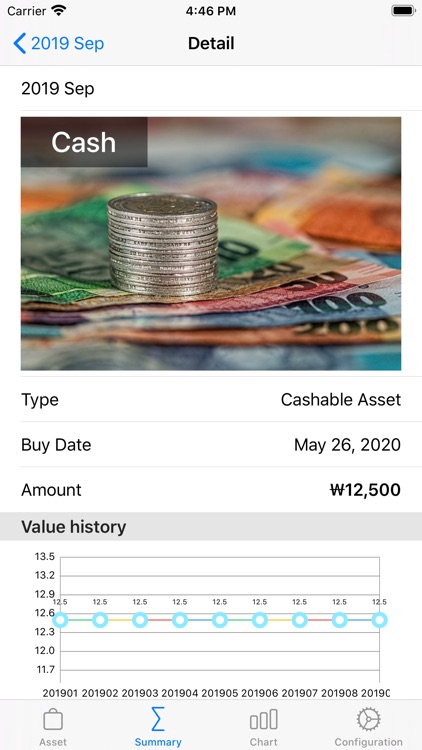
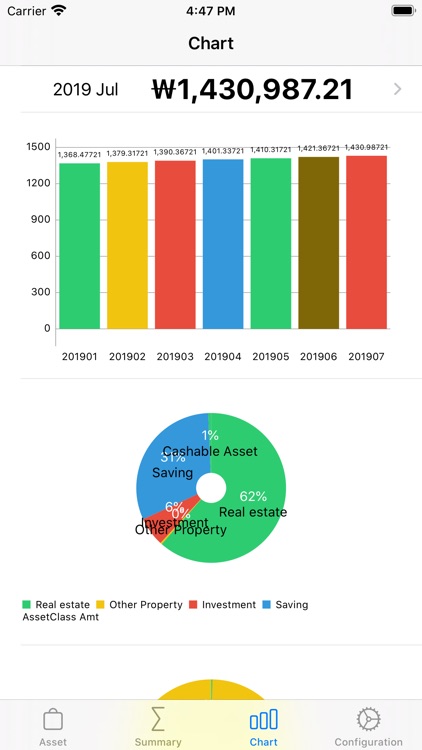
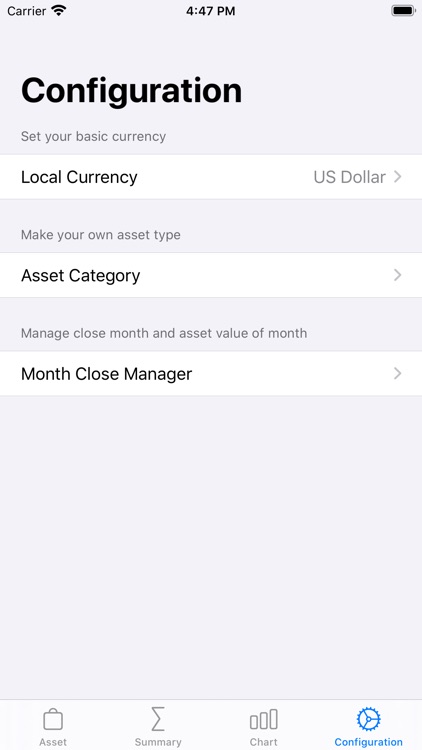
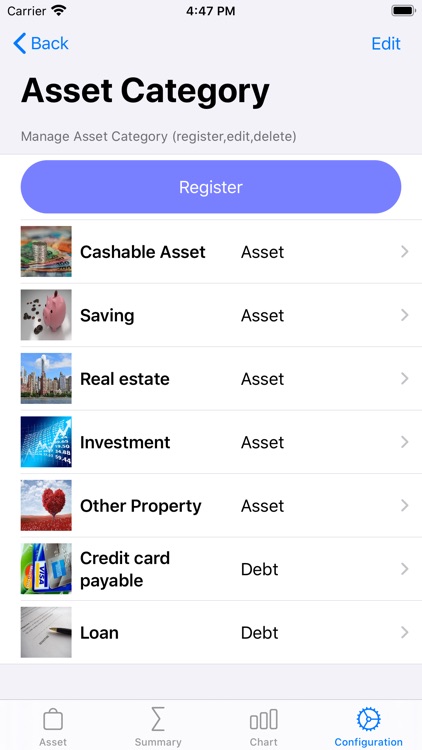
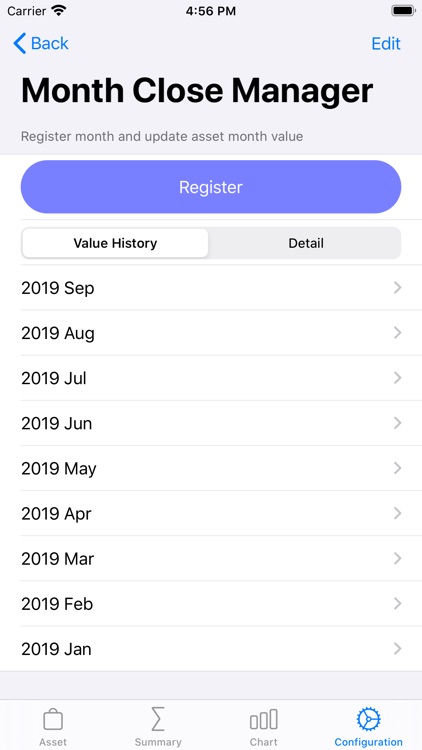
App Store Description
SAM(simple asset manager) make you easy to record your financial state a month so you can see changes of your financial state. Then you can find a way to make your wealth grow.
How to start
1. Tab configuration to select your currency.
2. In configuration select asset category and tab auto create category to make basic category. And then you can add your own category.
3. Tab Asset and push add asset button to register your all assets and debts.
4. Push add month button to create a month so you can add initial value to all assets and debts.
5. Choose an asset and tab value history then add value of selected month( initial month). Repeat every asset to add initial value.
6. When all values are registered at initial month and then create next month as tab add month button at Asset Manager.
7. When next month is created, asset value of next month is also created automatically
8. Every month you can repeat 6 and 7 above.
9. Any time you can see your financial state and trend and composition at summary and chart tab.
What is different
1. All data will be stored your smart phone and synchronized to private i-cloud so you can use it safe.
2. You can manage foreign asset as record foreign amount and exchange rate at the evaluation month.
3. if you use i-cloud, iphone and ipad data will be synchronized.
AppAdvice does not own this application and only provides images and links contained in the iTunes Search API, to help our users find the best apps to download. If you are the developer of this app and would like your information removed, please send a request to takedown@appadvice.com and your information will be removed.