
Bringing STEAM and Coding to life in your classroom

SAM Space
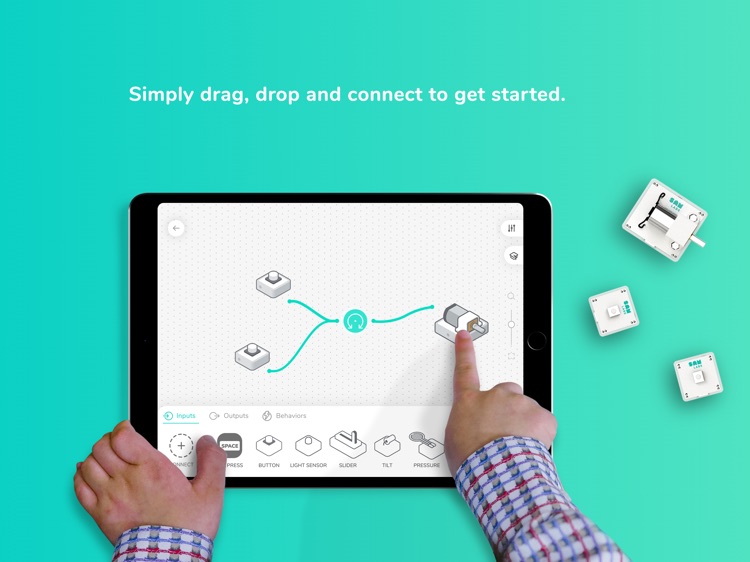
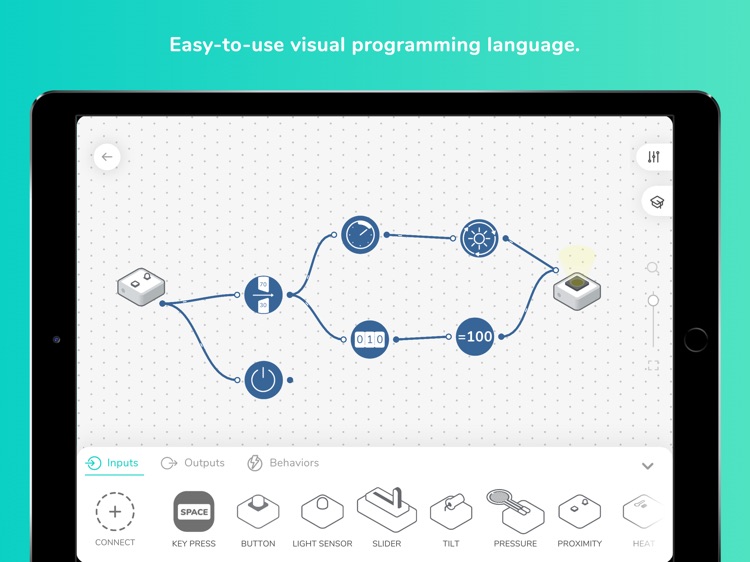
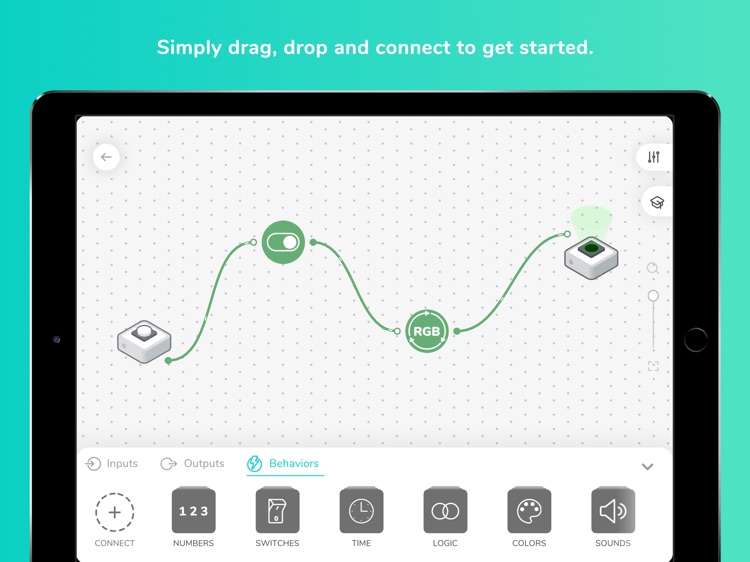
What is it about?
Bringing STEAM and Coding to life in your classroom!
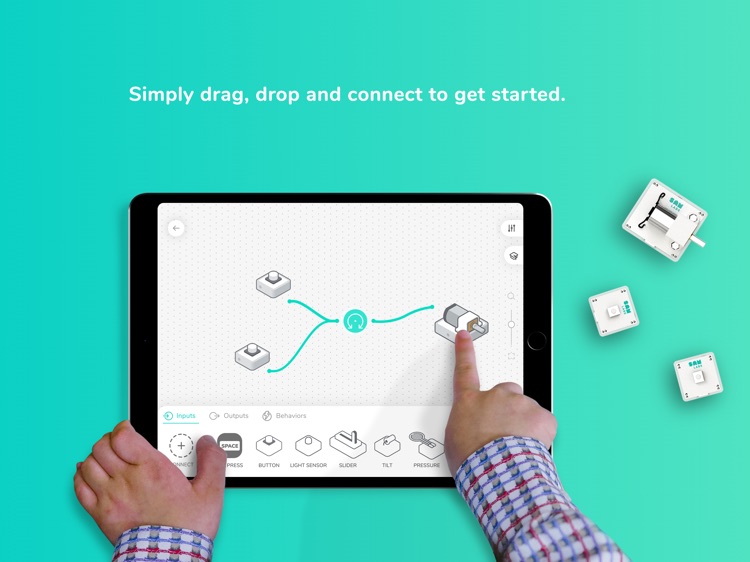
App Details
App Screenshots
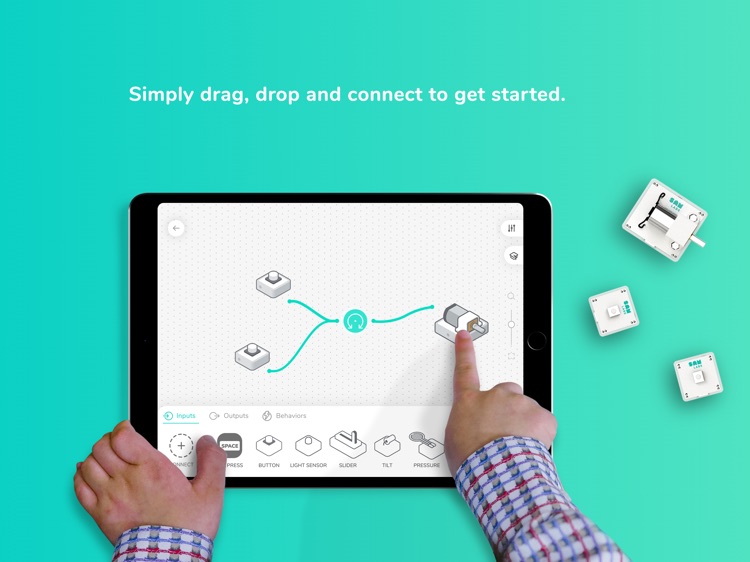
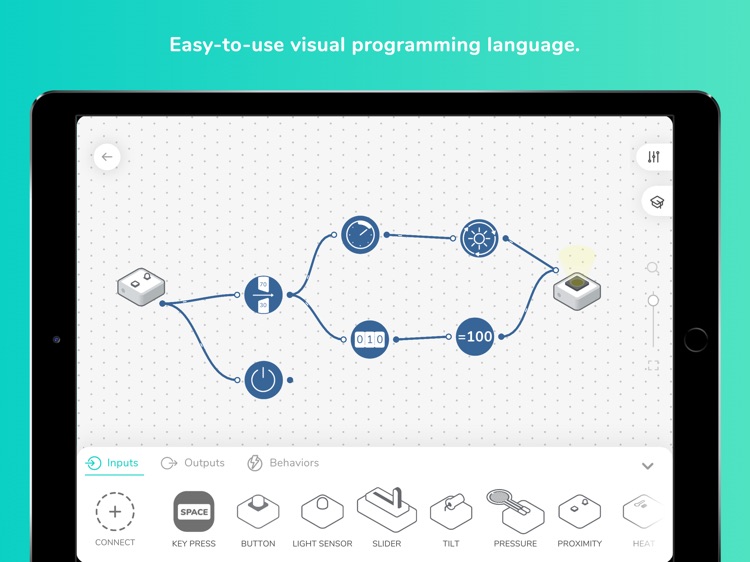
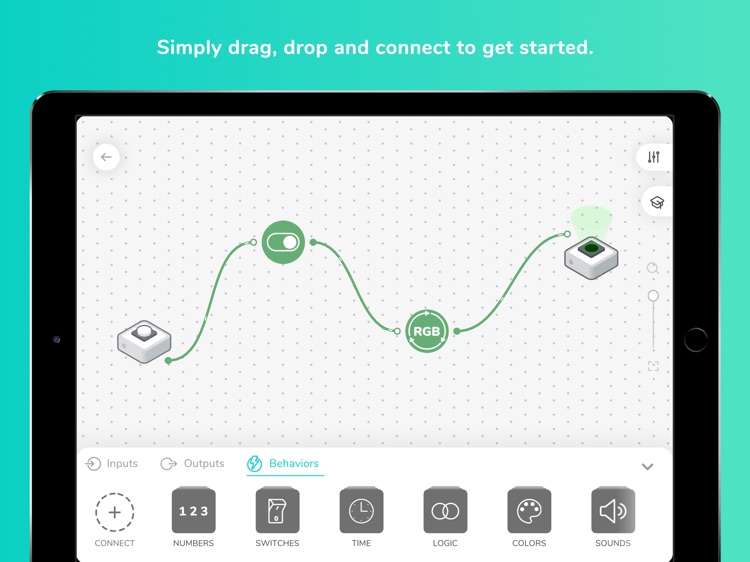
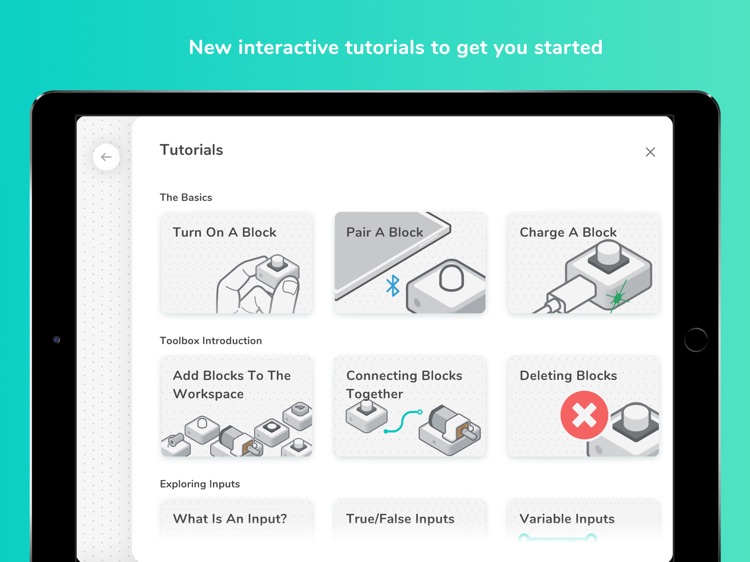
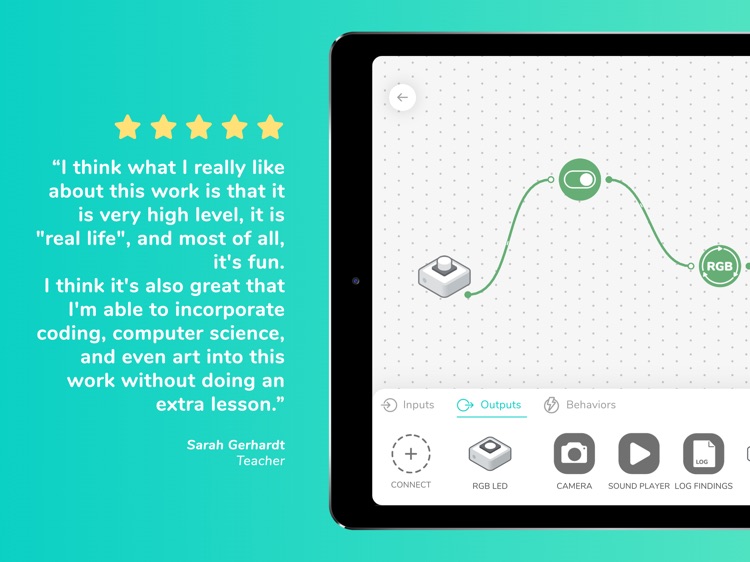

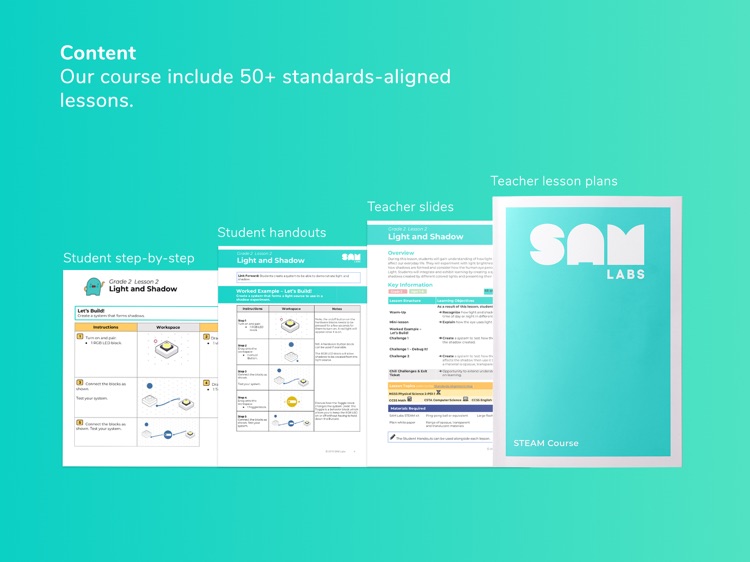
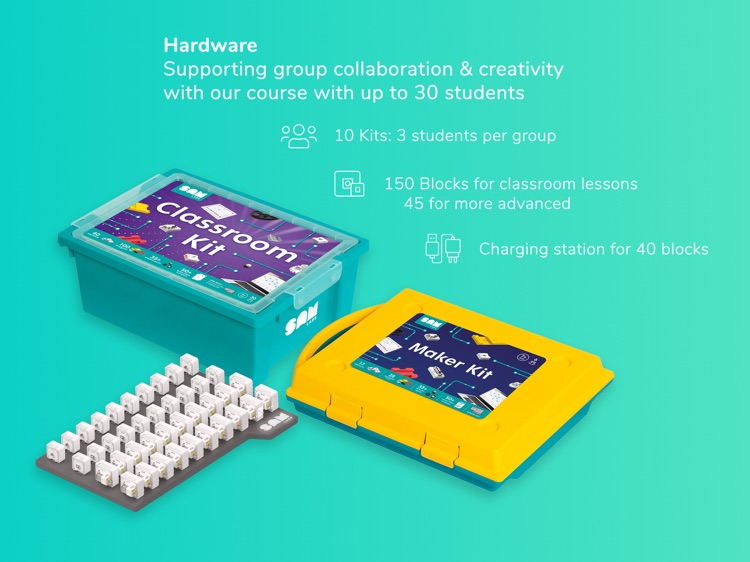
App Store Description
Bringing STEAM and Coding to life in your classroom!
SAM Labs provides everything you need to deliver the most engaging STEAM and Coding learning experience in your classroom. Giving you the tools and support to make the most of your lessons, SAM Labs makes learning interactive and engaging.
This includes curriculum-aligned lesson plans, intuitive visual flow-based apps and wireless electronic blocks that connect seamlessly to provide stimulating challenges. Design algorithms, programs and systems to bring computational thinking to life.
Why use SAM Labs?
- A fun and interactive way to bring coding to life
- Curriculum-aligned lesson plans and projects
- An intuitive visual, flow-based coding app tailored for any classroom or ability level
- SAM Blockly enables progression to block-based programming
- Easy-to-install, wireless Bluetooth SAM Blocks that are made to last
- Teacher support and training
- Versatile technology that can be used across a variety of subjects
Incredibly easy to bring into the classroom – and simple to teach with:
- Effortless pairing: The SAM Blocks appear instantly at the push of a button in the SAM Space app for effortless pairing
- Visual connections: By visually connecting your SAM Blocks in the SAM Space app, your physical blocks are also connected
- Countless behaviours: Assign behaviours in the SAM Space app to alter the actions of the SAM Blocks
Download our curriculum-aligned lessons:
https://lessons.samlabs.com/
You can use the SAM Space App virtually or bring your projects to life using physical SAM Labs blocks, sensors and devices, including:
- Buttons, RGB light, buzzers
- Multiple sensors: Light, proximity, heat, tilt, pressure
- Controller & sliders
- DC & servo motors
- Wheels, car chassis & roller balls
- LEGO®-compatible gear attachments
- Chargers and charging station
Link: https://samlabs.com/collections
For more information, book a quick demo:
https://samlabs.com/get-a-demo
Supported languages:
English (US), English (UK), Chinese, Italian, Spanish, German, French, Dutch, Polish, Portuguese, Swedish, Japanese, Korean, Arabic, Hebrew
Supported Bluetooth:
Our app runs on devices that support Bluetooth 4.0 and up.
LEGO® is a trademark of the LEGO Group of companies which does not sponsor, authorize or endorse this site.
AppAdvice does not own this application and only provides images and links contained in the iTunes Search API, to help our users find the best apps to download. If you are the developer of this app and would like your information removed, please send a request to takedown@appadvice.com and your information will be removed.