
NOTE – Samsung SDS IAM&EMM is an enterprise app and your IT Admin will need to provide you with login credentials before you can use it

Samsung SDS IAM&EMM





Check the details on WatchAware
What is it about?
NOTE – Samsung SDS IAM&EMM is an enterprise app and your IT Admin will need to provide you with login credentials before you can use it.

App Screenshots



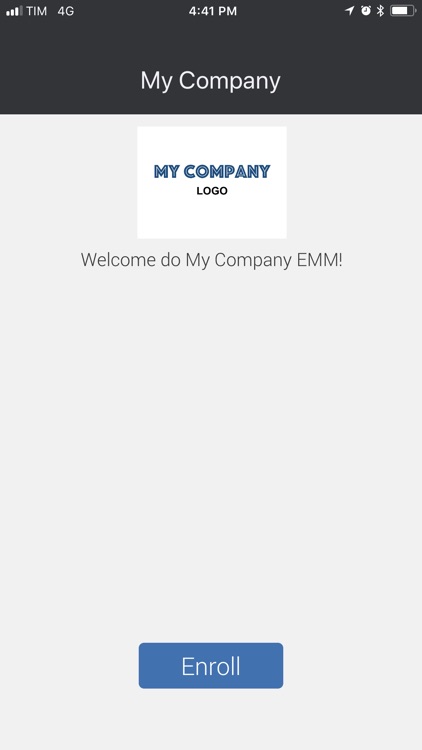
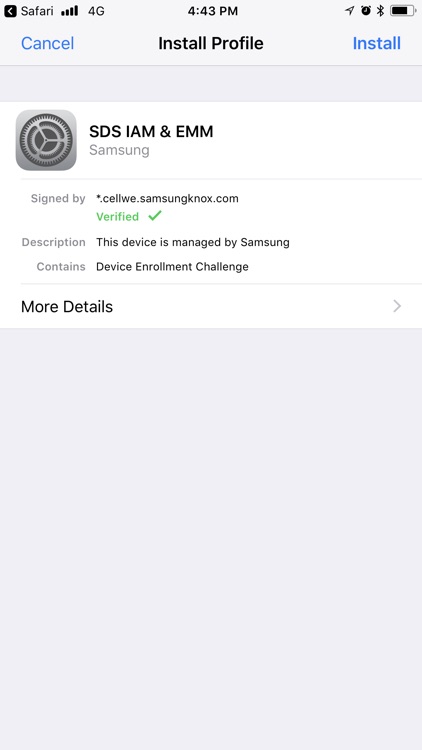
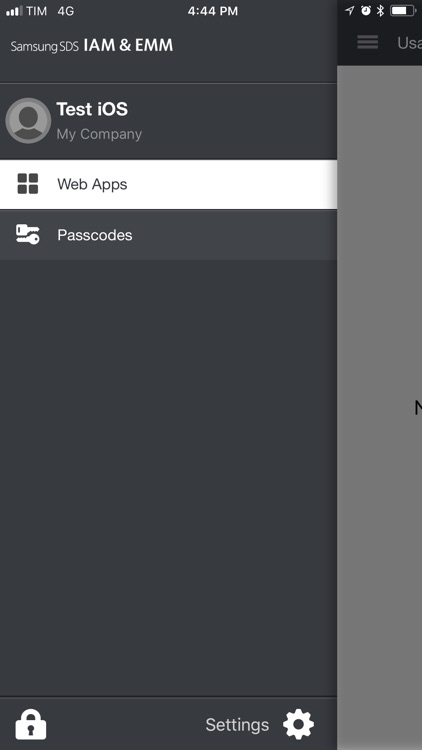
App Store Description
NOTE – Samsung SDS IAM&EMM is an enterprise app and your IT Admin will need to provide you with login credentials before you can use it.
Samsung SDS IAM&EMM provides the protection and convenience needed for your enterprise to easily manage mobile IT policies. IT Admins can monitor devices, manage apps for employees, and configure role-based app authorization, and more. Once end users download the EMM app and log in with credentials provided by their IT Admin, the device is ready to be managed and protected by enterprise IT policies.
In addition to powerful IT Admin capabilities, Samsung SDS IAM&EMM also allows end users to manage their devices with a robust set of remote commands. End users can remotely wipe, power off, and reboot their devices through a web-based User Portal.
Samsung SDS IAM&EMM enables enterprises to:
- Remotely manage devices
- Provide one-click access to select apps for end users
- Set up role-based app authorization
If you are an IT Admin, see https://www.samsungknox.com/en/products/knox-emm/how-to for more information on how to begin managing users and devices in your enterprise.
If you are an end user, see https://www.samsungknox.com/en/products/knox-emm/how-to to learn more about getting started with CellWe EMM.
AppAdvice does not own this application and only provides images and links contained in the iTunes Search API, to help our users find the best apps to download. If you are the developer of this app and would like your information removed, please send a request to takedown@appadvice.com and your information will be removed.