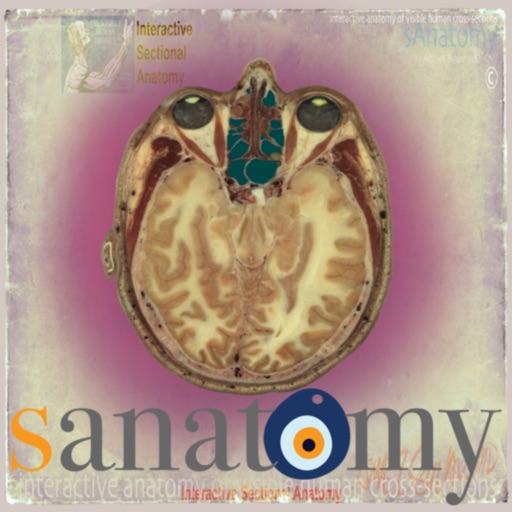
Interactive Sectional Anatomy

sAnatomy
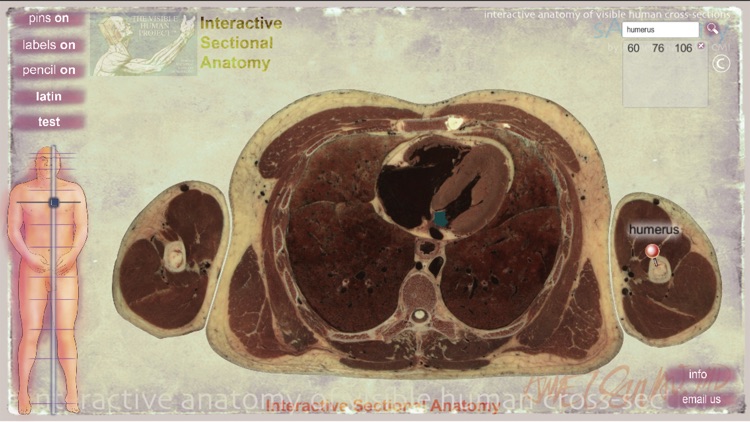
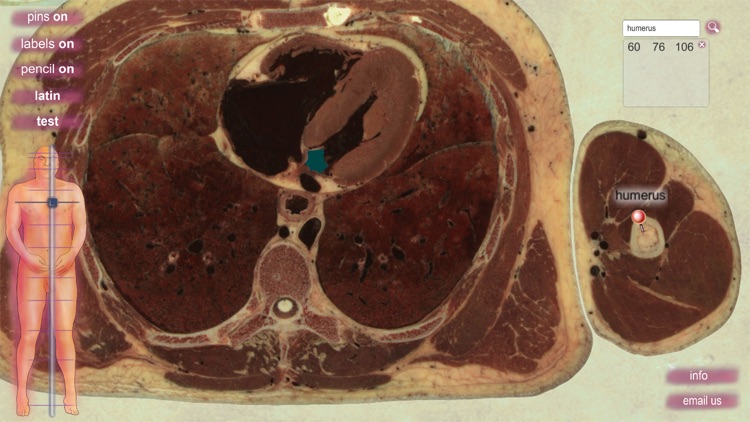
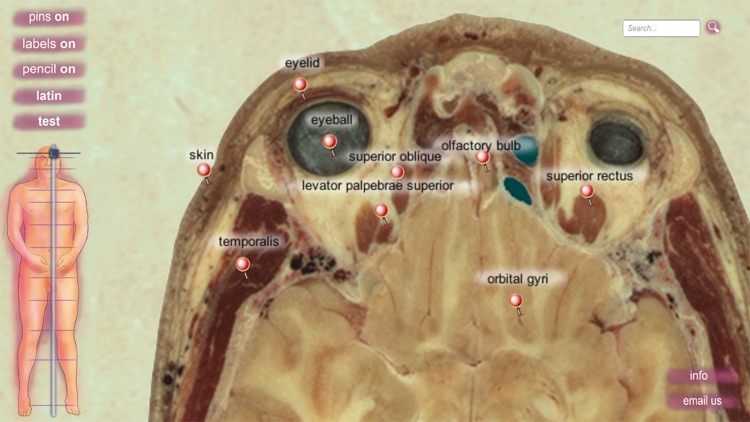
What is it about?
Interactive Sectional Anatomy
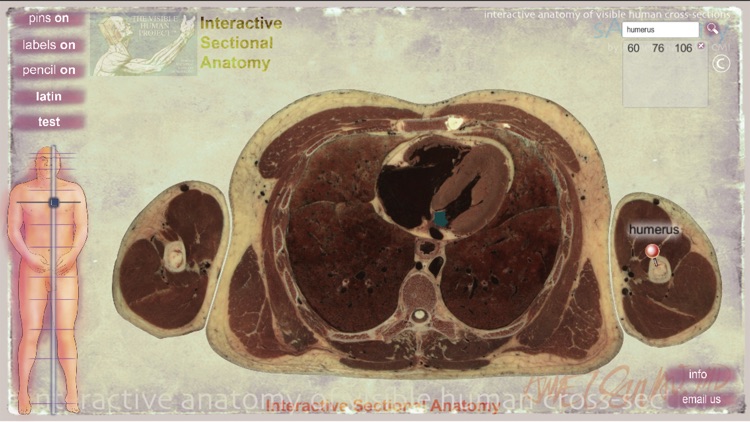
App Screenshots
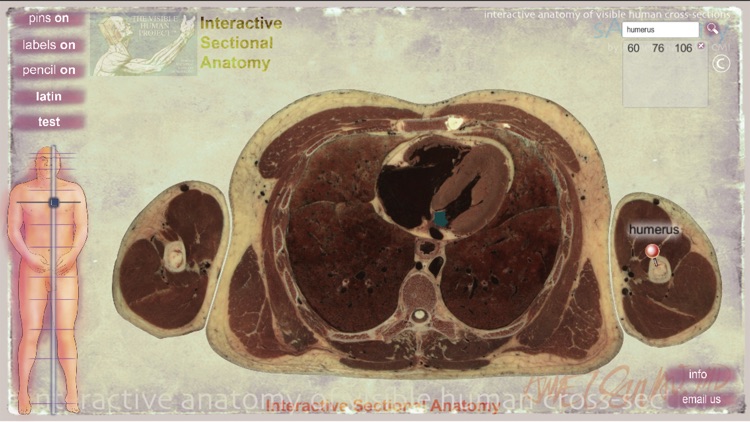
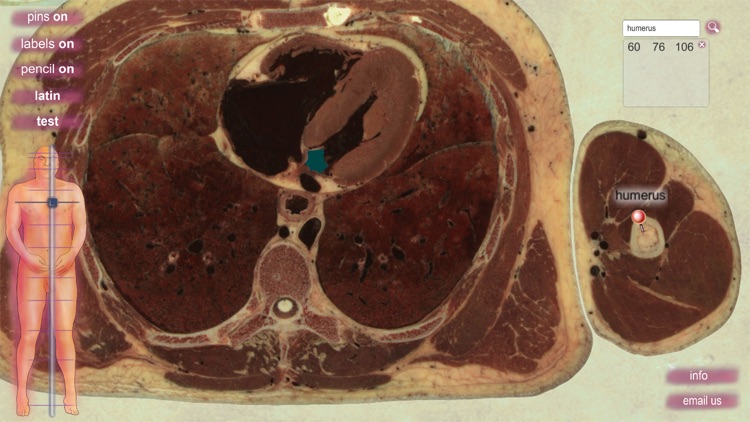
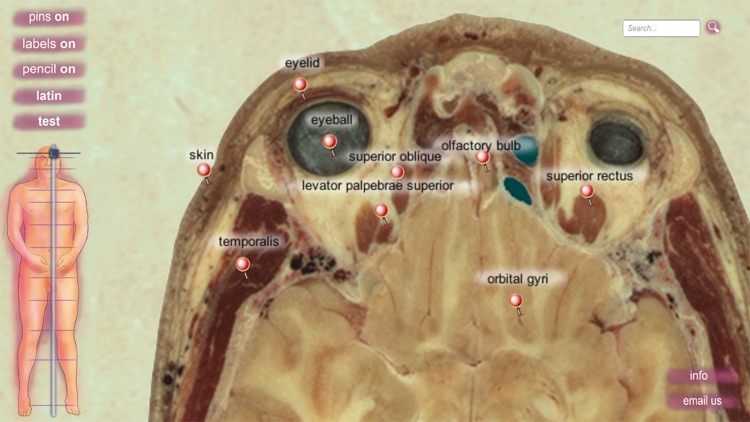


App Store Description
Interactive Sectional Anatomy
Copyright © 2019 By Ahmet SINAV, MD. All Rights Reserved.
Anatomy is among the most visual of the sciences.
Because the diagnostic tools such as MRI, CT, etc. have become routine medical procedures, sectional anatomy has drastically become more important part of anatomy courses in Medical schools. My goal was to design a practical interactive visual application for students studying anatomy that would help them understand complicated sectional anatomy of human body.
I have used 360 sectional images from the visible human male dataset of National Library of Medicine.
www.nlm.nih.gov/research/visible/visible_human.html
This atlas app enables the user to navigate through the human body and select an sectional region of interest to examine fine details of anatomy. The program itself was designed to afford a great deal of interactivity and to be very easy to use. Each anatomical structure can be identified by just taping finger on it. They are all labeled both in English and Latin based on Terminologia Anatomica of FCAT.
Ahmet SINAV, MD, CMI
Professor of Human Anatomy
How to Use
By using the slice navigator tool on the left, the user can easily navigate up and down and bring sections of the same human body onto the scene automatically. Than by taping onto the anatomical structures turns on/off their labels on the current slice.
Pins on and levels on buttons enable user to see all the labeled structures of current section.
Pencil on button brings a tool to circle freely around images. It is useful especially for instructors who uses the application for teaching purposes.
AppAdvice does not own this application and only provides images and links contained in the iTunes Search API, to help our users find the best apps to download. If you are the developer of this app and would like your information removed, please send a request to takedown@appadvice.com and your information will be removed.