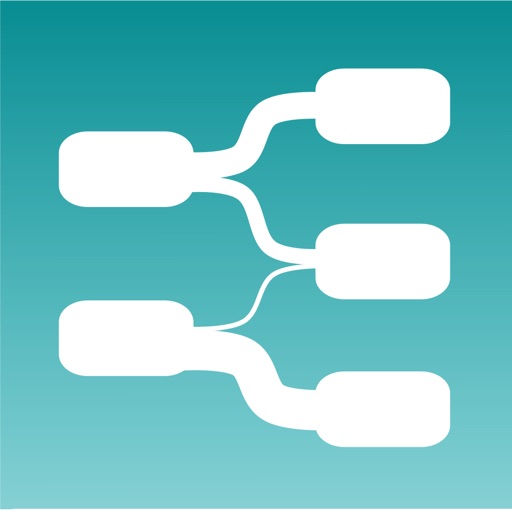
Professional drawing tool to create Sankey Diagrams

Sankey Diagram
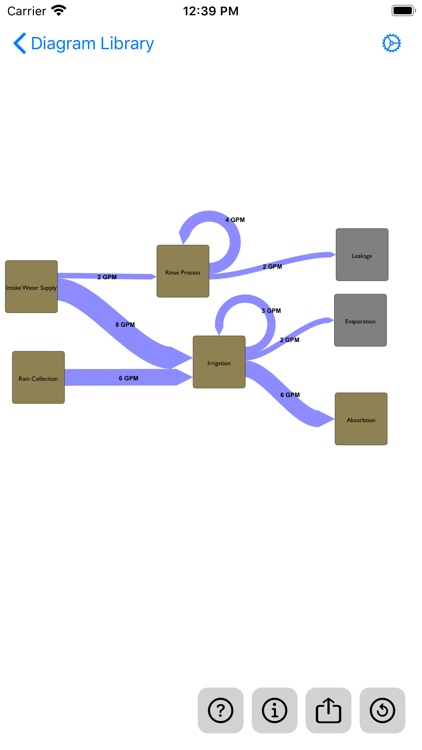
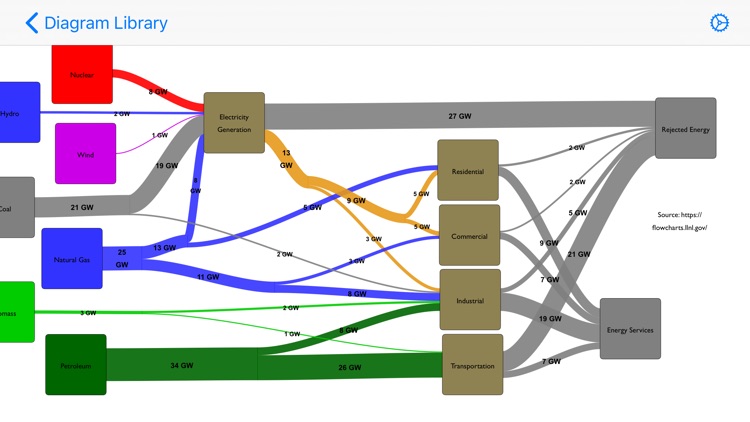
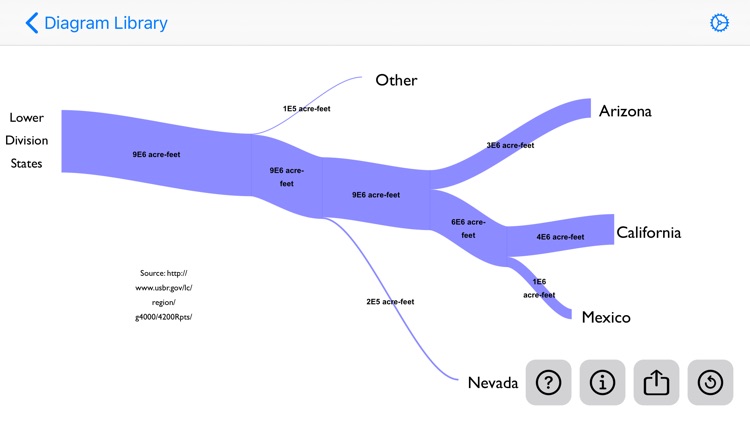
What is it about?
Professional drawing tool to create Sankey Diagrams. These diagrams show flows, where the width is proportional to the rate of flow. The diagrams can be created interactively, adding flow sources and sinks, moving nodes and flows around, editing colors, and more. The diagrams can be exported as a .PDF or .PNG, shared by email, messaging, and saved to the Camera Roll. A .SNK file version of your diagram can be shared by email with other Sankey Diagram app users, who will be able to load and edit the diagram. You can also create a diagram by importing a .CSV file from an email attachment or iCloud. The diagram is automatically created from the data in the spreadsheet. Edit diagrams on any of your devices using iCloud.
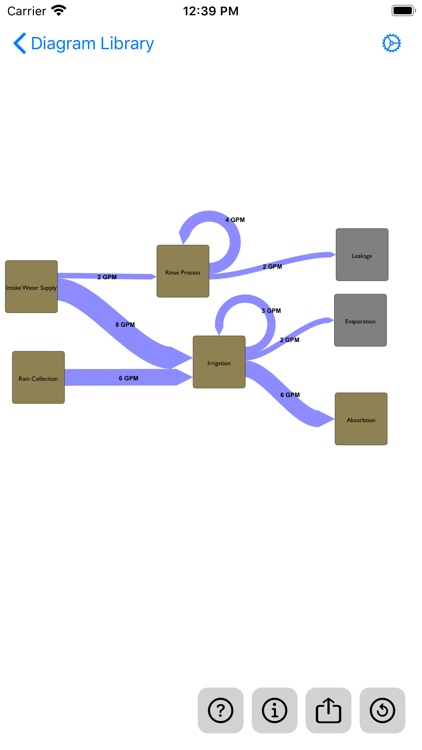
App Screenshots
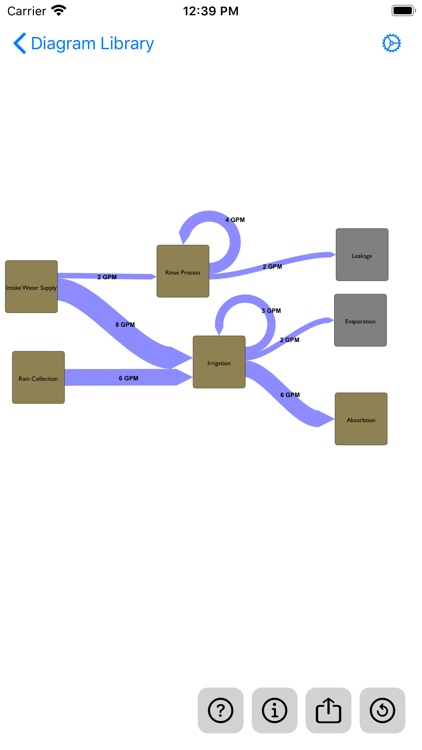
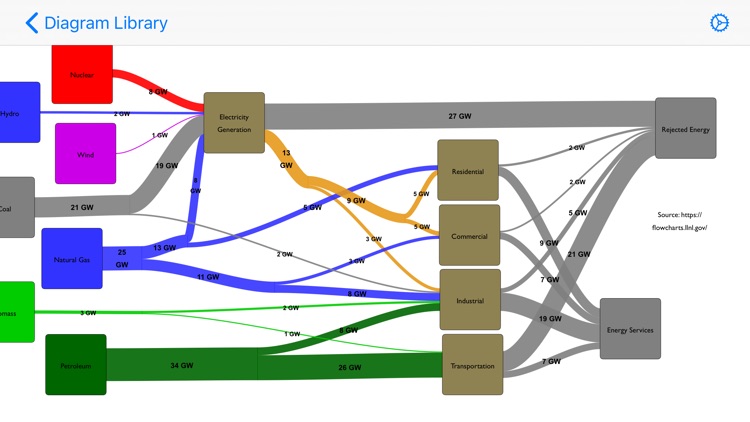
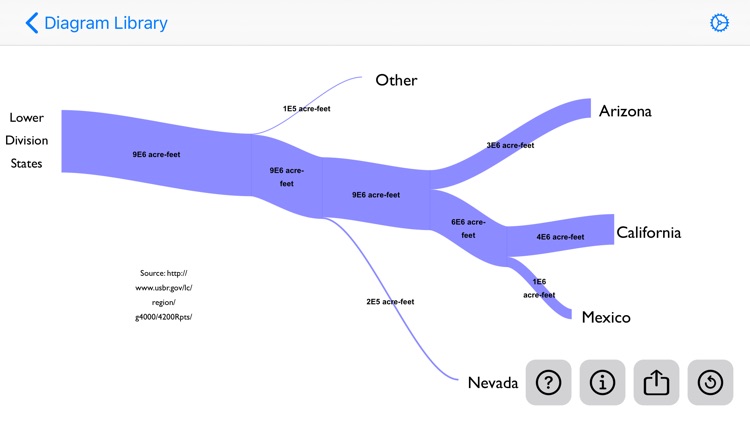
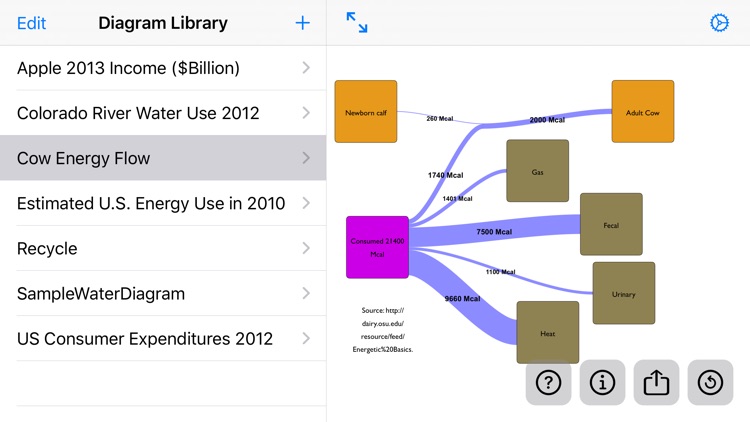
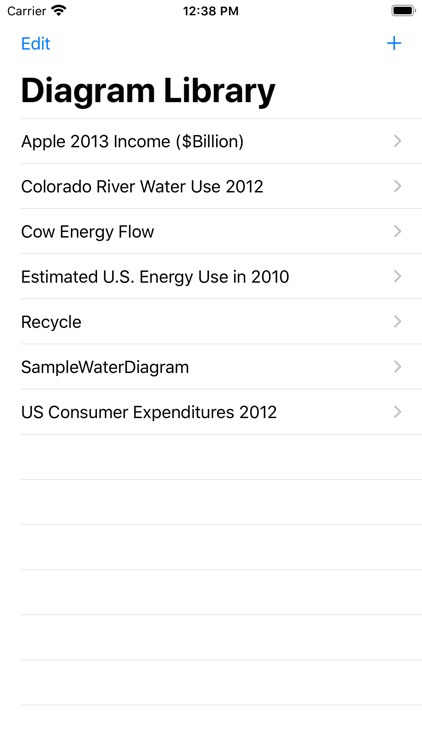
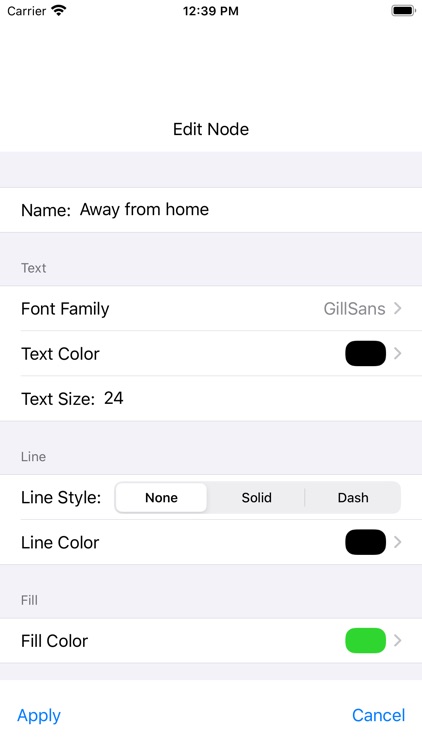
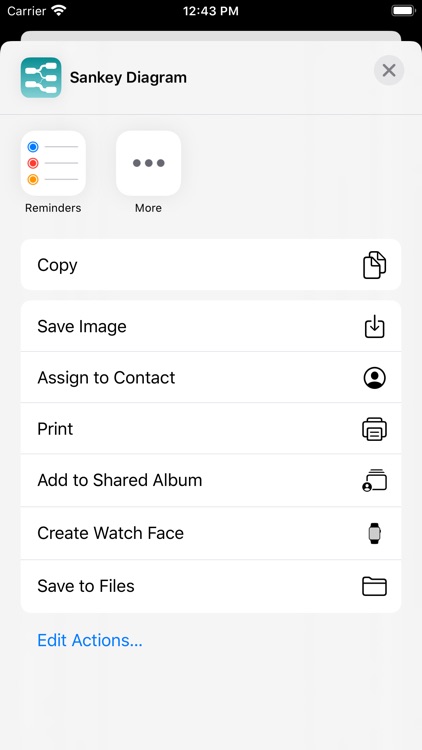
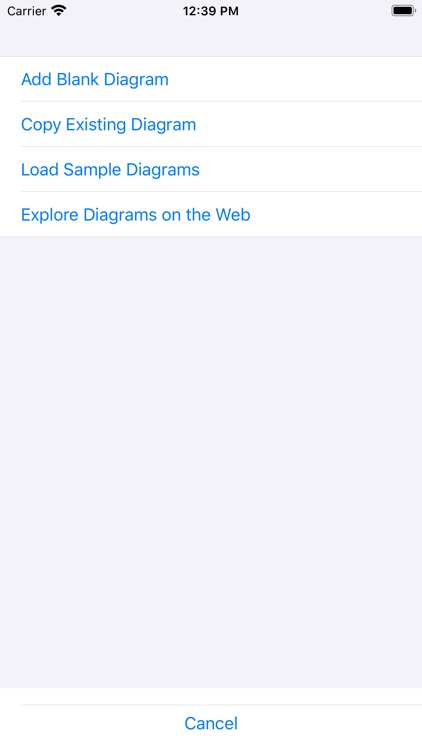
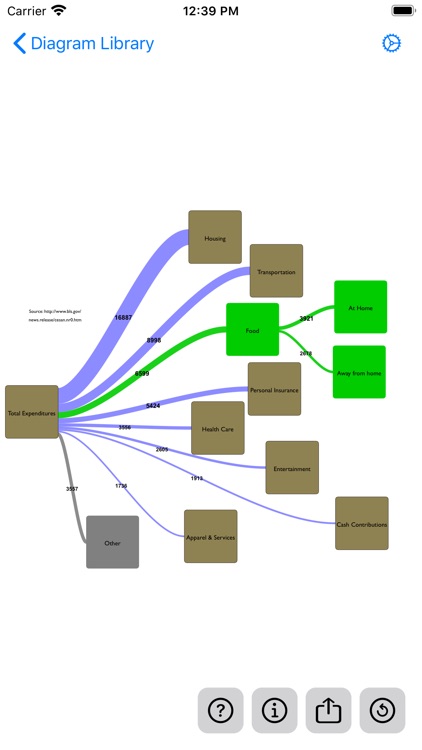
App Store Description
Professional drawing tool to create Sankey Diagrams. These diagrams show flows, where the width is proportional to the rate of flow. The diagrams can be created interactively, adding flow sources and sinks, moving nodes and flows around, editing colors, and more. The diagrams can be exported as a .PDF or .PNG, shared by email, messaging, and saved to the Camera Roll. A .SNK file version of your diagram can be shared by email with other Sankey Diagram app users, who will be able to load and edit the diagram. You can also create a diagram by importing a .CSV file from an email attachment or iCloud. The diagram is automatically created from the data in the spreadsheet. Edit diagrams on any of your devices using iCloud.
AppAdvice does not own this application and only provides images and links contained in the iTunes Search API, to help our users find the best apps to download. If you are the developer of this app and would like your information removed, please send a request to takedown@appadvice.com and your information will be removed.