
Sans is an app that recognizes the characters in screenshots and searches and organizes them

Sans - Screenshot Searcher

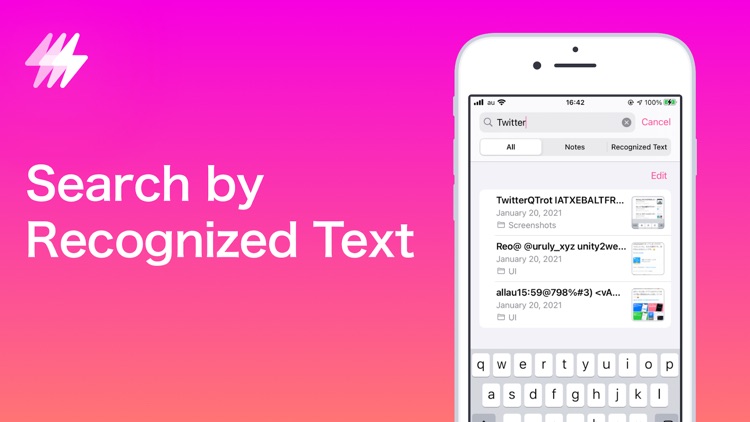
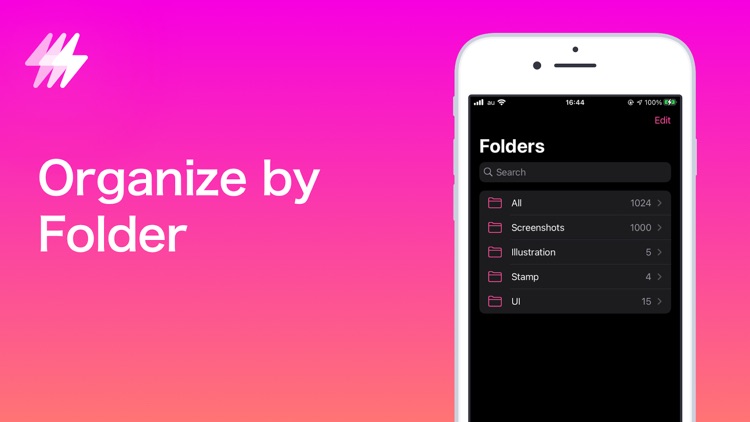
What is it about?
Sans is an app that recognizes the characters in screenshots and searches and organizes them.

App Store Description
Sans is an app that recognizes the characters in screenshots and searches and organizes them.
*Function*
- Text Recognition in Screenshots.
- Search Screenshots from Recognized Strings.
- Organize by Folder.
- Add Notes to Screenshot.
- Search Screenshots from Notes.
- Delete Screenshots.
*OCR*
Character recognition uses learning data placed in the app.
Since the analysis is performed on the terminal, the image is not sent to the server.
Character recognition takes about 2 to 10 seconds per sheet.
If you have a large number of screenshots, it will take a lot of time.
Thank you for your understanding.
*Delete Screenshots*
You can delete the screenshot on your device.
Screenshots are not saved in the app or on the server, so we cannot compensate for deletion or restoration.
If you have any improvements or bugs, please let us know in the reviews or on our website.
AppAdvice does not own this application and only provides images and links contained in the iTunes Search API, to help our users find the best apps to download. If you are the developer of this app and would like your information removed, please send a request to takedown@appadvice.com and your information will be removed.