You are using an outdated browser. Please
upgrade your browser to improve your experience.

Tired of that boring background on your fancy device

Santa Wallpaper Live Maker - Retina Photo Backgrounds of Xmas Tree, Light & Santa Claus
by dawen huang


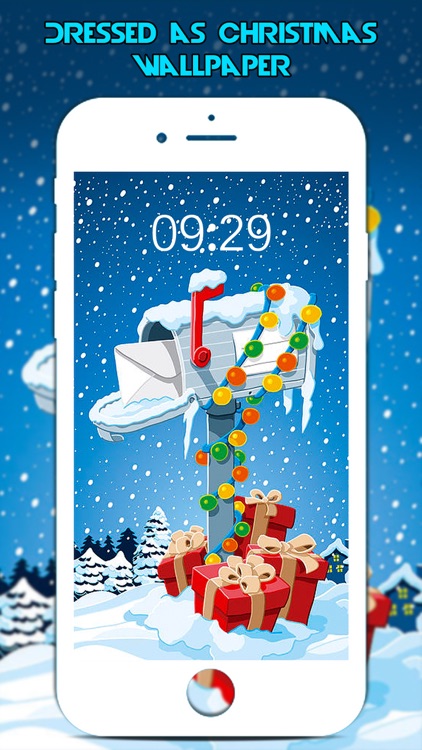
What is it about?
Tired of that boring background on your fancy device? Then you've found the right app!

Santa Wallpaper Live Maker is FREE but there are more add-ons
-
$0.99
All Products
App Screenshots


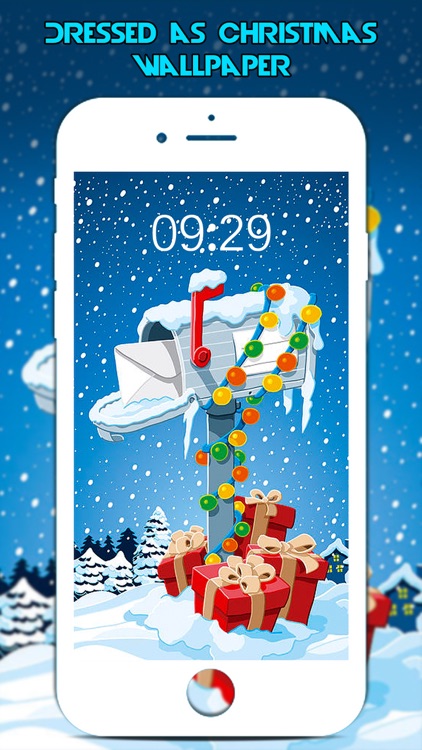

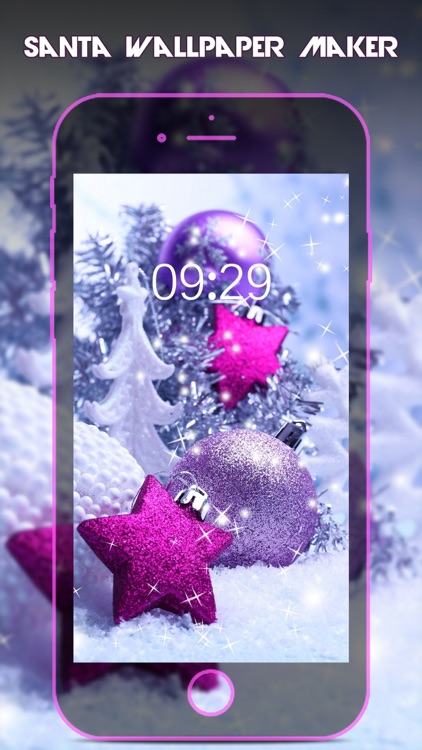
App Store Description
Tired of that boring background on your fancy device? Then you've found the right app!
Santa Wallpaper Live Maker provides the best Christmas wallpapers for iPhone and iPod Touch. Perfect app for everyone who loves Christmas!
Look no further because this app will provide you with the best of all the HD images you need!
========== How to DIY:
1. Pick an exquisite wallpaper from the App or photo album.
2. Add shelves, icon skins or bars on the selected wallpaper.
3. Save it and set it as Home Screen or Lock Screen.
Disclaimer:
AppAdvice does not own this application and only provides images and links contained in the iTunes Search API, to help our users find the best apps to download. If you are the developer of this app and would like your information removed, please send a request to takedown@appadvice.com and your information will be removed.
AppAdvice does not own this application and only provides images and links contained in the iTunes Search API, to help our users find the best apps to download. If you are the developer of this app and would like your information removed, please send a request to takedown@appadvice.com and your information will be removed.