
The SAP Mobile Documents mobile app for iPhone and iPad lets you securely bring all your personal and business documents and content with you wherever you go

SAP Mobile Documents
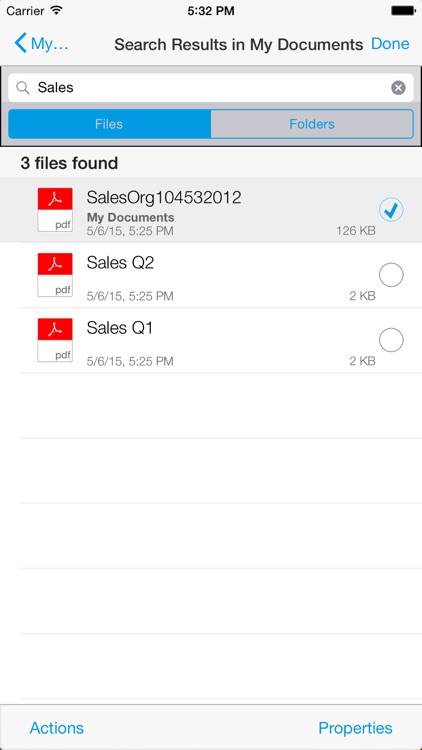
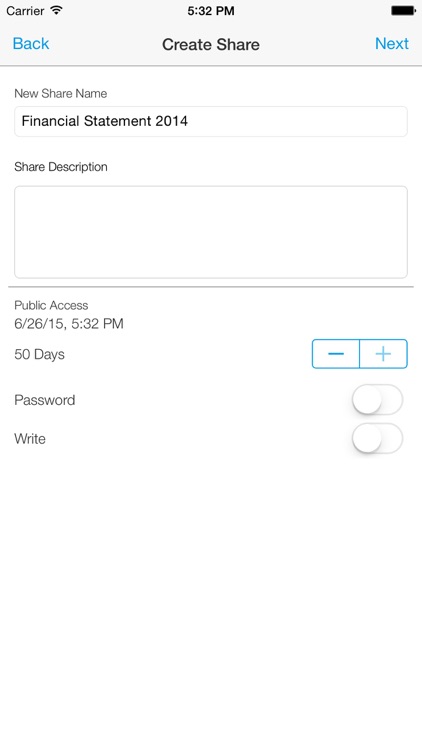
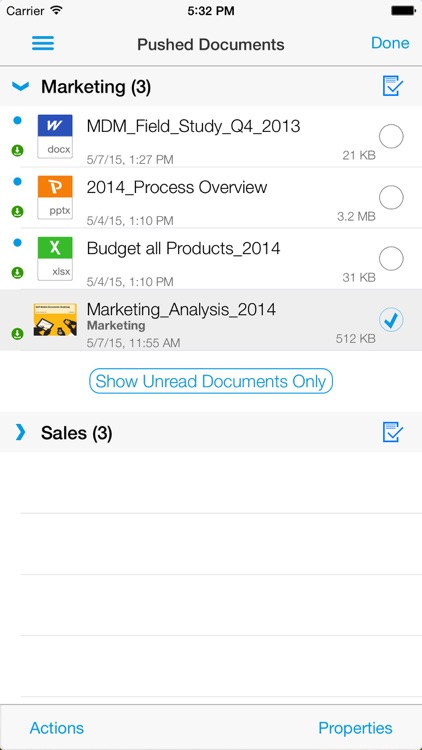


Check the details on WatchAware
What is it about?
The SAP Mobile Documents mobile app for iPhone and iPad lets you securely bring all your personal and business documents and content with you wherever you go. Unlike manual file transfers using shared folders or e-mail, with this app you can quickly and easily access and collaborate on files from your computer and corporate document management systems anywhere, anytime.
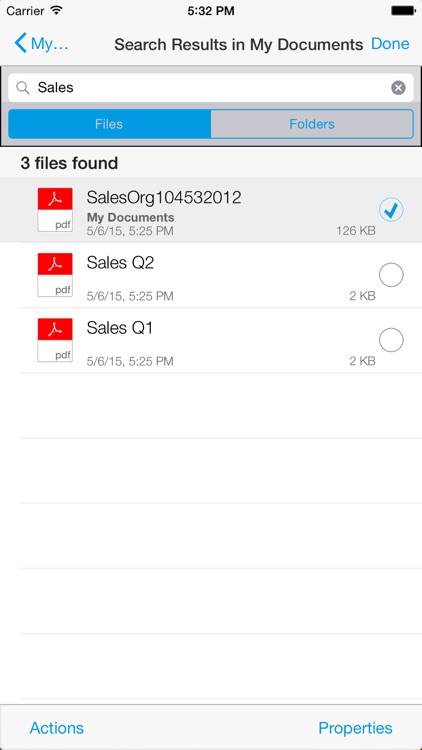
App Screenshots
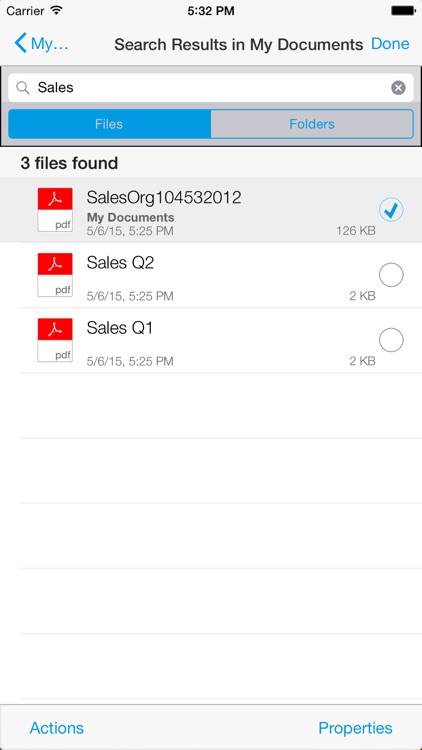
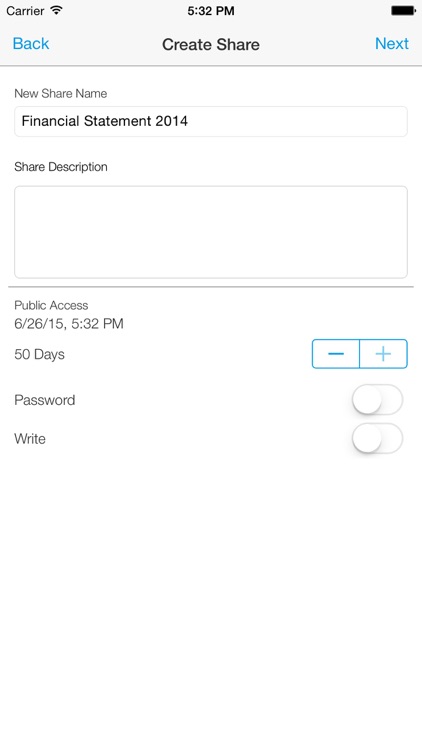
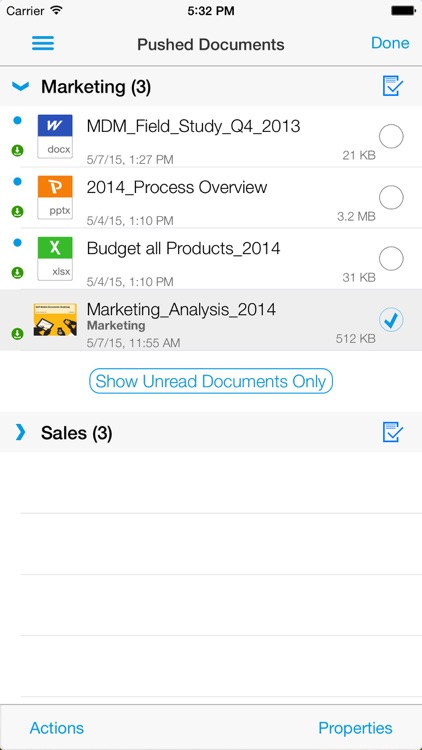
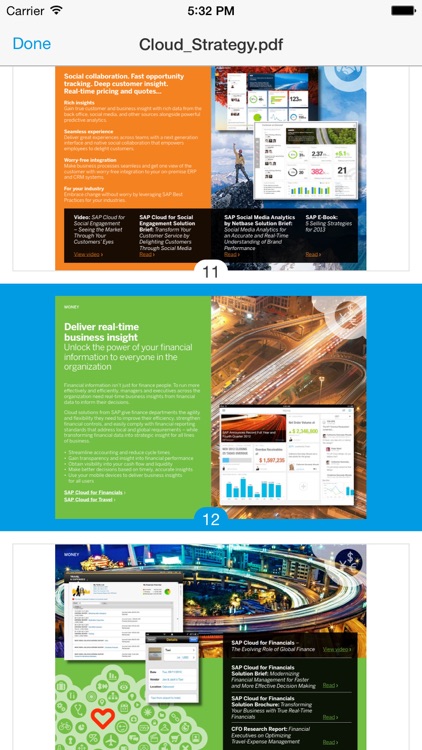
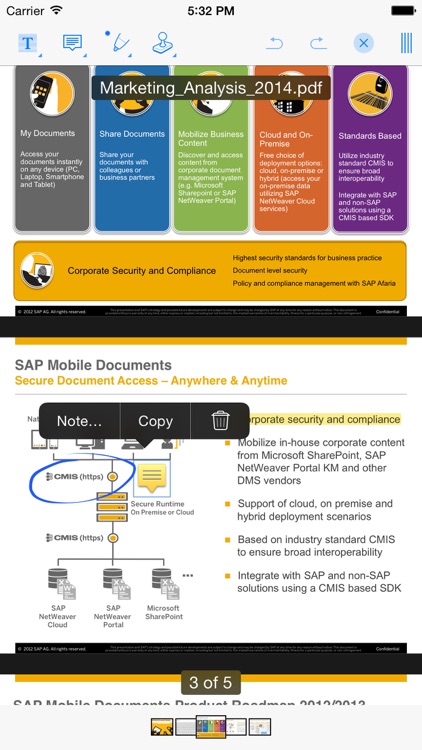
App Store Description
The SAP Mobile Documents mobile app for iPhone and iPad lets you securely bring all your personal and business documents and content with you wherever you go. Unlike manual file transfers using shared folders or e-mail, with this app you can quickly and easily access and collaborate on files from your computer and corporate document management systems anywhere, anytime.
Key features of SAP Mobile Documents for iPhone and iPad
• Securely access your content including documents, spreadsheets, presentations, and videos
• Navigate through your folders and documents and view them directly in the app
• Sync documents to your iPad or iPhone for offline access in secure and encrypted storage
• Create and edit content in SAP Mobile Documents and make it available on any other device
• Communicate and share documents with other users and peers
• Present full-screen on a connected TV or projector while navigating in presenter view on the iPad
Note: To use the SAP Mobile Documents client for iPhone and iPad with your business data, you need to have an account for SAP Mobile Documents provided by your IT department.
AppAdvice does not own this application and only provides images and links contained in the iTunes Search API, to help our users find the best apps to download. If you are the developer of this app and would like your information removed, please send a request to takedown@appadvice.com and your information will be removed.