SARU Driver app is all set to respond its passengers over an tap
SARU Driver
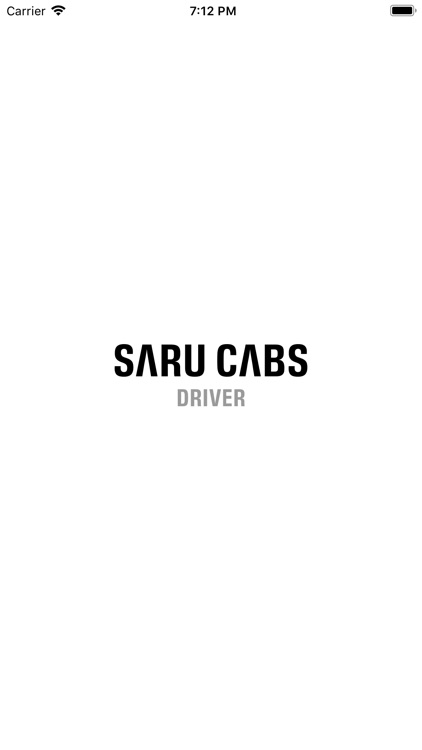
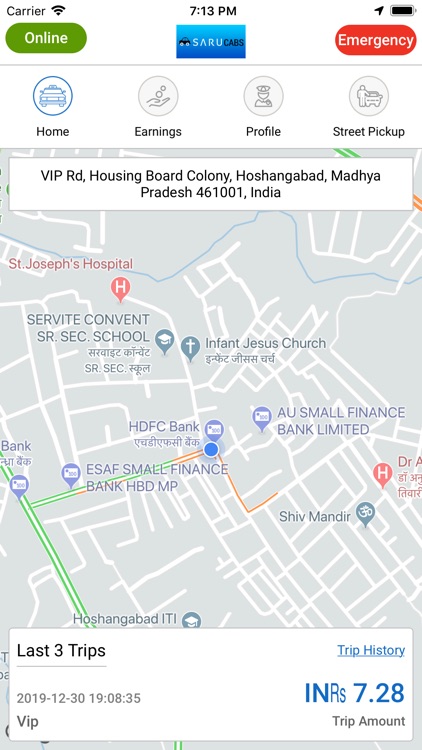
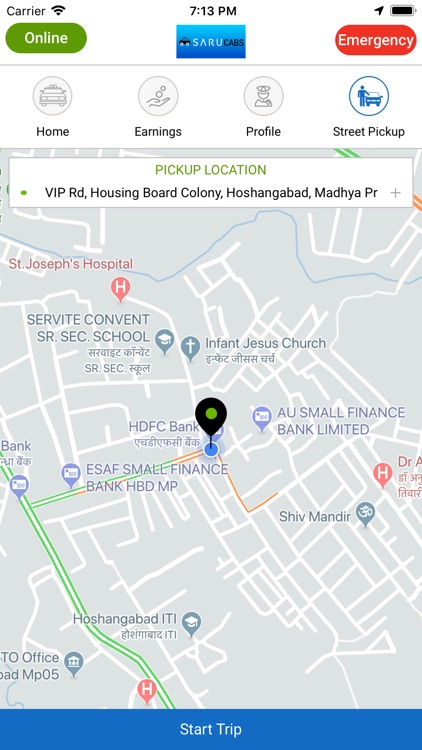
What is it about?
SARU Driver app is all set to respond its passengers over an tap. Each driver have their own login credentials . Upon activating GPS over driver app , passenger request can be received, accepted or rejected. The driver can keep track upon ongoing trip. He can manage his profile information. The details of the trip such as pick up and drop location, time, cabs type etc., are received from the passenger. The approximate fare is automatically calculated. The trip payments can be received via card or cash from passenger. The driver app allows to saves history of completed trips for future reference in statistics tab.
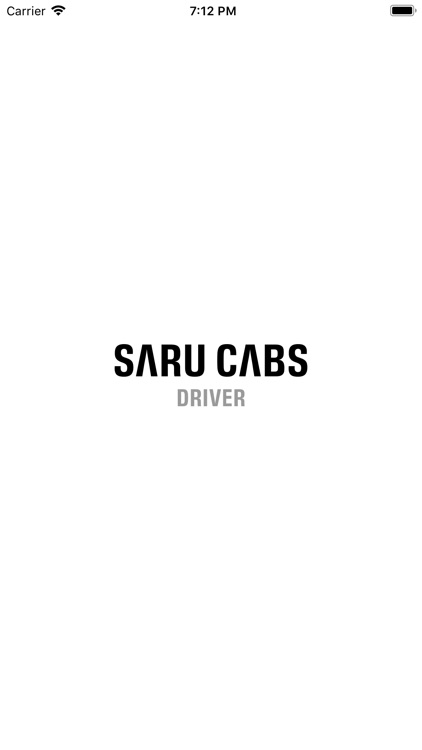
App Screenshots
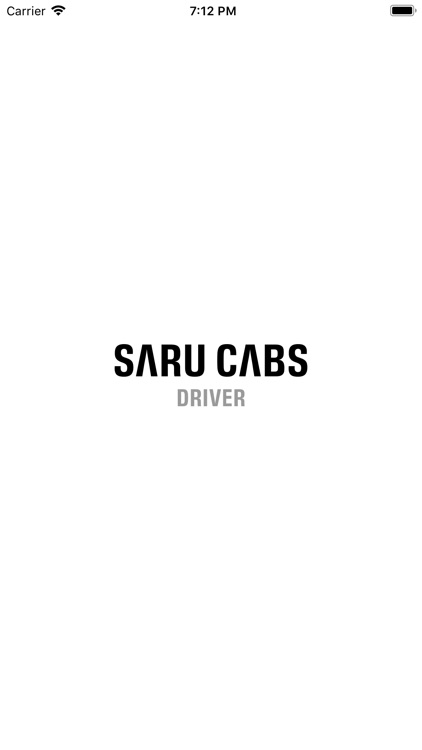
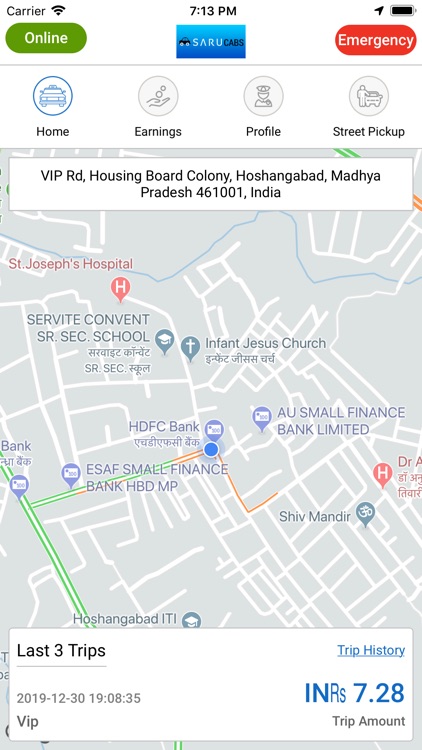
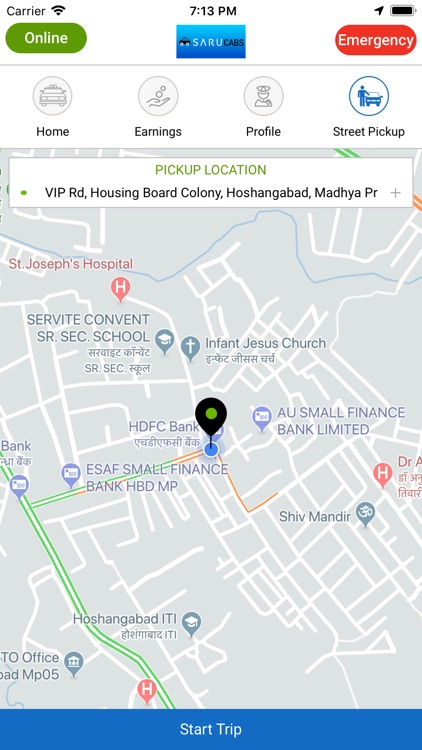


App Store Description
SARU Driver app is all set to respond its passengers over an tap. Each driver have their own login credentials . Upon activating GPS over driver app , passenger request can be received, accepted or rejected. The driver can keep track upon ongoing trip. He can manage his profile information. The details of the trip such as pick up and drop location, time, cabs type etc., are received from the passenger. The approximate fare is automatically calculated. The trip payments can be received via card or cash from passenger. The driver app allows to saves history of completed trips for future reference in statistics tab.
Some of the features of SARU Driver app includes:
Secured individual Driver profile with image, Email Id, phone number, driving license and cabs details.
Mandatory to activate GPS upon login.
Automatically receives passenger's trip request with trip details.
Detects passenger using GPS.
Google navigation for ongoing trip.
Send notification upon arrival to pick up passenger.
Start trip by clicking "start trip" button.
Saves history of completed trips for future reference in statistics.
"Continued use of GPS running in the background can dramatically decrease battery life"
Usage of background mode location updation:
1. Background mode used to track the driver location and driver will get passenger request even the app is on background mode.
AppAdvice does not own this application and only provides images and links contained in the iTunes Search API, to help our users find the best apps to download. If you are the developer of this app and would like your information removed, please send a request to takedown@appadvice.com and your information will be removed.