
Watch Live TV directly on your Apple TV and next to your favourite apps

SAT>IP TV

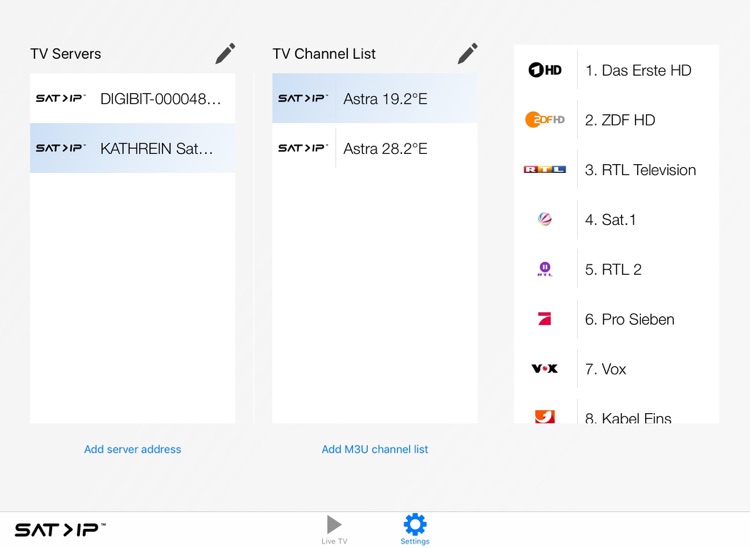
What is it about?
Watch Live TV directly on your Apple TV and next to your favourite apps.

App Store Description
Watch Live TV directly on your Apple TV and next to your favourite apps.
The SAT>IP application lets you watch satellite, terrestrial or cable TV directly on your Apple TV if you have one or more SAT>IP compliant server device(s) on your home network. The application works with built-in m3u channel lists or you can load your own m3u channel lists.
The SAT>IP app works with SAT>IP compliant broadcast tv server devices on your home network. A list of such server devices can be found under www.satip.info.
SAT>IP broadcast server devices connect on one side to a satellite, terrestrial or cable antenna and on the other side to your in-home IP network. The SAT>IP app then communicates with your server(s) and allows you to select and display live tv services.
The SAT>IP app uses libvlc for decoding and displaying of video services.
The SAT>IP app is also available as source code on GitHub, see https://github.com/satipclientapp/sdk
AppAdvice does not own this application and only provides images and links contained in the iTunes Search API, to help our users find the best apps to download. If you are the developer of this app and would like your information removed, please send a request to takedown@appadvice.com and your information will be removed.