
"Save Me - Press Pause Run" is very interesting app

Save Me - Press Pause Run
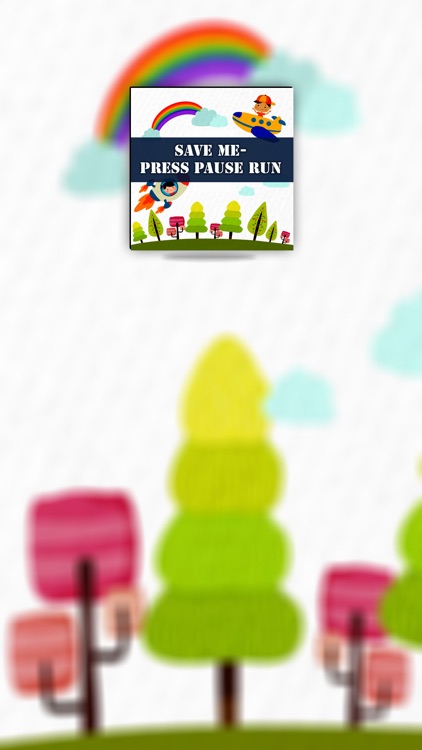

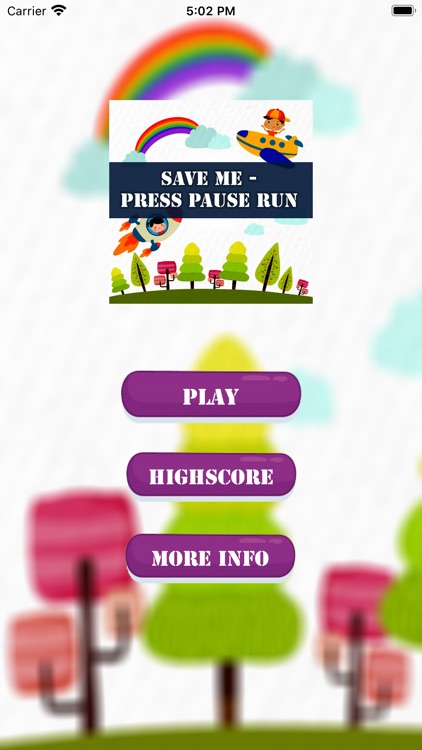
What is it about?
"Save Me - Press Pause Run" is very interesting app.
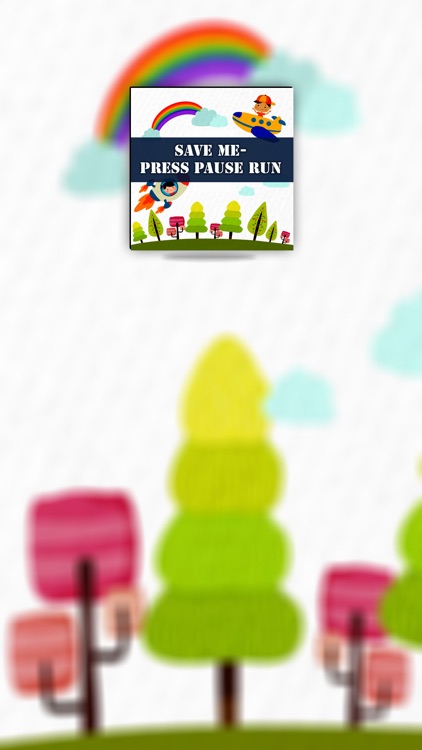
App Screenshots
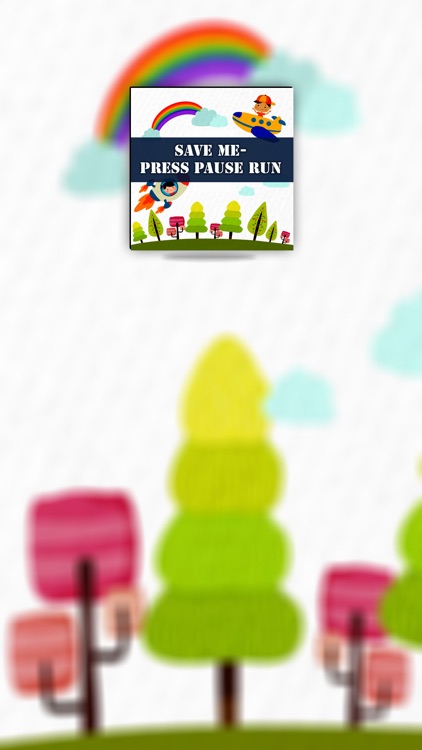

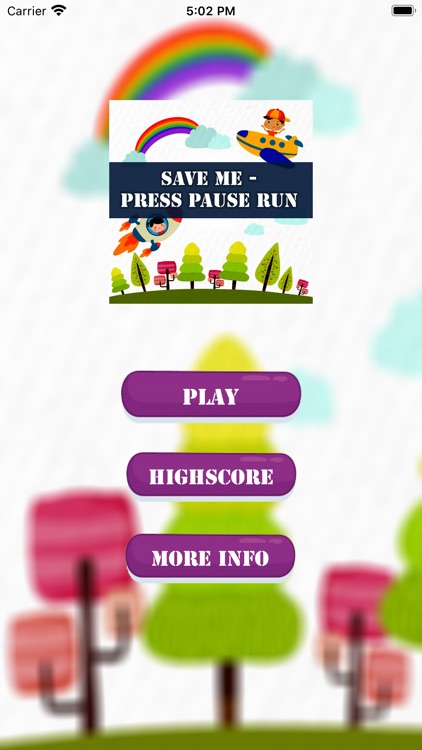



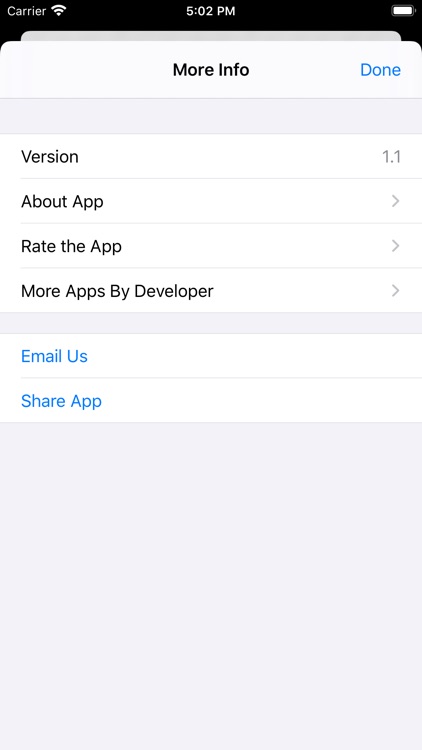
App Store Description
"Save Me - Press Pause Run" is very interesting app.
- Users can see one source place and one destination place at the bottom part of the screen. User needs to draw a line bridge from source to the destination place. but by judgment.
- "PRESS", First User needs to press on the screen. When users press on the screen then one line will draw from bottom to top. user need to take proper judgment to create a bridge from source to the destination place.
- "PAUSE", If a user will sure for a line is proper for bridge then he want to Pause(un-touch screen).
- "RUN", And then a person who stands on the source side will walk in this line bridge to reach the destination place.
- If Line is not touched to destination OR Long then destination then a person will fall down and Game over.
- User needs to draw an exact line to the source to the destination.
- After reach at destination, Users can get one point.
- If the user draws a line and it reached the RED dot on destination place then he can get one extra point.
Feature of "Save Me - Press Pause Run"
- Users can check his HIGH SCORE at "HighScore" Page.
- Users can give Challenge to his Friends and Family by clicking on the "Challenge" button on the "HighScore" Page.
- Users can Share app, Rate app, Email us from more info page.
AppAdvice does not own this application and only provides images and links contained in the iTunes Search API, to help our users find the best apps to download. If you are the developer of this app and would like your information removed, please send a request to takedown@appadvice.com and your information will be removed.