
Say Something lets people say what they want to say

Say Something Virtual Voice
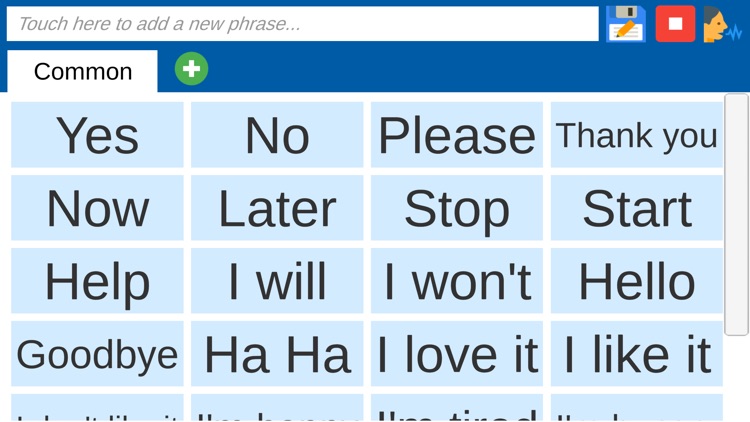
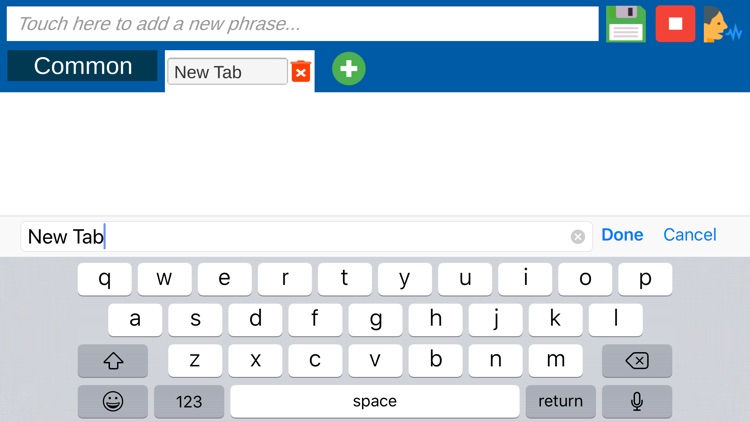
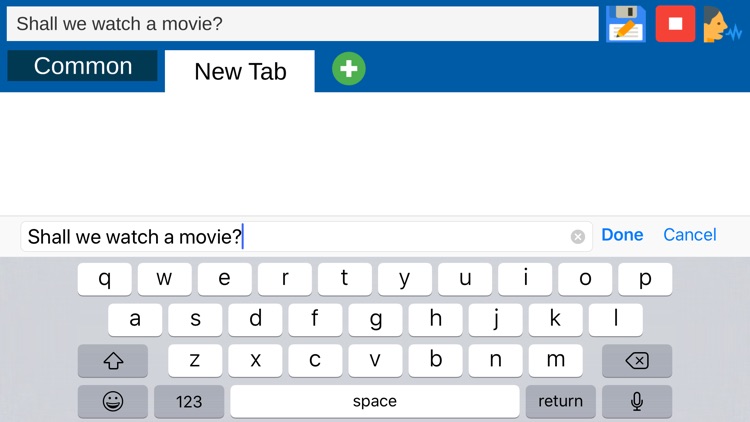
What is it about?
Say Something lets people say what they want to say. It gives you a spoken voice.
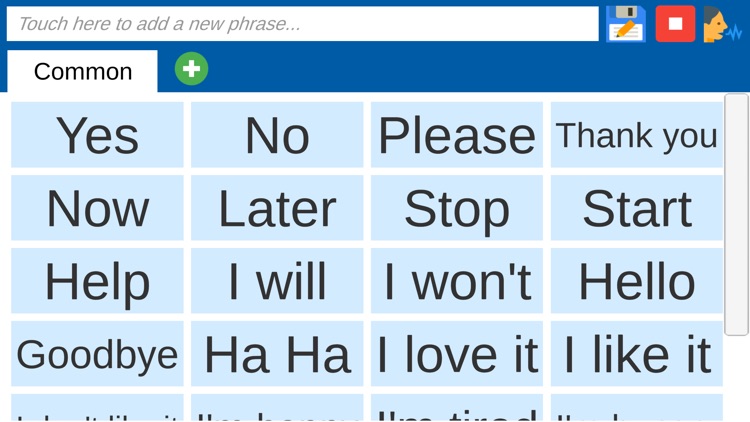
App Screenshots
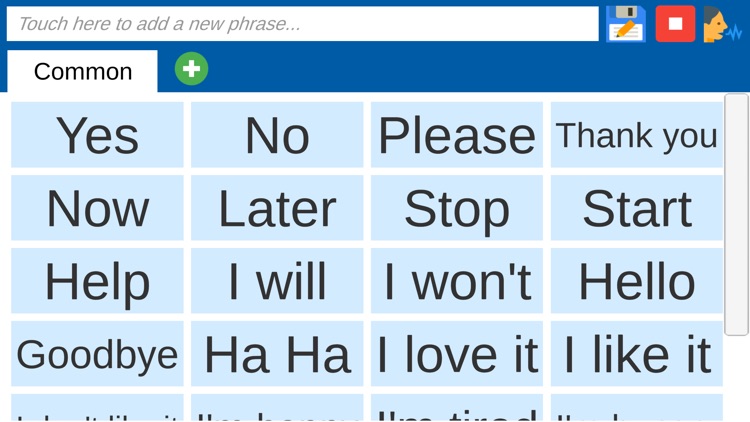
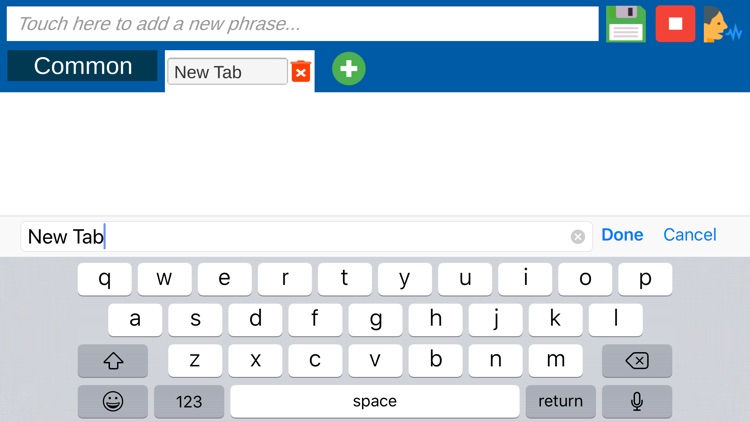
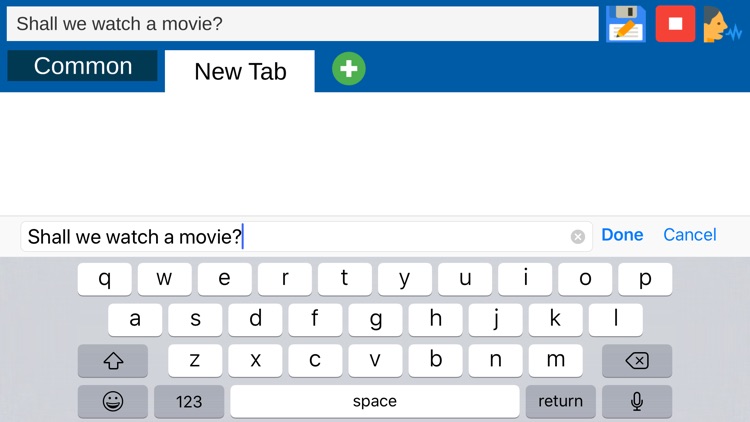
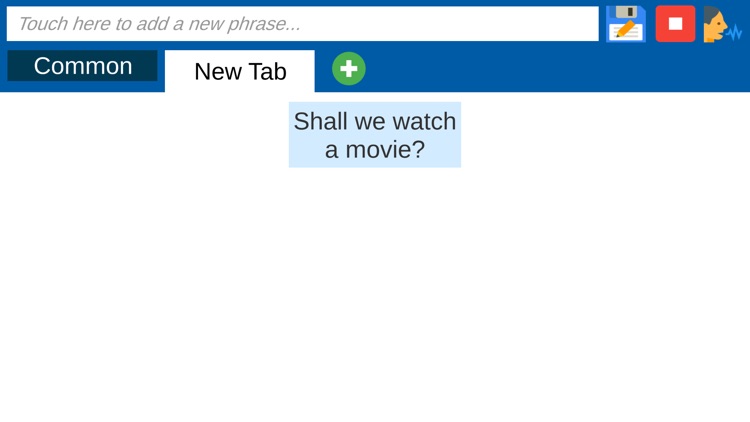
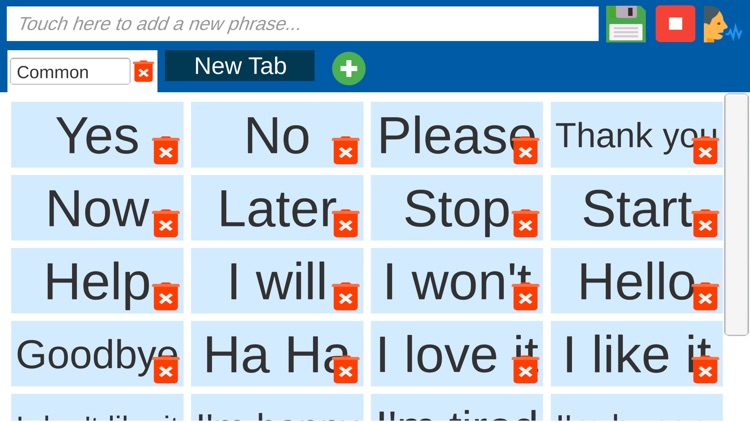

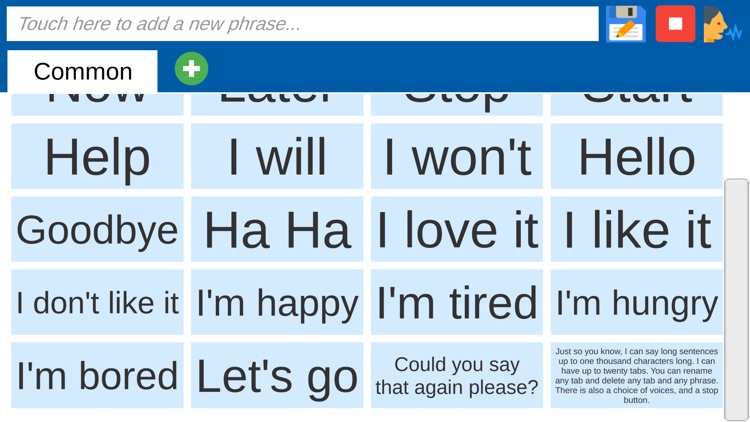

App Store Description
Say Something lets people say what they want to say. It gives you a spoken voice.
It’s an easy to use text to speech system to help people express themselves.
It reads out what you want in a clear, friendly voice.
If you’ve lost your voice, find it difficult to be understood or simply need a little help expressing yourself vocally, then Say Something is for you.
Text to speech sound board
Super simple user interface
Designed to be usable for people with limited motor skills
Helps carers improve communication
Works off-line
Supports phrases up to 1000 characters long
Supports multiple languages
Supports multiple sound boards
Works on mobile and tablet
Our clear, friendly user interface allows you to express single words, or long sentences, captured onto sound boards.
You simply type in your phrase, press return, and it will be spoken and added to your sound board. Super easy user interface, anyone can learn to use it.
Say Something is designed to be used by anyone, including those who have never used a tablet or smart phone before. No complex menus or options, it’s designed for young and old alike.
Boards are arranged as tabs so you can organize your phrases as you want to.
Phrases and tabs can be added and removed with a single click. Super simple, say what you want to say!
You have a choice of voices to use, organised into language and region so you can find the best one for you.
Multiple languages and accents are supported.
It’s perfect for those who may have lost their voice, for whatever reason, and want to move beyond written notes or who struggle with signing.
Losing your voice can become a very isolating experience, Say Something can help overcome that isolation, encouraging vocal conversation where previously it simply was not possible.
Say Something can be used in any circumstance, at home, whilst out and about, at work, in quiet conversation or in a group. Family dinner time will never be quite the same!
Say Something uses the built-in voice system in your device. You can get extra voices or enhanced voices by setting them up in the accessibility options of your device.
Say Something does not require an Internet connection to run, it works entirely off-line, so it can be used in any circumstance.
Say Something does not download large voice files or recordings, it works entirely from text to speech on demand – so you can say what you want, anywhere, anytime.
It’s very easy to set up and comes with a set of common words already built in, so you can see it in action right away.
Depending on the user, you can spend time setting it up with the user’s preferred common phrases, or just get typing and use it more like a chat application. It’s up to you!
-----------------------------------------------------
*Any compatible voice you download to your device can be used from Say Something. Please note that you will need to fully close and reopen Say Something should you add a new voice and want it to appear in the app voice picker.
*Older version of IOS may not support a choice of voices.
*Certain combinations of words, symbols and phrases may not be supported by all voices
*You are limited to 20 tabs and 100 phrases per tab, equaling 2000 phrases.
*Say Something supports any language your device supports. Simply add the phrase in your chosen language, select the correct voice supporting that language and it should speak it.
Bonjour! Hola! Guten Tag! Ciao!
Absolutely no ads, banners, in app purchases or interruptions. 100% child friendly.
CONTACT US
Let us know what you think! Questions? Suggestions? Technical Support? Contact us 24/7 at: brightware@outlook.com
Thank you for your business, we appreciate it!
Icons from https://icons8.com/
AppAdvice does not own this application and only provides images and links contained in the iTunes Search API, to help our users find the best apps to download. If you are the developer of this app and would like your information removed, please send a request to takedown@appadvice.com and your information will be removed.