
Add some color to your conversations with this loaded sticker pack
SayyWhat
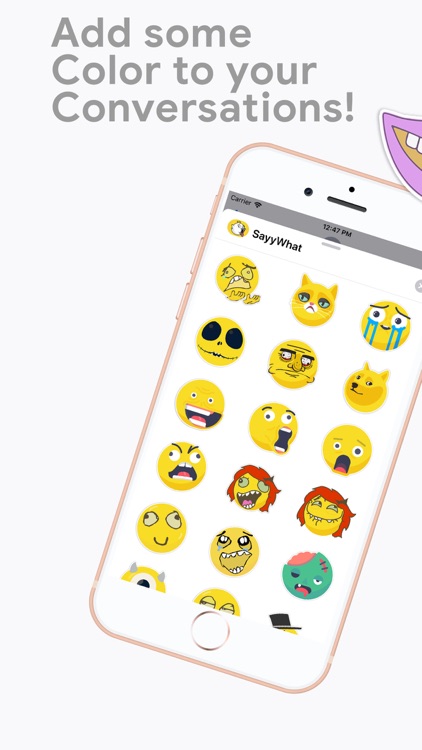

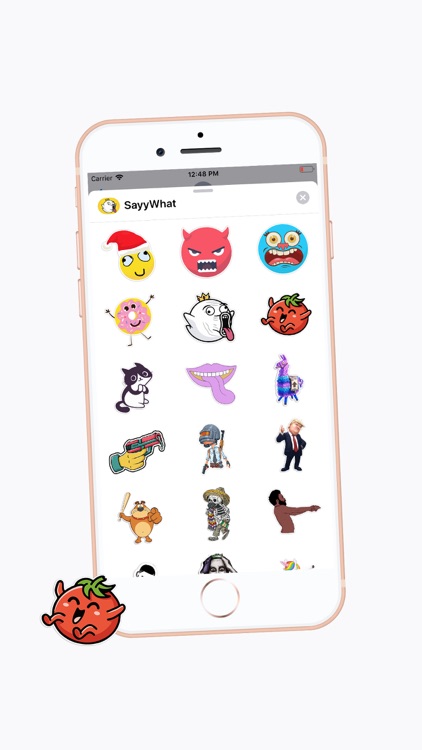
What is it about?
Add some color to your conversations with this loaded sticker pack! Make your chats more creative with memes, derps and many more. Send, stack, and layer as many as you'd like.
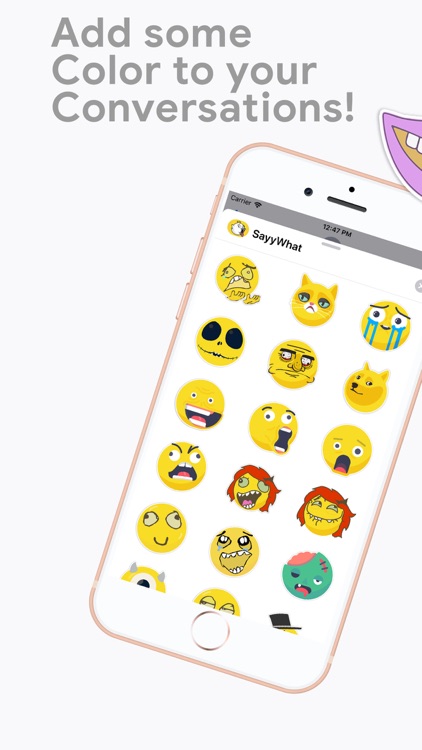
App Store Description
Add some color to your conversations with this loaded sticker pack! Make your chats more creative with memes, derps and many more. Send, stack, and layer as many as you'd like.
New stickers added every month.
How to access stickers in iMessage after downloading SayyWhat?
1. Launch the Messages app on your iPhone or iPad.
2. Tap the App Tray button next to your text field, above the keyboard. It looks like the App Store logo.
3. Now swipe your finger across the sticker and apps selector and select the SayyWhat app and tap on it.
4. Tap the sticker you want to use or drag and drop on top of any iMessage conversation.
AppAdvice does not own this application and only provides images and links contained in the iTunes Search API, to help our users find the best apps to download. If you are the developer of this app and would like your information removed, please send a request to takedown@appadvice.com and your information will be removed.