Scan Doc ALL
Scan Doc ALL
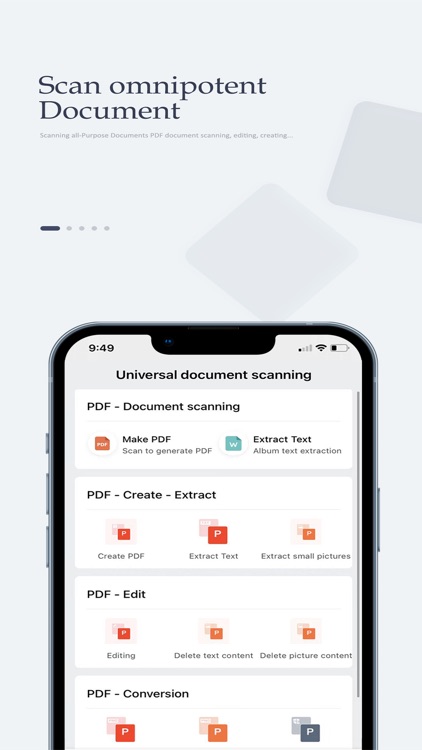
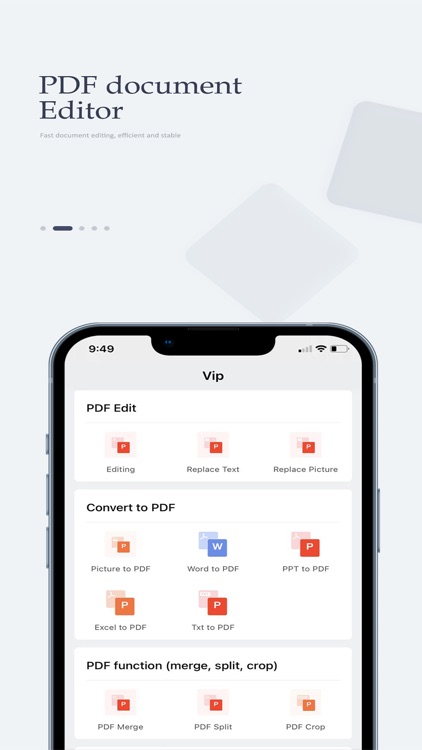
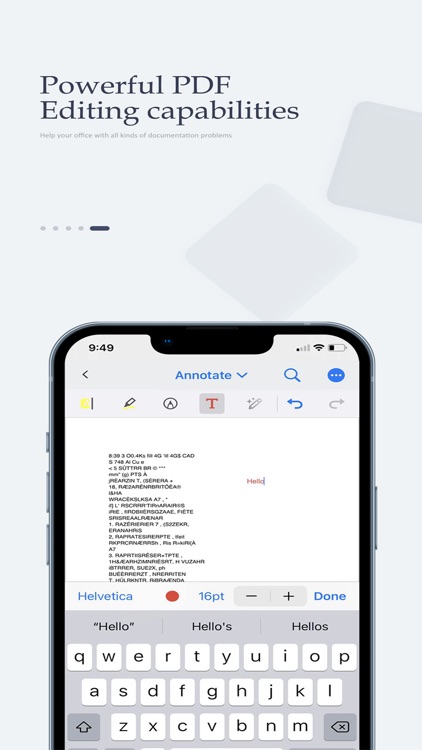
What is it about?
Scan Doc ALL
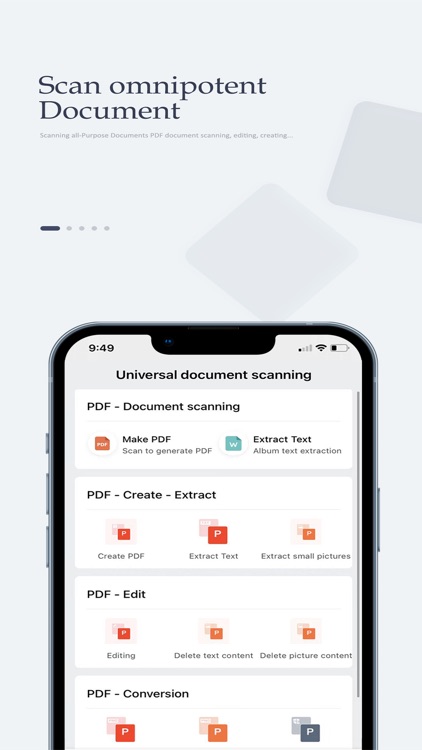
App Screenshots
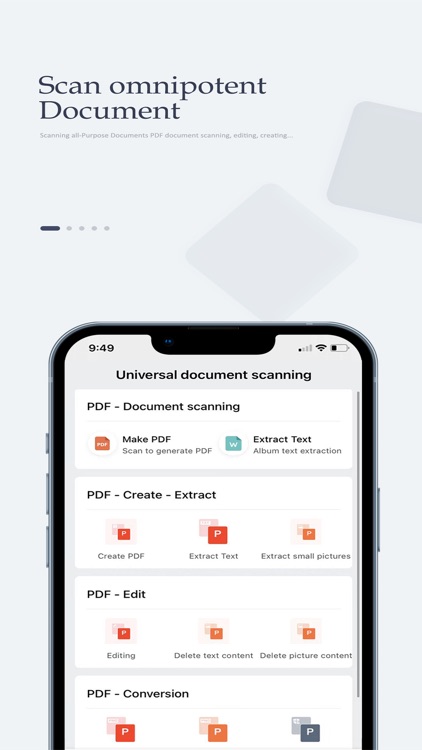
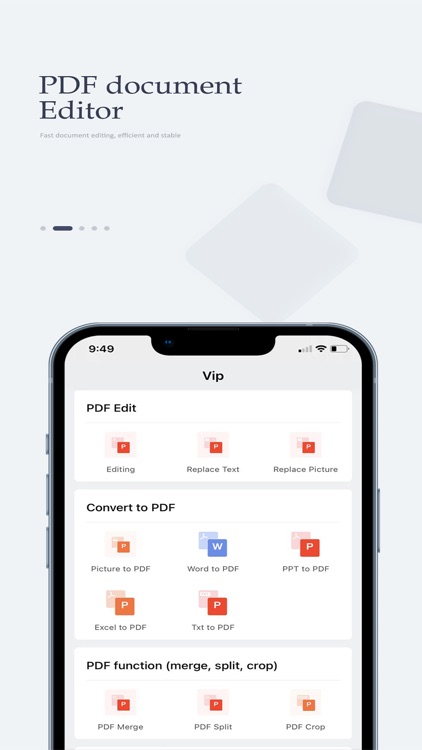
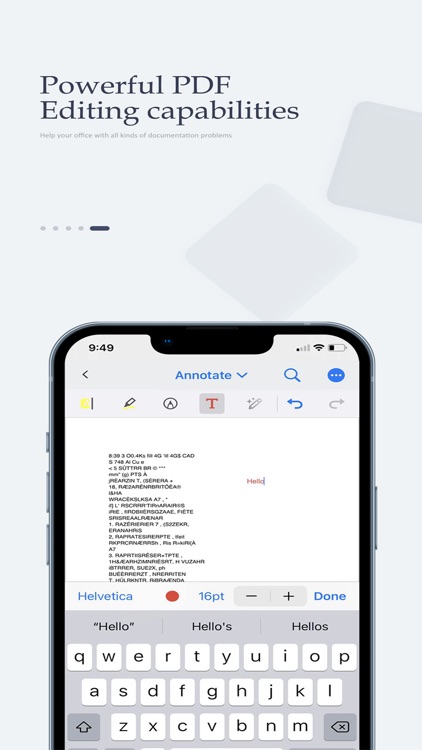
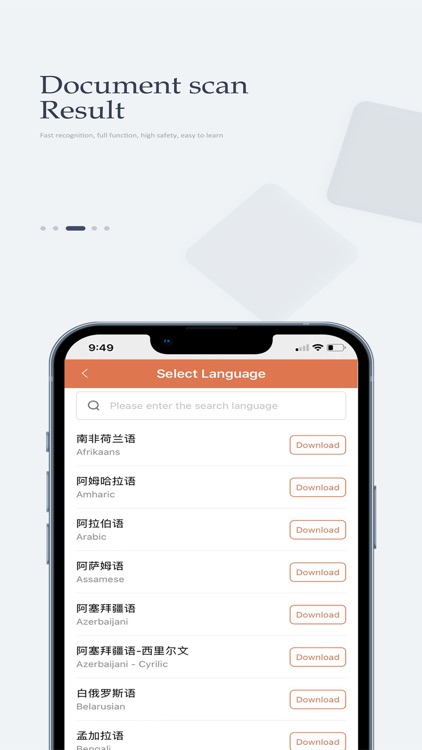
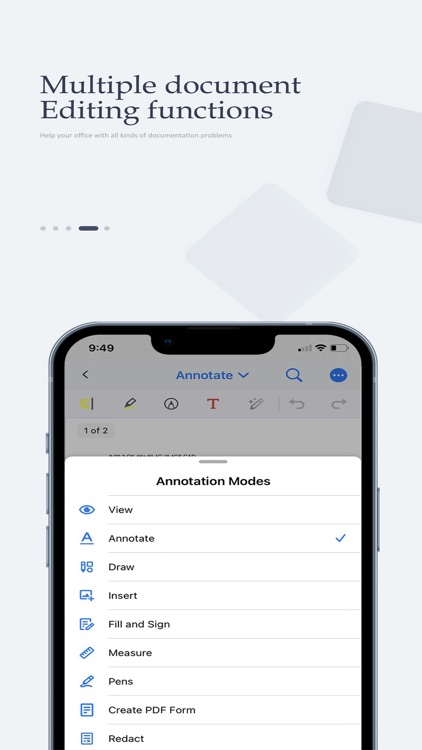
App Store Description
Scan Doc ALL
Non member zone function: no limit on the number of times. Unlimited conversion/use
Generate documents: scan generated documents for unlimited use
Extract text: select a picture in the album. Scan and extract text
Conversion: Word/ppt/excel/txt to pdf.
Document editing: Word/ppt/excel does not limit editing,
There is a preview at the top of the page (other functions will appear when you click the preview again after saving as drop-down)
After editing, it is automatically saved as pdf, and the file can be found in the PDF editing list in the member area
See the introduction at the bottom for editor functions
PDF conversion: PDF to image (jpg/png)
PDF Set Password/Delete Password/Modify Password
Member zone function: you need to be a member to use
PDF document editing: the editor function will be introduced at the bottom
Picture to PDF: select a picture from the album and convert it to a pdf document
Pdf to word: convert pdf document to word (docx)
Pdf to excel: convert pdf documents to excel (xls)
Pdf to ppt: convert pdf documents to pptx
PDF merge: multiple pdf documents are selected for merging
PDF splitting: after selecting a document, expand the thumbnail, and generate a new document after selecting
PDF Extract Text: Extract all text in the pdf document
PDF extraction of small pictures: extract all pictures in the pdf document, and select to save to the album
PDF Delete Text: Select a document. Select a page. Delete all text on the page
PDF Delete Picture Content: Select a document and a page to delete all pictures on the page
Editor function introduction:
• Draw and input directly on the document
• Highlight, underline, and delete text
• Add arrows, circles, lines, etc
• View all notes at a glance through the note summary, and navigate to it with just one click
• Use two fingers to scroll and turn pages when making notes
• Optimized for touch
• Thumbnail browser for deleting pages, changing page order and inserting blank pages
• Sign the PDF manually or enter your signature and save it for later reuse
AppAdvice does not own this application and only provides images and links contained in the iTunes Search API, to help our users find the best apps to download. If you are the developer of this app and would like your information removed, please send a request to takedown@appadvice.com and your information will be removed.