Doc Scanner is the advanced scanner app that scan document into clean PDF/image and send as email, print or save for future use
Scan Master - Doc Scanner



What is it about?
Doc Scanner is the advanced scanner app that scan document into clean PDF/image and send as email, print or save for future use.

App Screenshots






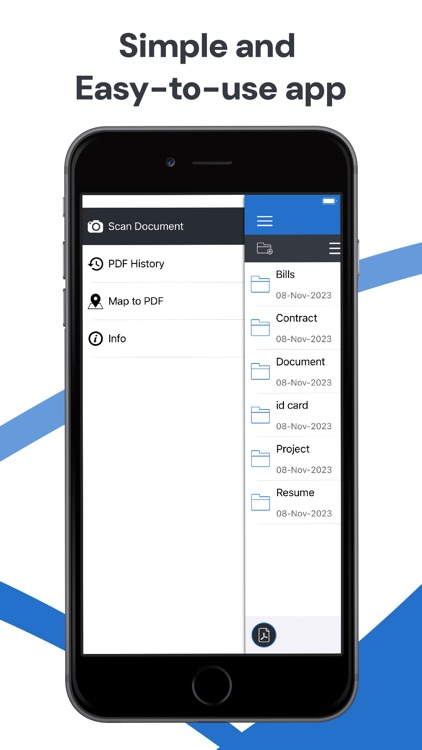
App Store Description
Doc Scanner is the advanced scanner app that scan document into clean PDF/image and send as email, print or save for future use.
PDF Scanner:
- Optimise scan quality by cropping and make the texts and graphics look sharp and clear.
- Doc Scanner is useful to scan bill, invoice, contract, bill, business card, certificate, letter, identity documents.
File Transfer:
- Use iTunes file sharing to transfer files directly to your device via USB cable and WIFI
- Open in File feature to open the document in different app like Numbers, Pages, iBooks, Kindle
- Import PDF from other apps.
- Import Image files from other apps.
- Sorting files based on date, size and name
PDF Converter:
- Convert image, documents (MS Office, iWorks and the most common file types) to PDF
- Build in web browser and convert web pages to PDFs for offline reading on the iPhone or iPad
PDF Reader:
- Advances PDF reader to read in all orientations
- Supports Encrypted (password protected) PDFs
- PDF links to open URL in browser directly
- Supports PDFs with rotated pages
Document Viewer:
- Document Viewer supports PDF, HTML, TXT, RTF, JPG, PNG, GIF, MS Office (Word, Excel and Powerpoint) and Apple iWork (Pages, Numbers and Keynote) files, etc
- Print documents from Doc Scanner easily
- Email files to Your Friends or Colleagues directly from My PDF Doc
- Zoom PDFs and other documents
AppAdvice does not own this application and only provides images and links contained in the iTunes Search API, to help our users find the best apps to download. If you are the developer of this app and would like your information removed, please send a request to takedown@appadvice.com and your information will be removed.