
Turn your device as a smart scanner with Scan Master app

Scan Master Pro - PDF Scanner to Scan Docs & Cards
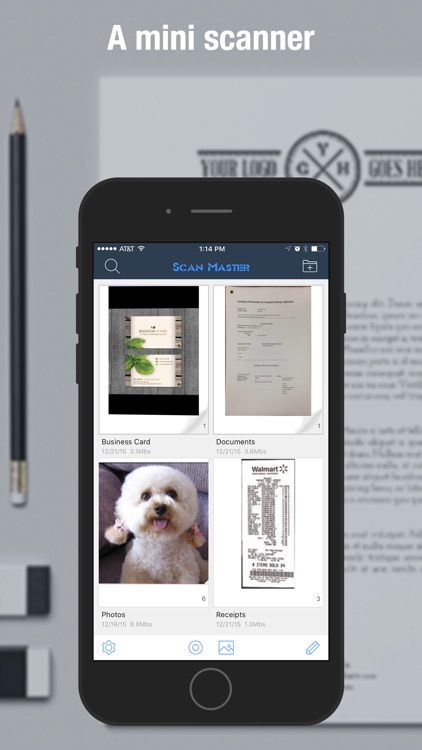
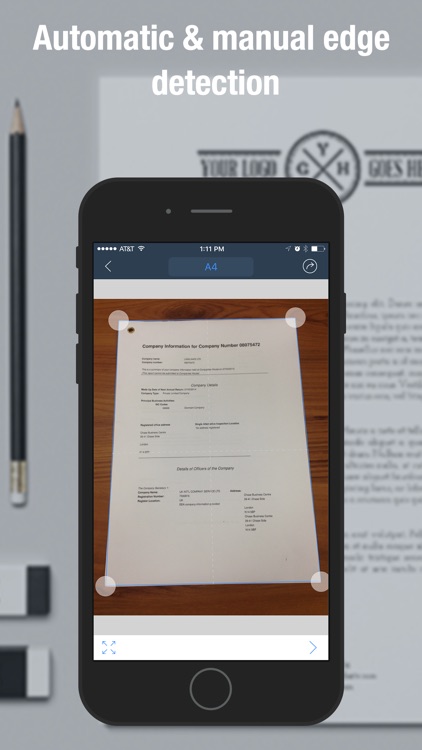
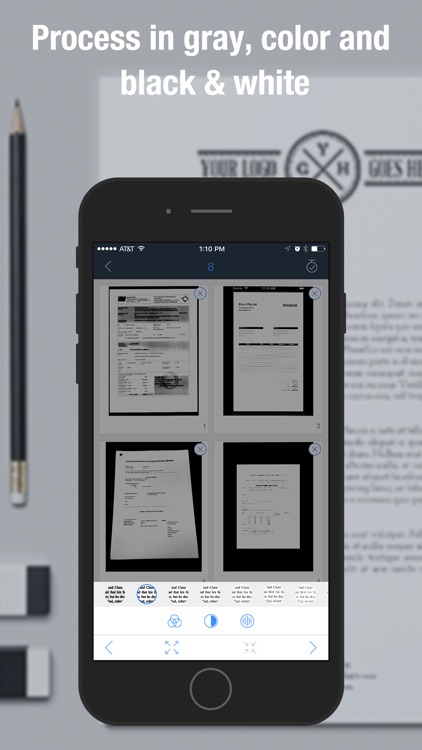
What is it about?
Turn your device as a smart scanner with Scan Master app.
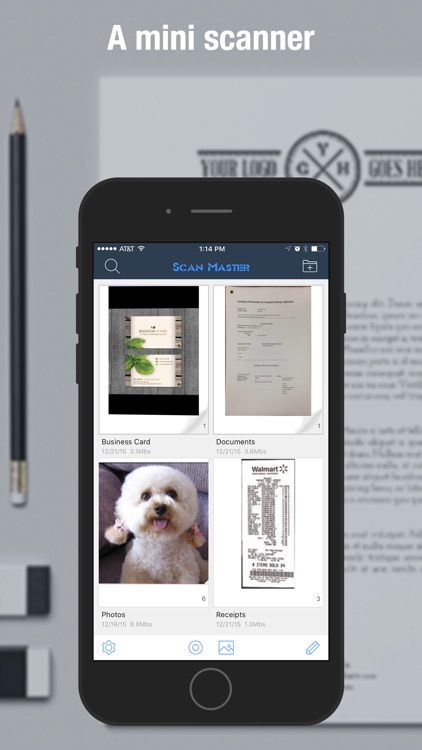
App Screenshots
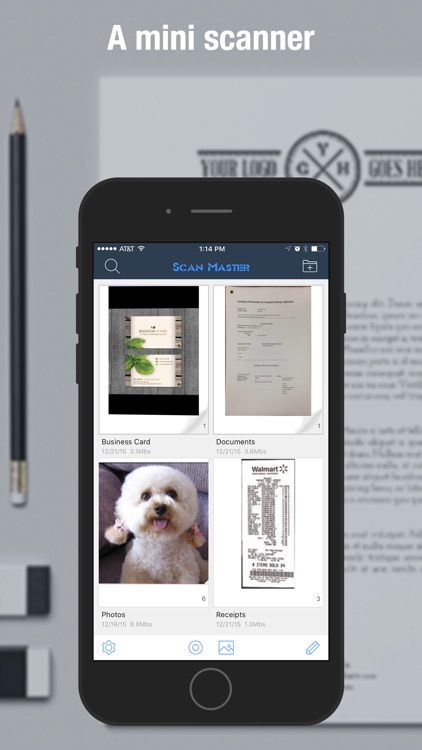
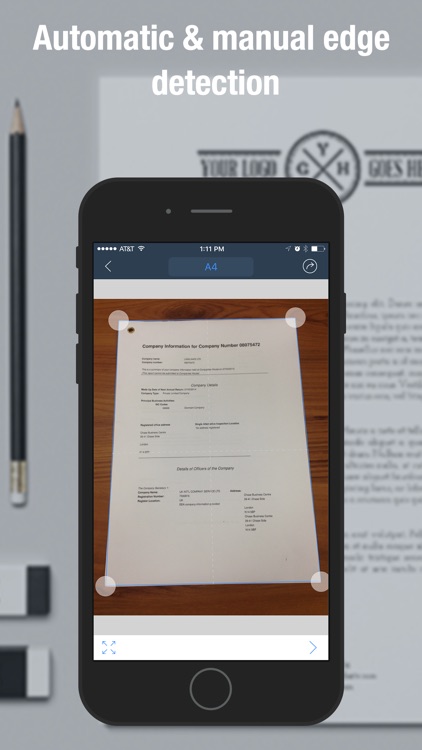
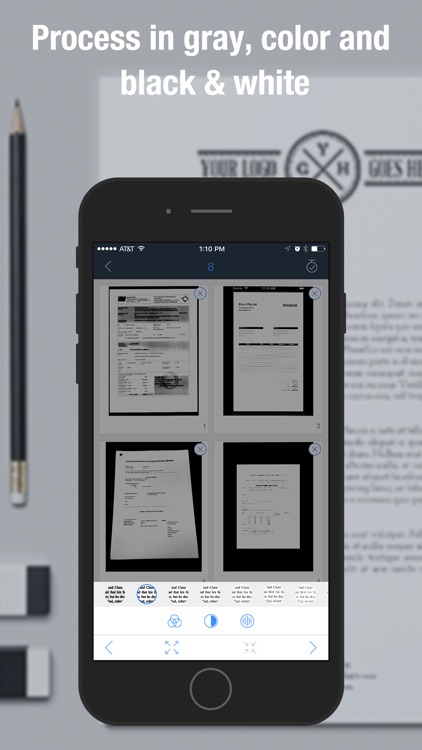
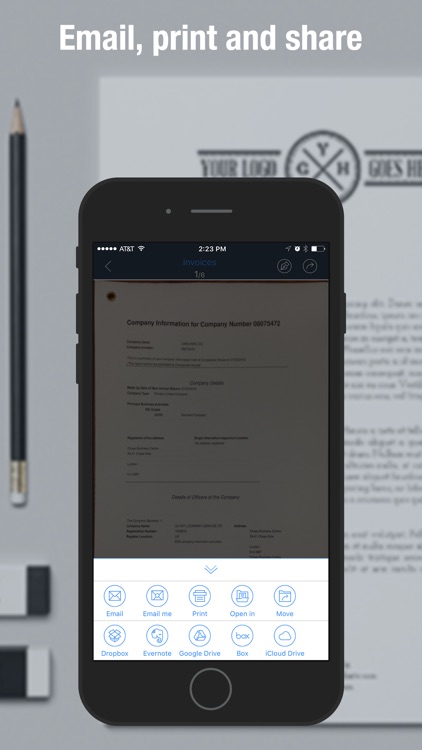
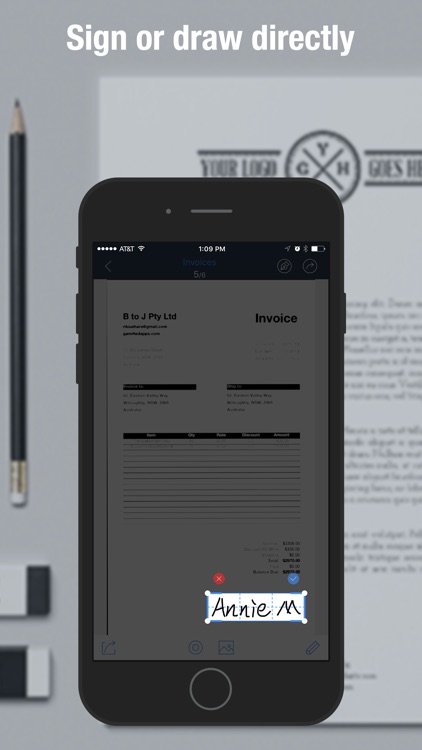
App Store Description
Turn your device as a smart scanner with Scan Master app.
Enjoy the easier life that technology brings us.
Quickly scan photos, receipts, name cards, invoices, documents etc, save them as single or multipage PDF or JPEG files, share by email, upload to Dropbox, Google Drive, Box and EverNote, or download to a pc, and even print the files directly.
Key Features:
⁃ Take or choose multiple photos one time.
⁃ Automatic document edge detection and perspective correction.
⁃ Process photos in Gray, color and black & white modes.
⁃ Rotate photos.
⁃ Email documents as PDF format or JPEG format.
⁃ Print documents directly.
⁃ Upload documents to Dropbox, Evernote, Google Drive and Box.
⁃ Open documents directly in other apps like Notes, iBooks, Box, Google Drive and Evernote etc.
⁃ Save documents as size of A3, A4, A5, B4, B5, Business Card, Junior Legal, Ledger, Legal, Letter and Tabloid.
⁃ Save documents to local Photos, Notes etc.
⁃ Group some documents in files.
⁃ Sort by name or date.
⁃ Sign directly on documents.
⁃ Thumbnail or list view.
⁃ Name, search, add & delete pages, and re-order the documents etc.
⁃ Passcode protection.
⁃ Adds 3D Touch function.
If you have any question, please email to thelinklinks@gmail.com.
AppAdvice does not own this application and only provides images and links contained in the iTunes Search API, to help our users find the best apps to download. If you are the developer of this app and would like your information removed, please send a request to takedown@appadvice.com and your information will be removed.