
When you have to scan a barcode or QR code, this app gets it done fast

Scan - QR Code, Barcode Reader

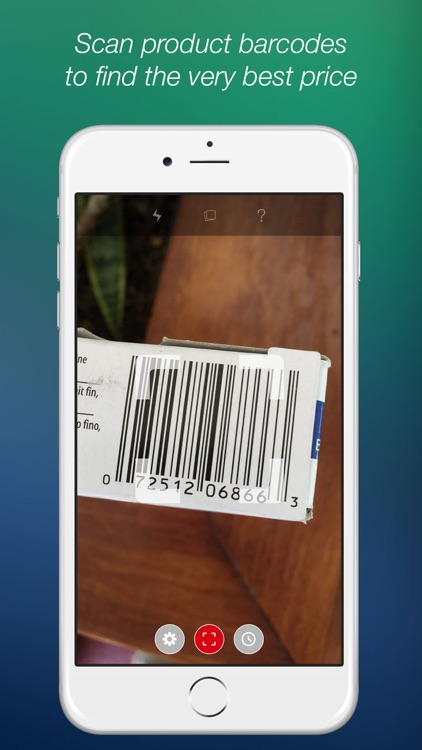
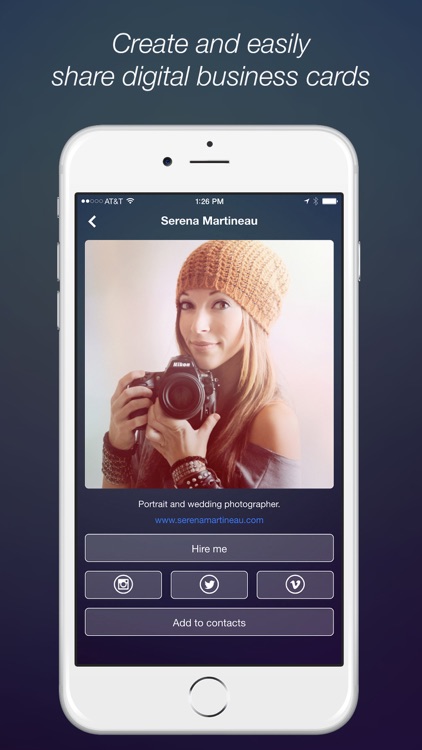
Scan is the fastest app out there for quickly scanning a barcode or QR code and viewing the results.
What is it about?
With Scan, it's never been easier to scan a barcode or QR code. Just point your camera at the code and it gets to work — no buttons to press! For QR codes, if it was a website, you'll be taken to it automatically. If it was text, it will show up instantaneously. For barcodes, you'll be able to view pricing information, online reviews, and any other information you need. For other things like phone numbers and emails, the appropriate action is taken by the app, so you don't have to lift a finger. This is easily one of the best apps to have around in case you need to scan something.

Why we love it
Scan is super intuitive, fast, and gives you all the information you need in an instant. What's not to like?
App Screenshots

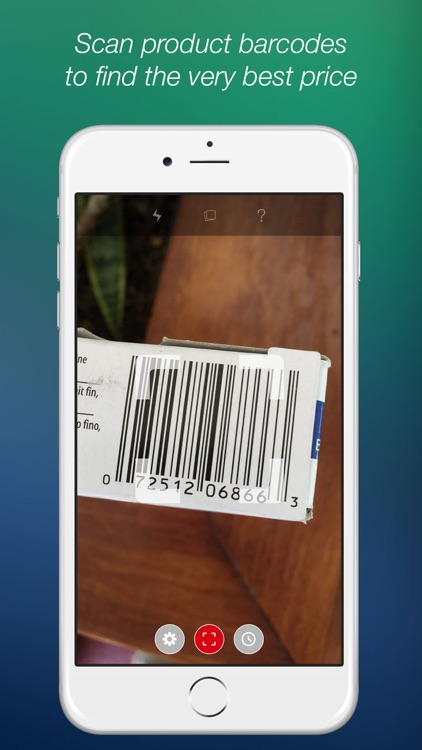
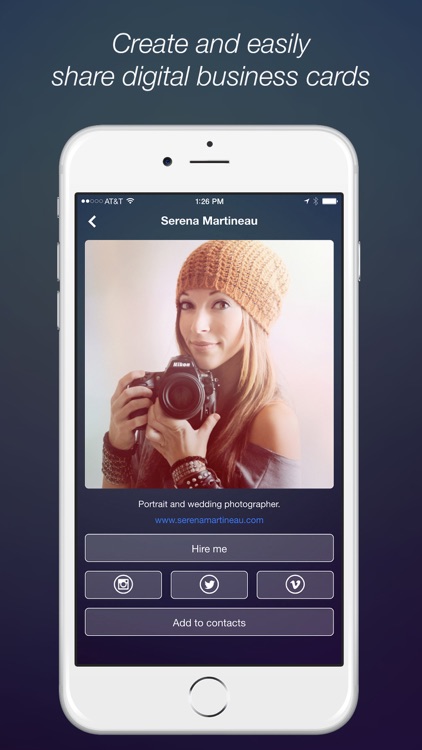
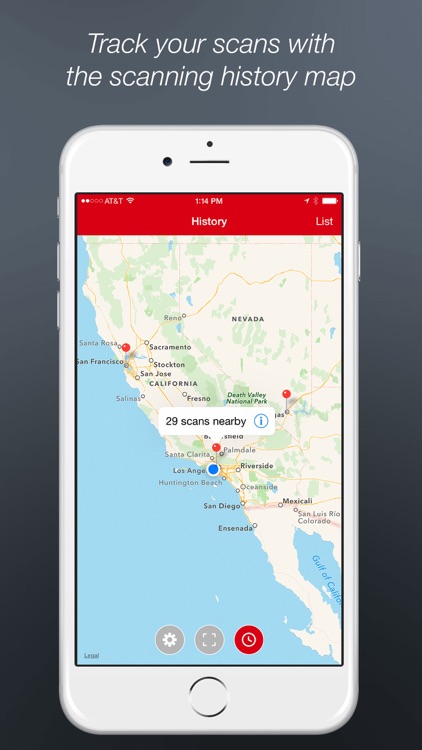
App Store Description
Scan is the fastest and most user-friendly QR reader and barcode scanner available. If your iPhone, iPad, or iPod came with a built-in scanner, this would be it.
HOW THE APP WORKS
To scan a QR code or barcode simply open the app, point the camera at the code, and you’re done! There is no need to take a photo or press a button. Scan will automatically recognize any code your camera is pointing at.
When scanning a QR code, if the code contains a website URL, you will automatically be taken to the site. If the code just contains text, you'll immediately see it. For other formats such as phone numbers, email addresses, or contact info, you will be prompted to take the appropriate action.
PRODUCT BARCODES
Scan recognizes all of the popular barcode types (UPC, EAN, and ISBN) and shows you pricing, reviews, and more about any products you scan. Barcode scanning requires a newer phone in order to work reliably. Cameras on older devices do not provide the resolution or focus required for barcode scanning.
ADDITIONAL FEATURES
• View a history list and map of all of your past scans
• Scan pictures of QR codes and barcodes from your camera roll
• Toggle your front or rear camera for scanning
• Set a default browser to open websites in
• Export your history and email it as a CSV file
• A switch to turn on your device’s light (if it has one) for scanning in low-light circumstances
REQUIREMENTS
In order to use Scan, your device must have a built-in camera. When scanning codes that redirect to online content, such as websites, you will need Internet connectivity.
AppAdvice does not own this application and only provides images and links contained in the iTunes Search API, to help our users find the best apps to download. If you are the developer of this app and would like your information removed, please send a request to takedown@appadvice.com and your information will be removed.