
Scan Bar-codes and QR codes on products and then look up the information

Scan QRCode ,Barcode and Create All Type Code
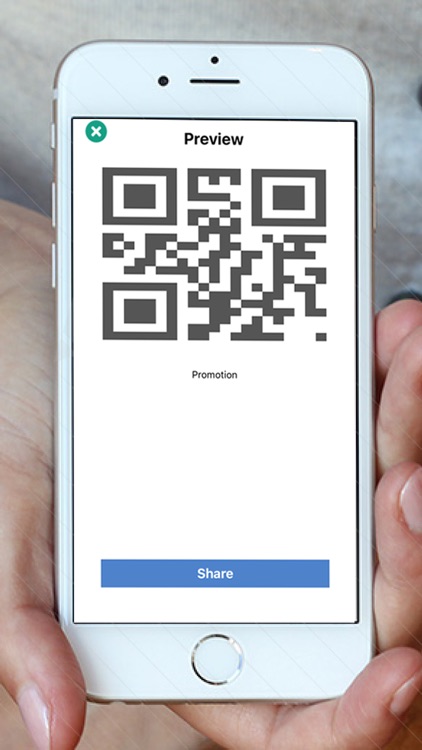

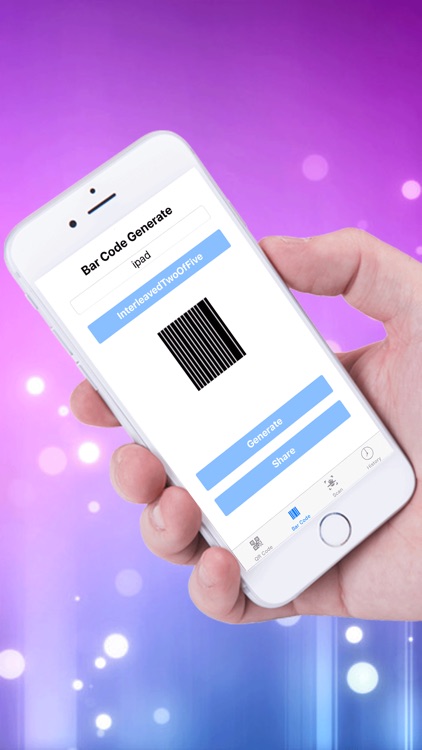
What is it about?
Scan Bar-codes and QR codes on products and then look up the information. This app is easy to use.
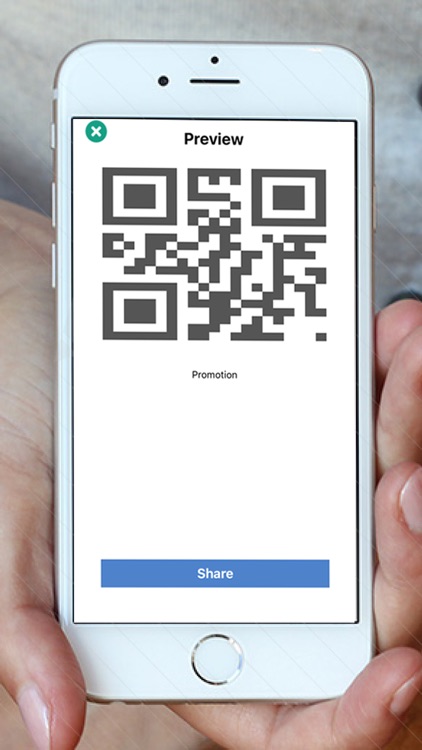
App Screenshots
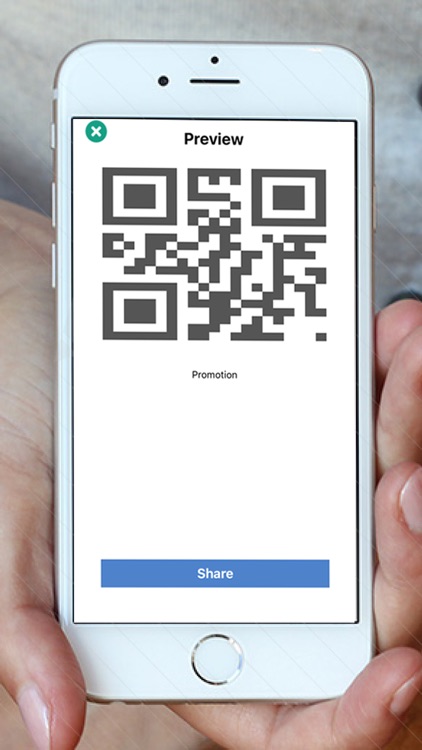

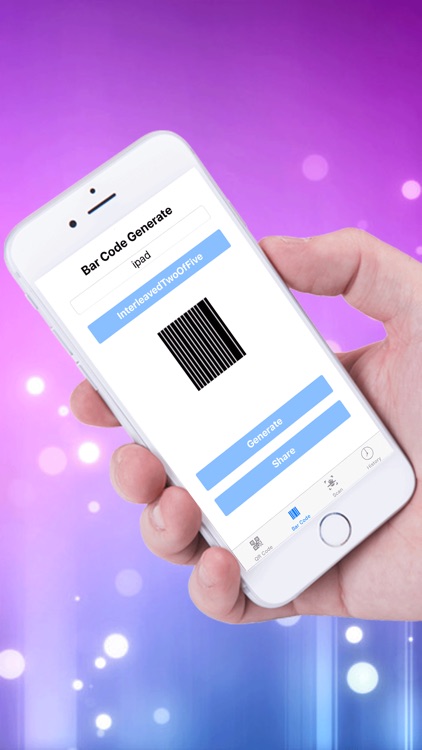
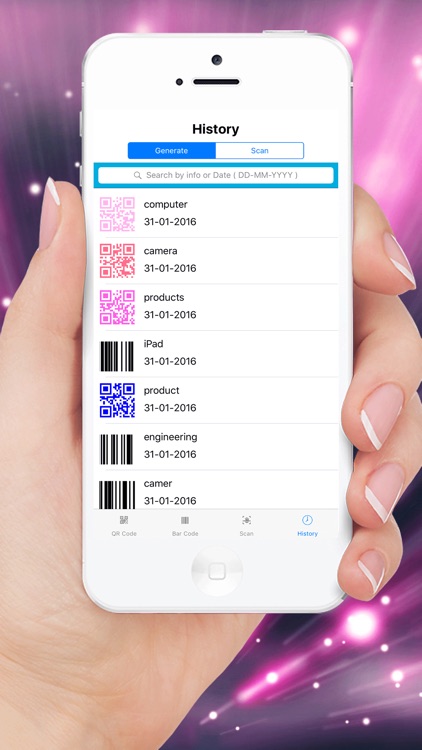
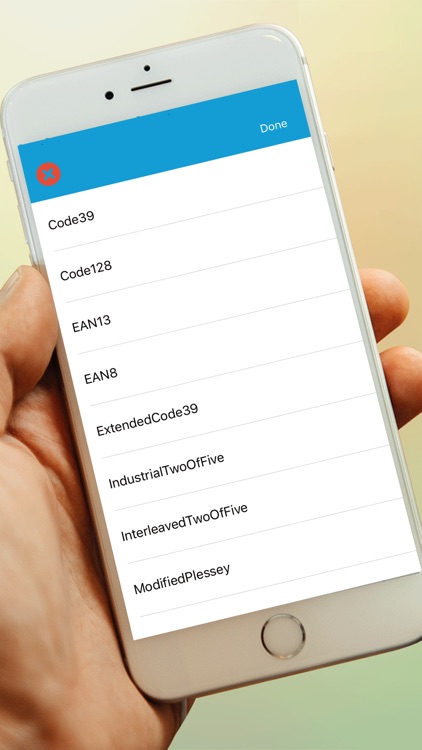
App Store Description
Scan Bar-codes and QR codes on products and then look up the information. This app is easy to use.
This is supported for all version of iPhone , iPad , iPod.
QR & Bar-code Scanner and Generator is an essential app for every mobile device. Just place your camera at the product bar-code and find the information about product.It product result very fast with correct information. It can read very low quality bar-code and QR-Code from related image or picture.
It gives information simple format with type and meta data information. Generate , scan and share all type of code such as All QR ,Bar Code, Data Matrix Code Reade with in a single apps. QR & Bar-code Generator and Scanner can also share these all type of information to social media such as Facebook or twitter. Its main purpose is to read and scan the contents of All type of code. It is two dimensional All QR ,Bar Code, Data Matrix Code scanner for iPhone and iPod and iPod Touch.
This app Has the following Features :
--------------------------------------------------------
- This app is equipped with auto focus, fast recognition and automatic decoding function.
- Save the created code for reuse next time whenever it will need
- It's QR , Barcode scanner and QR & Barcode generator all in one convenient application.
- Quick Response , easy and very useful app and version optimization for both iPhone, iPad and iPod Touch.
- Share the code to facebook or twitter
- Share the code via email
- Whenever you want, you can preview the previous data history.
- Scan any type of Barcode or QRcode and save the scan history to database.
- After scanning code, can also share to social media for via email.
- Saved the scan history.
- Auto Flash light support if required lighting for scanning.
- Support scanning even the dark or an environment where exist lack of light.
-Sharing option after preview the history.
- Searching option to find out information from previous history.
- Searching operation will be perform base on information or date wise.
-Generate different type of Barcode
- Scan All Standard code both 1D and 2D.
- Internet connection is not required for scanning the documents
The Advantage of using this Application is below.
=======================================
-Scan product barcode of shopping malls and search product information.
-Scan QR code.
This app also provides batch scanning function.Scan results will be recorded in history, you can check after scanning.
QR & Barcode Scanner is the fastest QR/barcode scanner out there.
QR & Barcode Scanner is an essential app for every mobile device.
QR & Barcode Scanner / reader is extremely easy to use; simply point to QR or barcode you want to scan and app will automatically detect and scan it. No need to press any buttons.
Scan and read all QR / barcode types including
text, url, ISBN, product, contact, calendar, email
and many other formats.
- This is the all in one Scanning Solution
AppAdvice does not own this application and only provides images and links contained in the iTunes Search API, to help our users find the best apps to download. If you are the developer of this app and would like your information removed, please send a request to takedown@appadvice.com and your information will be removed.