
Using Scan & Scribe you can convert your Printed/Typed Docs and Handwritten Notes (written in unconnected writing) to editable document that you can Copy, Save, Listen or Share via Facebook, email (Outlook, Gmail etc

Scan & Scribe - Phone Docs OCR
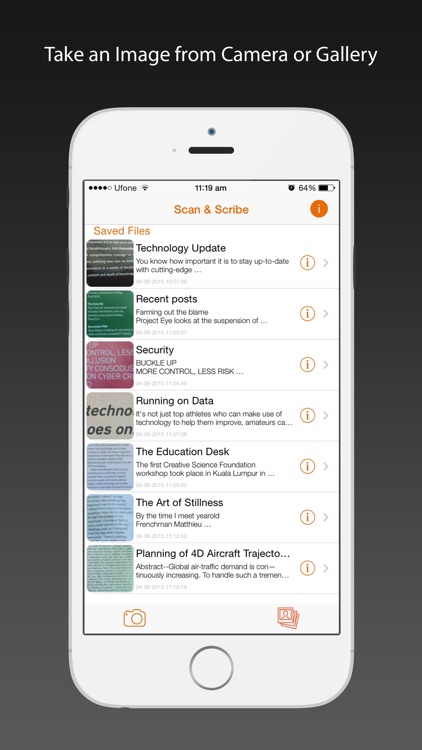
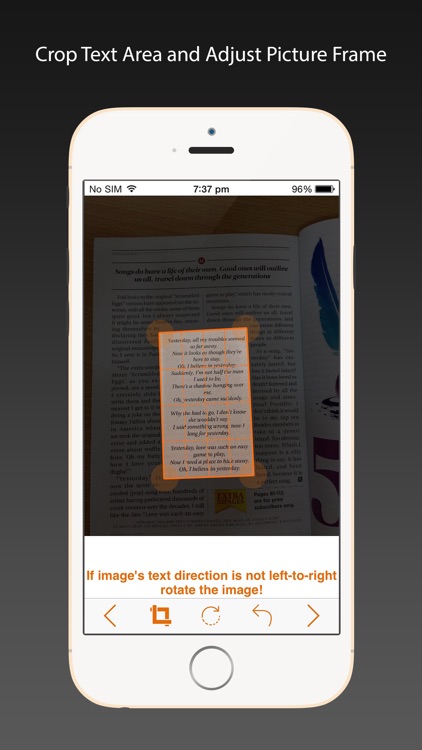
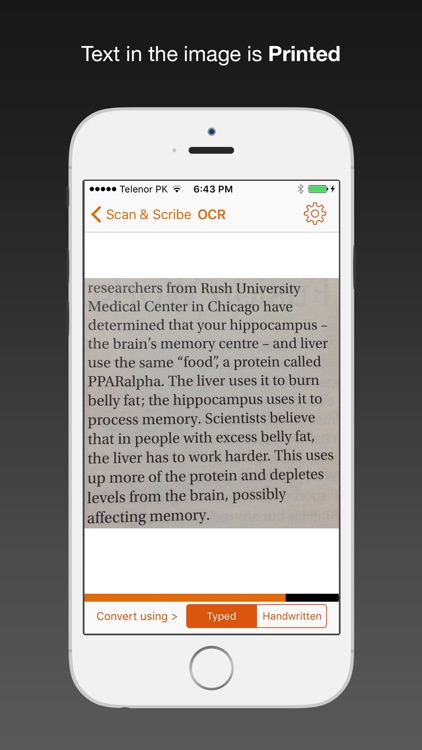
What is it about?
Using Scan & Scribe you can convert your Printed/Typed Docs and Handwritten Notes (written in unconnected writing) to editable document that you can Copy, Save, Listen or Share via Facebook, email (Outlook, Gmail etc.), WhatsApp, Dropbox, OneDrive etc.
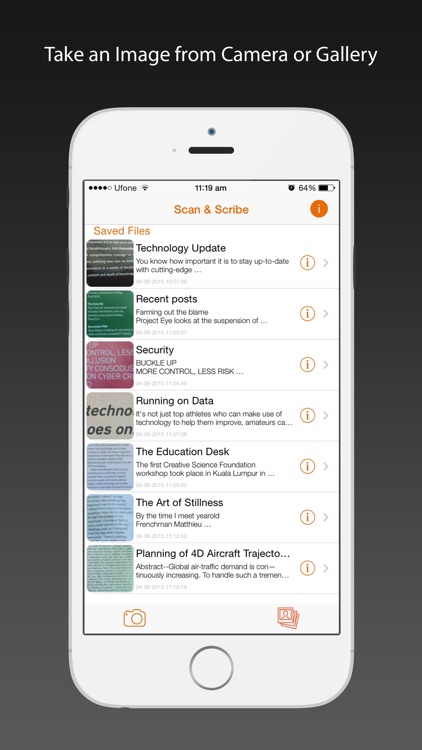
App Screenshots
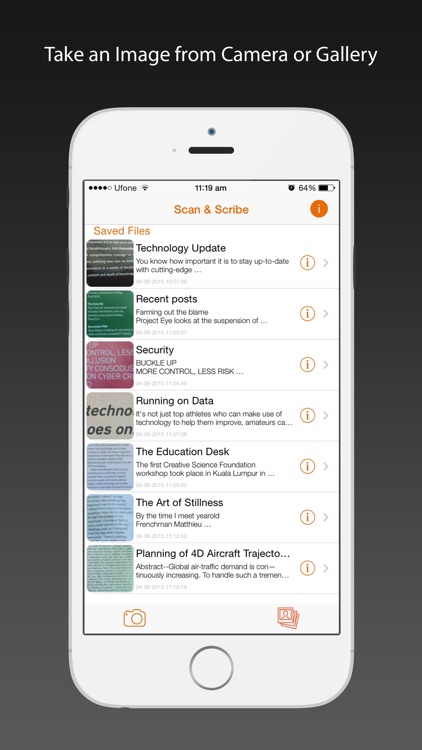
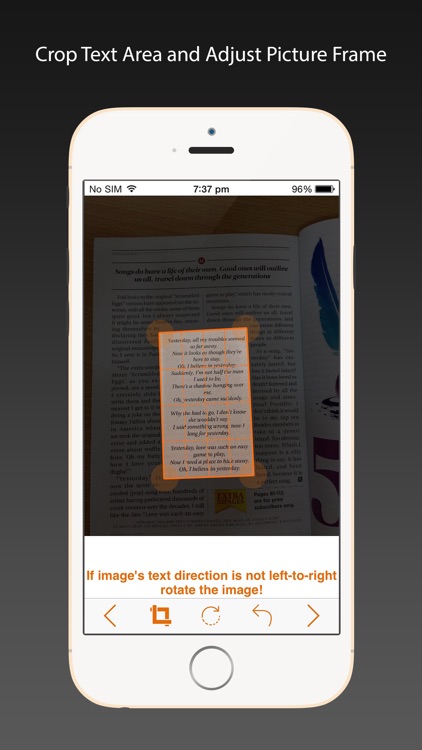
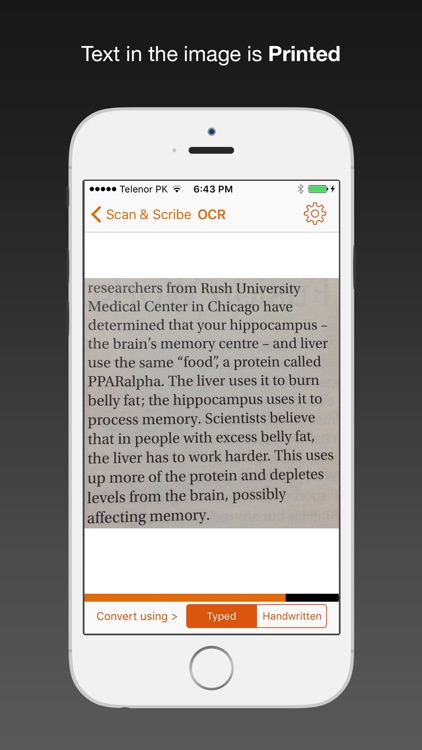

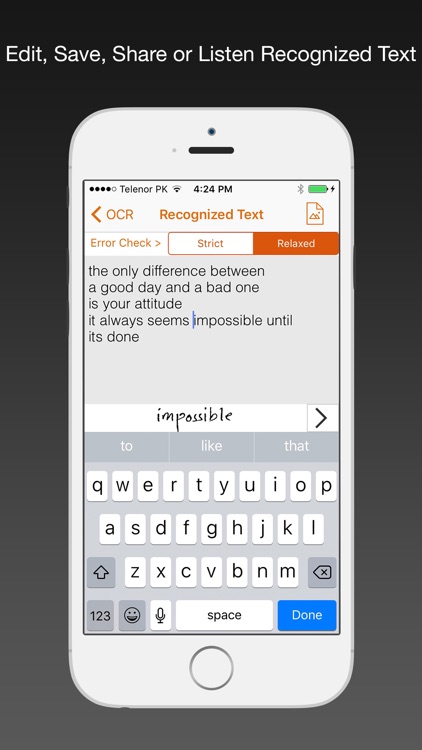
App Store Description
Using Scan & Scribe you can convert your Printed/Typed Docs and Handwritten Notes (written in unconnected writing) to editable document that you can Copy, Save, Listen or Share via Facebook, email (Outlook, Gmail etc.), WhatsApp, Dropbox, OneDrive etc.
Its stand out feature is its separate offline OCR engines for Printed and Handwritten contents.
It is simple to use:
1. Take a camera shot of docs or handwritten notes (or load it from gallery).
2. Crop and/or remove skew in the intended text in the snapshot.
3. For text extraction from the cropped image, remember to select Handwritten option for hand written texts and Typed option for typed/printed ones.
4. Review the extracted passage, make corrections if required. Incorrectly converted words will be highlighted.
5. You can now convert the text to speech for listening or save it for future use.
6. You can also share it via Facebook, email (Outlook, Gmail etc.), WhatsApp, Dropbox, OneDrive etc.
Remember:
1. If image’s text direction is not from left-to-right, rotate the image.
2. All other things should be cropped except the desired text passage to be converted.
In case of snapshot from smart phone camera:
1. Take desired snapshot i.e. paper, receipt etc. in bright environment.
2. While capturing image, avoid shadow of the phone and/or of any other object.
3. Properly focus the image in bright environment. Turn on flash if required.
At present, app does not properly support following features:
1. Pictures of text on the notebooks having lined pages or ruled paper.
2. Pictures having multi-color background.
3. Images of curved pages.
4. Languages other than English.
Acknowledgement: This app is the result of Pakistan's National ICT R&D Funded project "Smart Intelligence - An OCR Engine for Android and iOS Smart Phones" executed by Abasyn University Islamabad's Renzym OCR Research Group.
AppAdvice does not own this application and only provides images and links contained in the iTunes Search API, to help our users find the best apps to download. If you are the developer of this app and would like your information removed, please send a request to takedown@appadvice.com and your information will be removed.