Scan Signature - Digital Sign is the identity of every person, and many times we need to save the signatures and use them in different documents
Scan Signature - Digital Sign

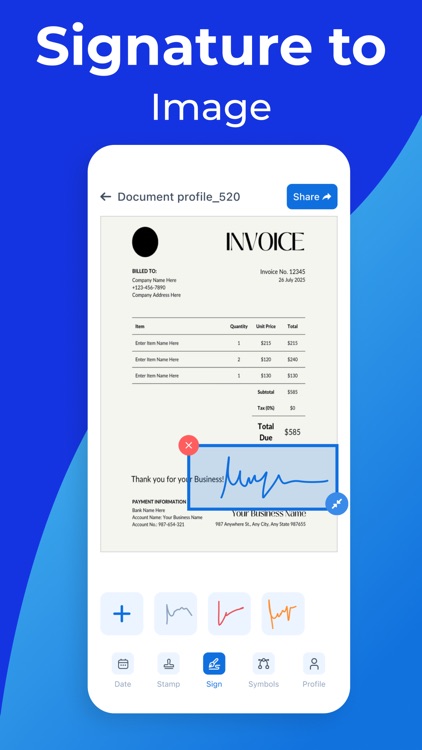

What is it about?
Scan Signature - Digital Sign is the identity of every person, and many times we need to save the signatures and use them in different documents. That’s why we develop this Smart Scan Signature - Digital Sign application.

App Screenshots

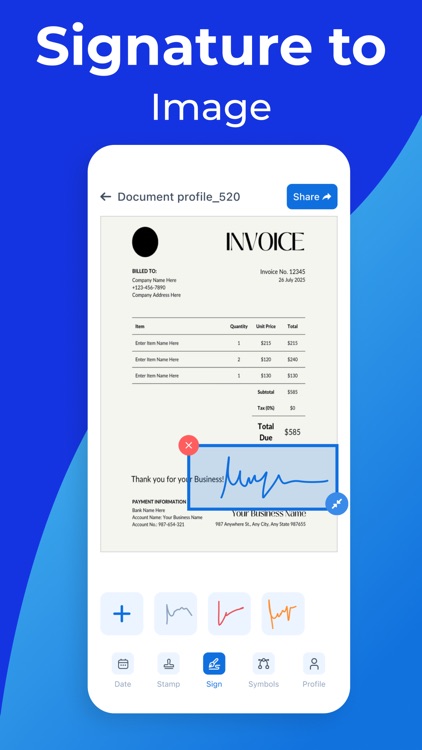



App Store Description
Scan Signature - Digital Sign is the identity of every person, and many times we need to save the signatures and use them in different documents. That’s why we develop this Smart Scan Signature - Digital Sign application.
Signature Scan & Signature maker it super simple to scan your signature and convert it to a .png file with a transparent background!
Signature Scan is the easiest way to sign and send documents for signature from your iPhones & iPads. Get your Handwritten signature in digital format and apply it on any digital document. This app creates your Original & Handwritten signature.
FEATURES Of Signature Scan :-
• Easily Sign Documents Anywhere & Anytime
• Fill and Edit PDF Documents
• Create Your e-Signature or e-Sign
• Import Documents from Photos, Camera, FIles
• Share as PNG & PDF Document
• High Quality PDF Export
How to Use :-
• Take a blank sheet of paper and draw your Name Signature
• Open the Signature Scanner App from iOS APP Store
• Open Scanner and navigate it to the Signature
• Select Camera or Gallery to Scan Signature
Privacy Policy : https://scansignaturedigitalsignprivacypolicy.blogspot.com
Terms of Use : https://sites.google.com/view/srappstermsofuse/home
Scan Signature - Digital Sign is now available for all iOS devices! Please rate us if you like the app. Thank you!
AppAdvice does not own this application and only provides images and links contained in the iTunes Search API, to help our users find the best apps to download. If you are the developer of this app and would like your information removed, please send a request to takedown@appadvice.com and your information will be removed.