Feature highlights
Scan take words


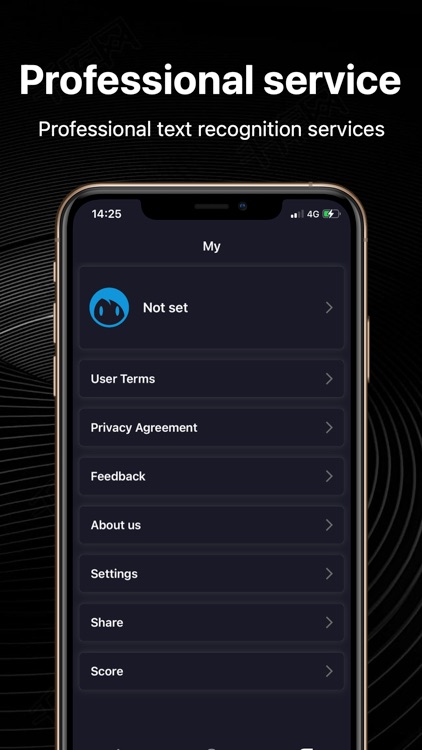
What is it about?
Feature highlights

App Store Description
Feature highlights
Scanners on mobile phones
Take documents on your phone, choose document photos on your phone Quickly and easily extract word files.
A variety of image optimization modes, you can manually adjust the image parameters, with the phone can be paper
quickly converted to text, you can edit the copy.
Picture-to-text artifacts
Smart OCR text recognition, mobile phone patting paper documents, search the words above can find it!
Advanced accounts can also export text recognition from pictures to edit, copy, and save
Or share Text text
Can identify Chinese, English, Japanese, Korean and other 16 languages
About the Terms of Service
https://docs.qq.com/doc/DUHNHa2VMdmRzcUpx。
About the Privacy Policy
https://docs.qq.com/doc/DUFVpQ09mZWJqbUFM。
Use recommendations
To make sure you get a clear scan, please take a picture
There is plenty of light to avoid jitter as much as possible
Try to fill the shooting screen with pictures
If you like to scan for words, or have any other comments, please take a minute to give it to me
write comments, or email 570801863@qq.om, which will help us not
Break improved products to give you a better experience!
AppAdvice does not own this application and only provides images and links contained in the iTunes Search API, to help our users find the best apps to download. If you are the developer of this app and would like your information removed, please send a request to takedown@appadvice.com and your information will be removed.