
Scanned documents are not easy to convert with regular converters

Scanned PDF to Word
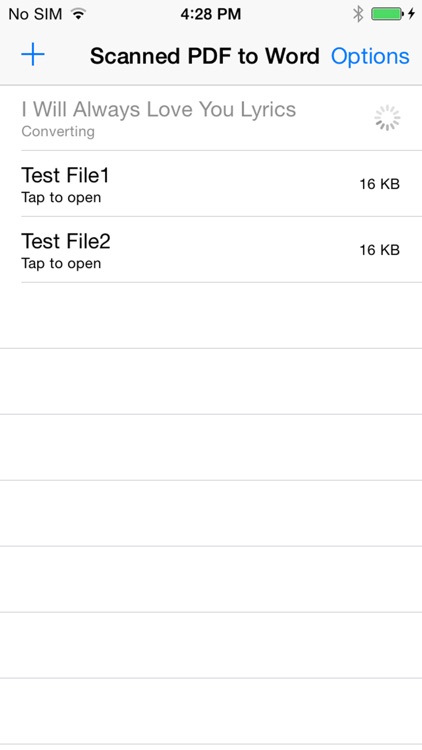
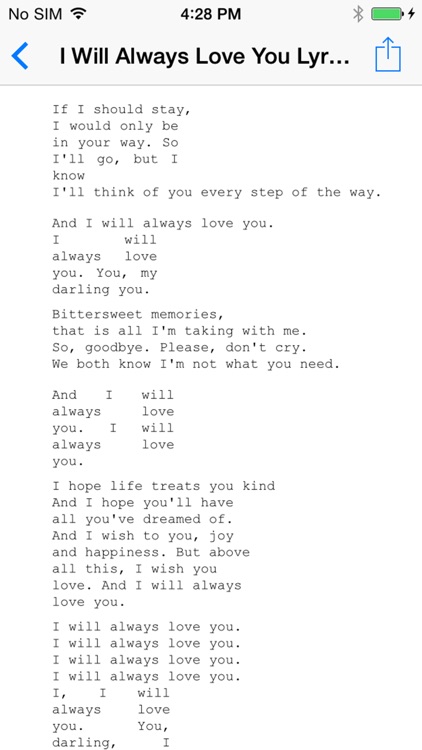
What is it about?
Scanned documents are not easy to convert with regular converters. They require special OCR technology for recognizing scanned images and data. Use this scanned PDF to Word converter to extract data trapped inside an image based PDFs. Find your PDF document and open it with Scanned PDF to Word. The conversion will start automatically. The newly converted file will then be downloaded to your iPhone or iPad.
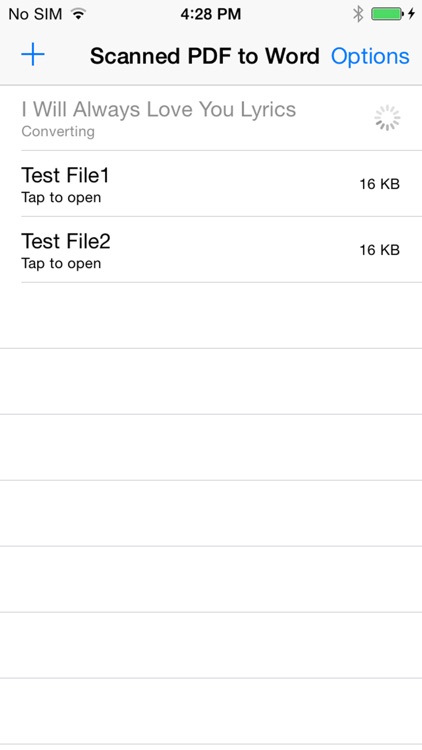
Scanned PDF to Word is FREE but there are more add-ons
-
$9.99
Lifetime of Immediate Conversions
App Store Description
Scanned documents are not easy to convert with regular converters. They require special OCR technology for recognizing scanned images and data. Use this scanned PDF to Word converter to extract data trapped inside an image based PDFs. Find your PDF document and open it with Scanned PDF to Word. The conversion will start automatically. The newly converted file will then be downloaded to your iPhone or iPad.
-Excellent recognition and conversion quality.
-No limits on file size or number of conversions.
-The OCR technology used is one of the best available.
-Need for further editing is minimized.
-Images with graphical data are not converted, only text and numbers.
-The converted document is in the .docx format.
-Fast and easy, won’t drain battery or resources.
-Your file is deleted from our servers once the conversion is completed.
AppAdvice does not own this application and only provides images and links contained in the iTunes Search API, to help our users find the best apps to download. If you are the developer of this app and would like your information removed, please send a request to takedown@appadvice.com and your information will be removed.