
Congrats

Scanner App: Document to PDF



What is it about?
Congrats! You no longer need a traditional scanner. All you need is to install the Scanner App and enjoy a perfect scan quality with tons of useful features.

App Screenshots



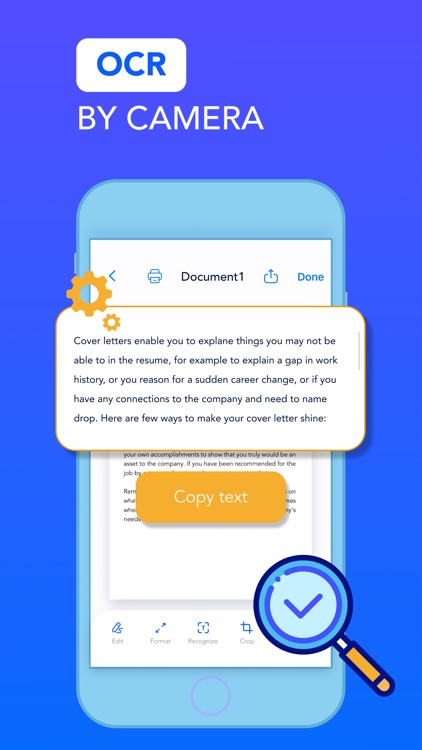
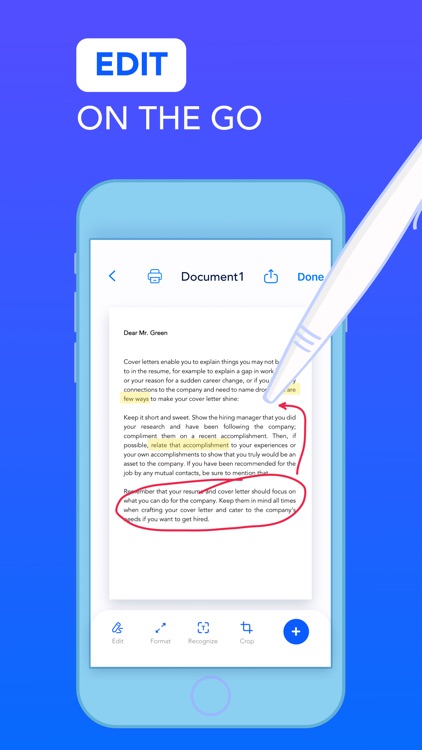
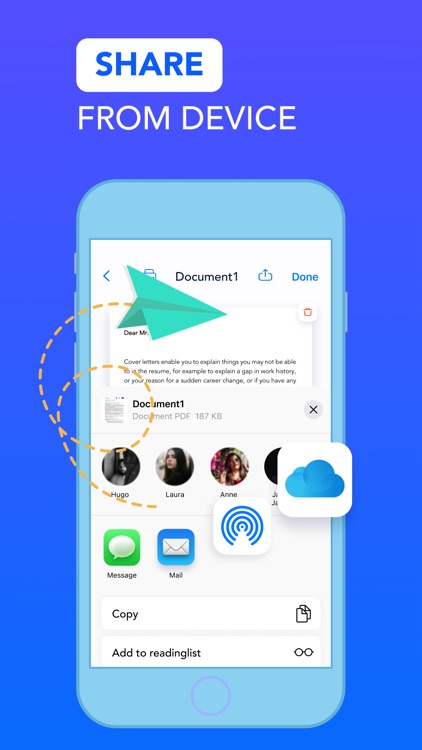
App Store Description
Congrats! You no longer need a traditional scanner. All you need is to install the Scanner App and enjoy a perfect scan quality with tons of useful features.
Make any document, photo, receipt or whiteboard scannable and do all the work with the document that you need. Converting any document to PDF in no time, making your scan clean and perfect and many more is simple and fast!
What you get with Scanner App:
• Possibility of scanning anything
• Convert your scan into an editable text document
• Make all changes you need with the scanned text, including making drawings, writing and highlighting the converted texts
• Improve the quality of your scan using color and brightness correction and noise removing features
• Delete, blur or cover the text you don’t want your recipient to see
• Send out your PDF or photo to the person you need
• Print the documents using the Scanner App
• Use photos from your library or take new ones, as needed
Now you no longer have to worry that any important documents get lost. You’ll always have them at hand in a perfect quality – with your phone.
Storing, organizing and sharing the files is simple, and you don’t need any extra physical space, for a usual scanning device or for the files.
Save your time, space and efforts. In just a couple of taps, Scanner App turns your phone into a fully functional office, in which every document is always at its place and ready for work.
Subscription pricing and terms:
You can subscribe for unlimited access to all features with unlimited usage. Current Prices: Weekly subscription is $4.99, monthly $9.99, and annually $39.99. Subscriptions will be charged to your credit card through your iTunes account. Your subscription will automatically renew unless canceled at least 24 hours before the end of the current period. You will not be able to cancel a subscription during the active period. You can manage your subscriptions in the Account Settings after purchase.
SUPPORT US
You can reach us at https://scannerapp.smedia.tech/ and we'll do our best to satisfy you and solve all of your problems with Scanner App.
Privacy Policy: https://scannerapp.smedia.tech/privacy-policy
Terms of Use: https://scannerapp.smedia.tech/terms-and-conditions
AppAdvice does not own this application and only provides images and links contained in the iTunes Search API, to help our users find the best apps to download. If you are the developer of this app and would like your information removed, please send a request to takedown@appadvice.com and your information will be removed.