
Scanner app is a document scanning tool, one-click speed scanning, support picture scanning, document scanning, book work notes scanning, can easily become a photo document scanning, is the scanner in your phone

Scanner App:PDF Conversion
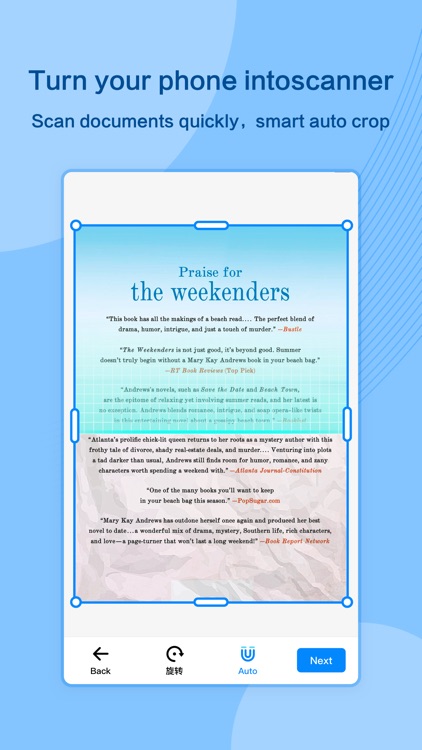
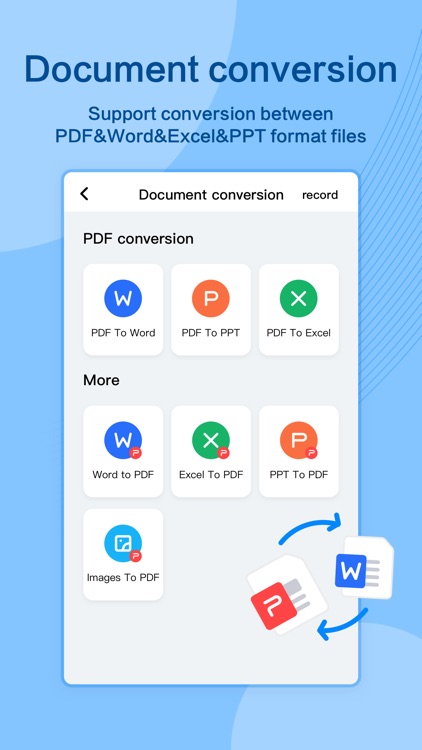

What is it about?
Scanner app is a document scanning tool, one-click speed scanning, support picture scanning, document scanning, book work notes scanning, can easily become a photo document scanning, is the scanner in your phone.
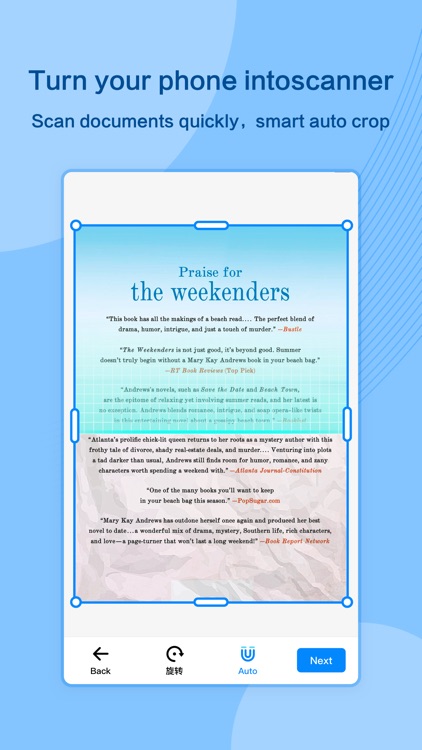
App Screenshots
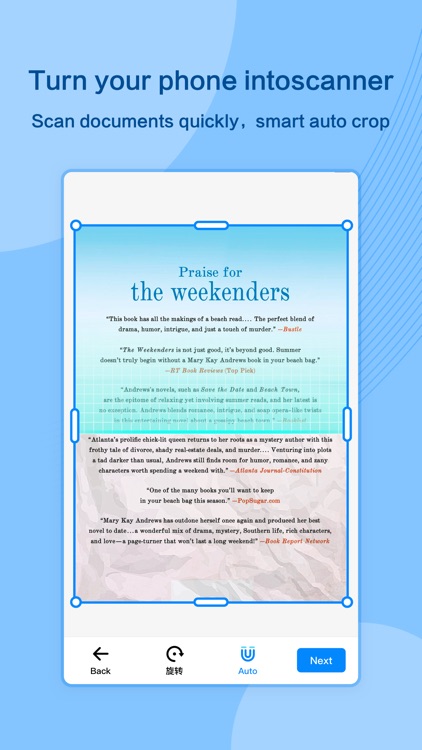
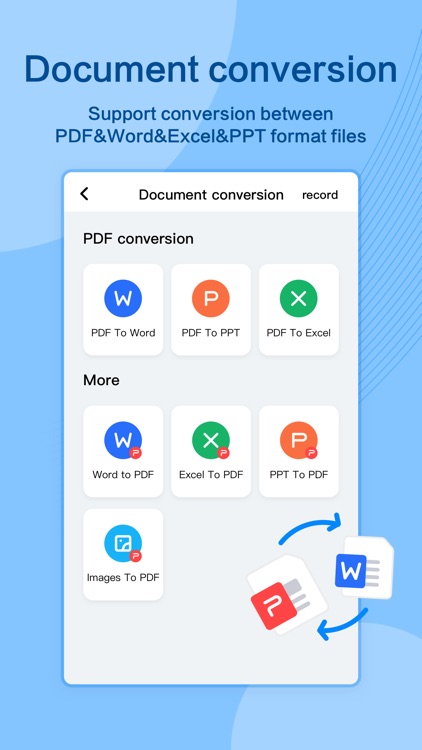



App Store Description
Scanner app is a document scanning tool, one-click speed scanning, support picture scanning, document scanning, book work notes scanning, can easily become a photo document scanning, is the scanner in your phone.
Support to PDF documents, but also to the image OCR text recognition, extraction of images of the text exported to editable documents, but also support to identify the image of the table into editable Excel files.
Features include:
Mobile scanner: mobile scanner, automatically cut the file frame, remove the clutter background to generate a SCAN
Document shooting: ID Cards, Bank cards and other documents produced high-definition 1:1 print scanning
Image Editing: a variety of editing mode, you can add watermark, filter, adjust the direction;
Extraction of text: Intelligent OCR text recognition, easy extraction of text pictures, can copy, export, save to Txt, Word
Excel : identify tables in images and convert them to editable Excel files
【Automatic renewal service declaration】
1. Free trial: Free 3-day trial, automatically renewed annually after trial, you can close subscriptions in AppleID account management at any time during the trial period, the same AppleID can only be tried once.
2. Subscription Premium Service:1 Year auto renewal with 3days free trial ($35.99)、2 Year ($49.99)、3 Year($69.99)、1 Month ($5.99)、3 Month ($15.99)
3. Payment: After the user confirms the purchase and the payment is credited to the iTunes account;
4. Renewal: Apple's iTunes account will deduct a fee within 24 hours before the expiration date, and the subscription will be extended for another period after the deduction is successful;
5. To unsubscribe, go to Apple’s iTunes Store and APP Store, Click on Apple ID, go to the account settings page, click on subscribe, and Click on VIP to unsubscribe. If the subscription is not closed at least 24 hours before the end of the subscription period, the subscription is automatically renewed
6. VIP Service Agreement (including Automatic Renewal Service rules):https://res-scanner.zhhainiao.com/privacy/ios/vip_en.html
7. Privacy policy: https://res-scanner.zhhainiao.com/privacy/ios/privacy_en.html
AppAdvice does not own this application and only provides images and links contained in the iTunes Search API, to help our users find the best apps to download. If you are the developer of this app and would like your information removed, please send a request to takedown@appadvice.com and your information will be removed.