Scanner App built-in advanced scanning algorithm automatically detects borders of the page and supports image processing and can transform, rotate, sharpen your images, for best document quality,Extract Texts from Images Accurately (OCR)
Scanner App: PDF Scanner App
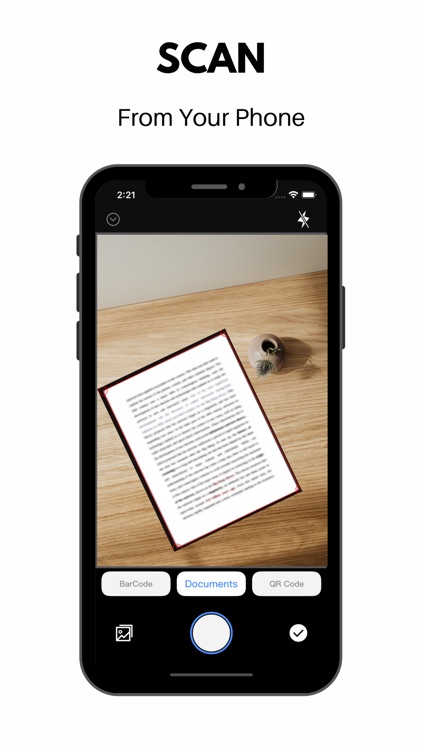
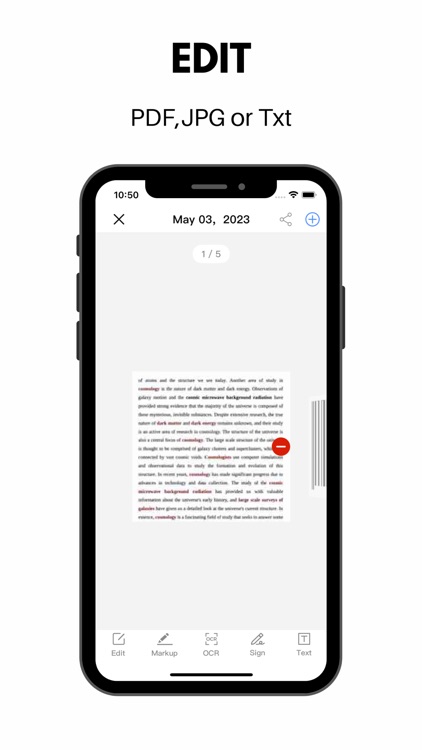
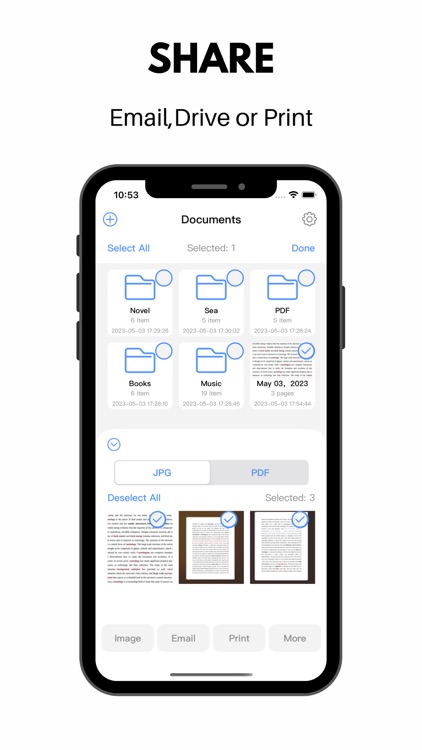
What is it about?
Scanner App built-in advanced scanning algorithm automatically detects borders of the page and supports image processing and can transform, rotate, sharpen your images, for best document quality,Extract Texts from Images Accurately (OCR)
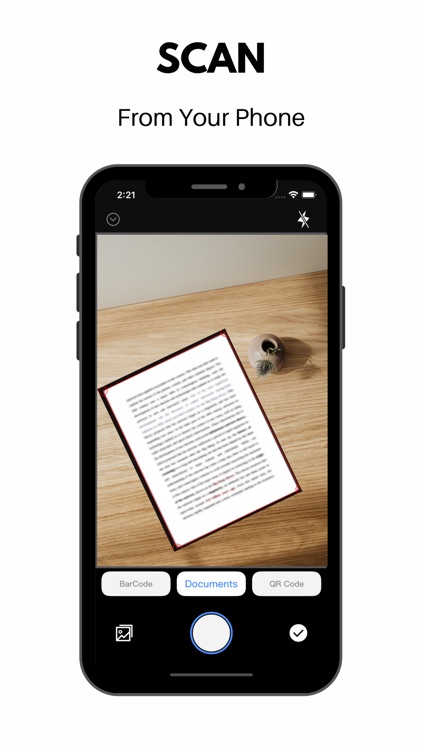
App Screenshots
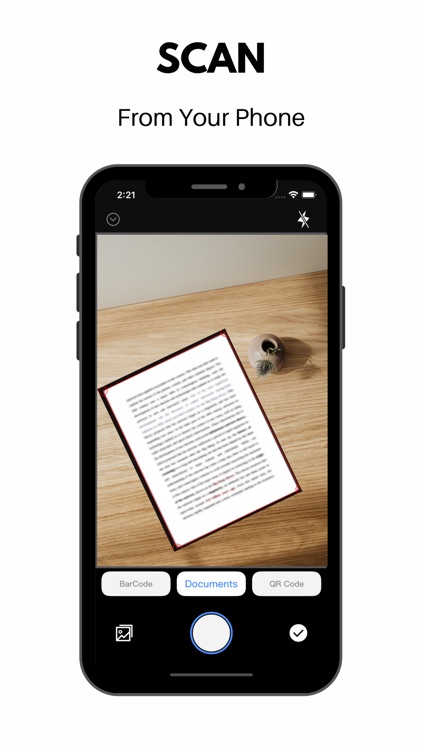
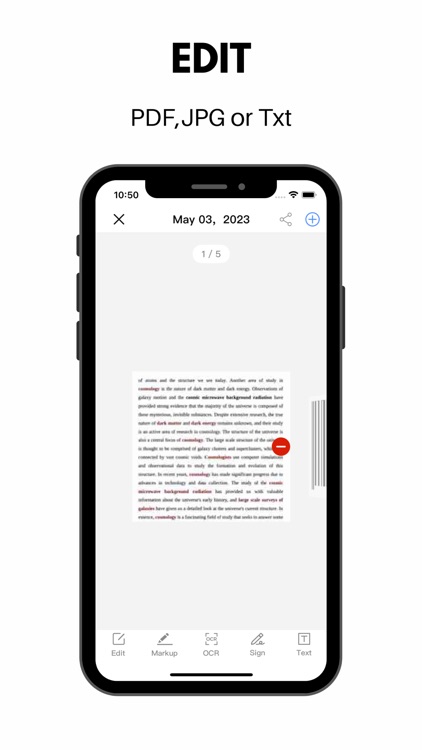
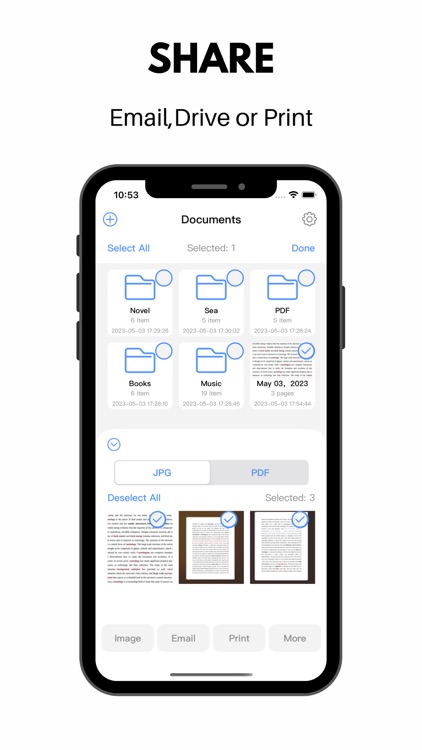


App Store Description
Scanner App built-in advanced scanning algorithm automatically detects borders of the page and supports image processing and can transform, rotate, sharpen your images, for best document quality,Extract Texts from Images Accurately (OCR)
Advanced scanner features:
- High resolution scans that preserve most of the original paper document details
- Automatic document edge detection and perspective correction
- Extract text from documents with OCR
- Sign your scans manually or add a signature from an image
- Mark up documents, cover or blur text you don’t need to be seen
- Multipage scanning(Batch mode) and document managing
- Adding, modify, delete, or reordering pages in a document
- QR CODE – read any QR-code with your device camera
- Image processing engine that allows you to change contrast, enhance, sharpen for the perfect document quality!
- Print your scans with any Wi-Fi printer
- Easily share documents in PDF or JPEG format with others via social media, email attachment or sending the doc link,Save and view the scanned files anytime, anywhere
This app contains subscription :
- You can subscribe for premium account with unlimited scans, premium features and no ads
- Subscription is from $5.99 USD monthly
- Subscription automatically renews for the same price and duration period as the original "one week"/"one month"/"one year" package unless auto-renew is turned off at least 24-hours before the end of the current period
- Payment will be charged to iTunes Account at confirmation of purchase
- Subscriptions may be managed by the user and auto-renewal may be turned off by going to the user's Account Settings after purchase
- Any unused portion of a free trial period, if offered, will be forfeited when the user purchases a subscription to that publication, where applicable
Term of Use: https://sites.google.com/view/appscanner/scanner/agreement
Privacy Policy: https://sites.google.com/view/appscanner/scanner/privacy
AppAdvice does not own this application and only provides images and links contained in the iTunes Search API, to help our users find the best apps to download. If you are the developer of this app and would like your information removed, please send a request to takedown@appadvice.com and your information will be removed.