Scan documents with your iPhone or iPad
Scanner App‧
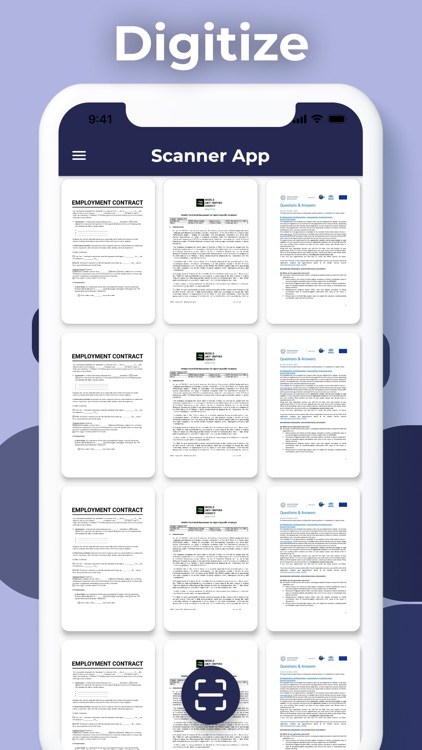
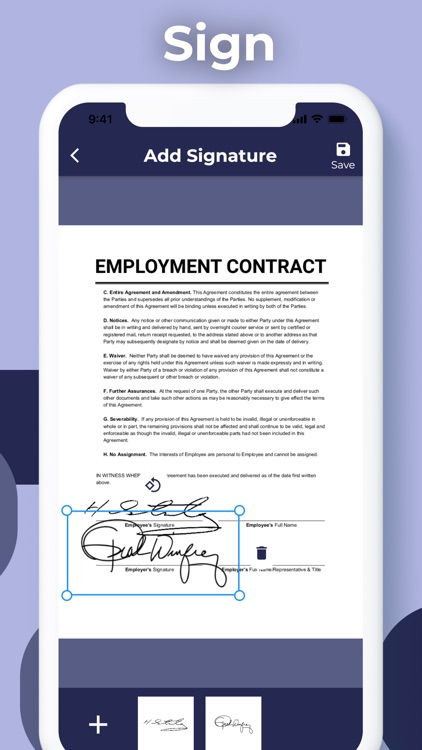
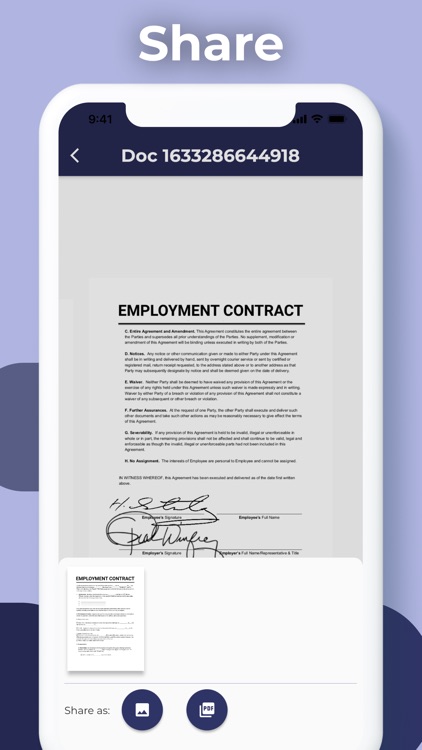
What is it about?
Scan documents with your iPhone or iPad. Scan documents to PDF files. The perfect scan app for iPhone. Also scan documents on iPad.
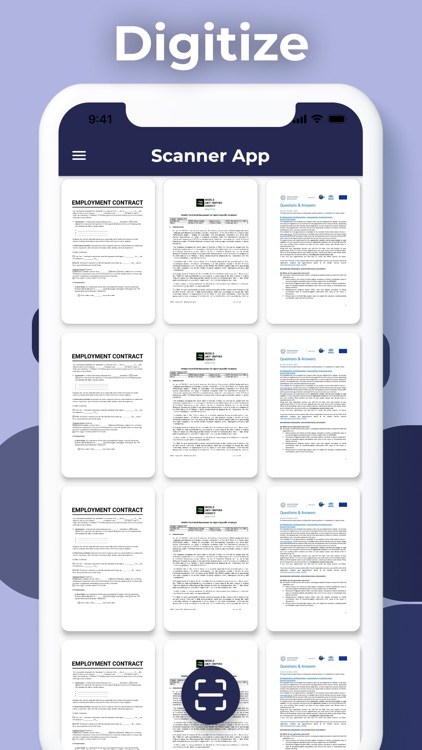
App Screenshots
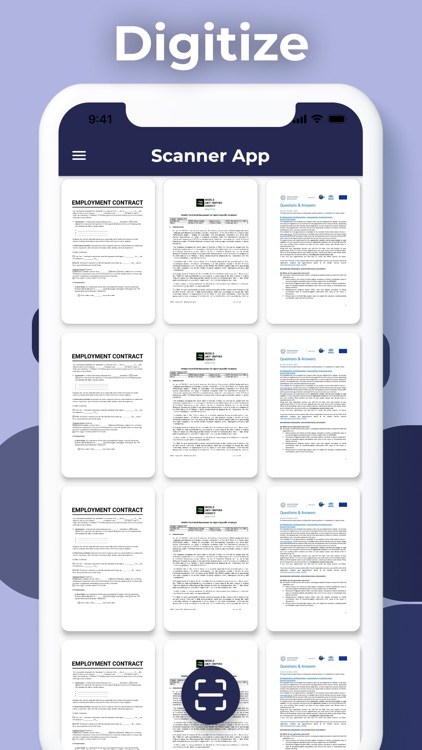
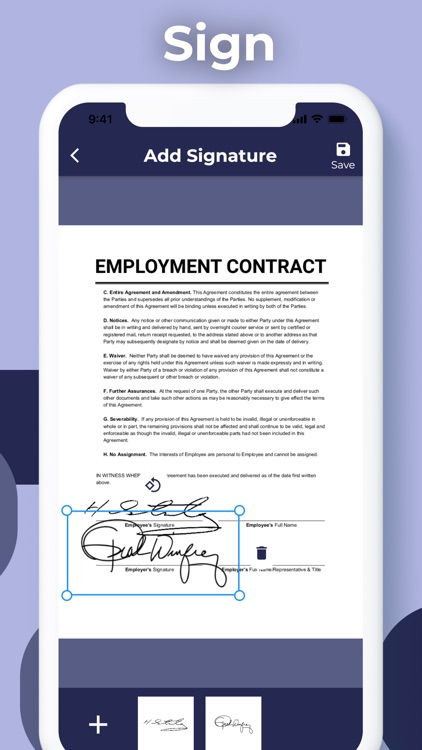
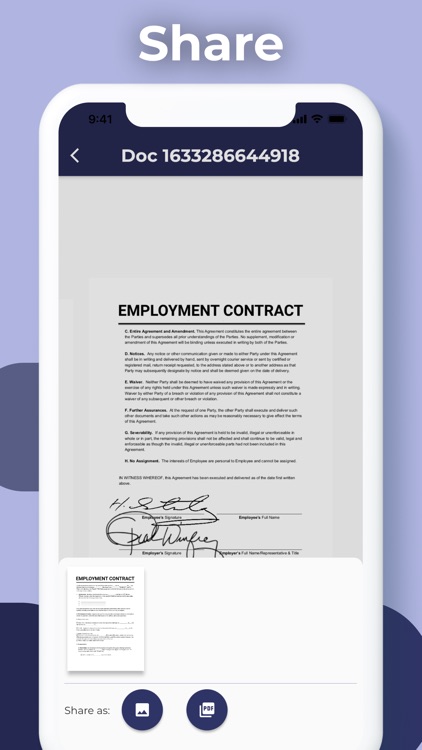
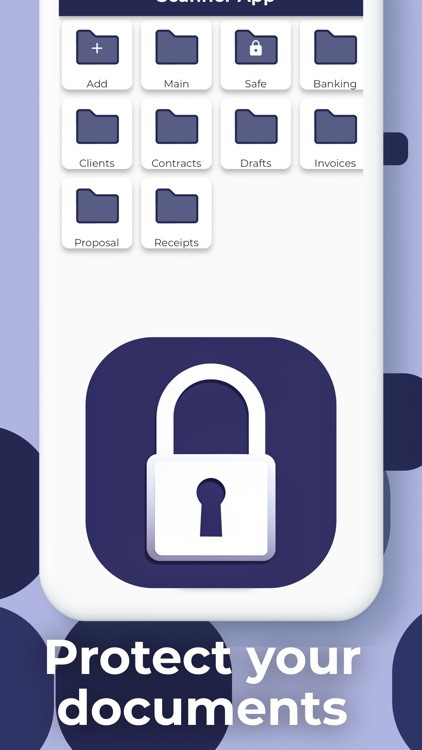
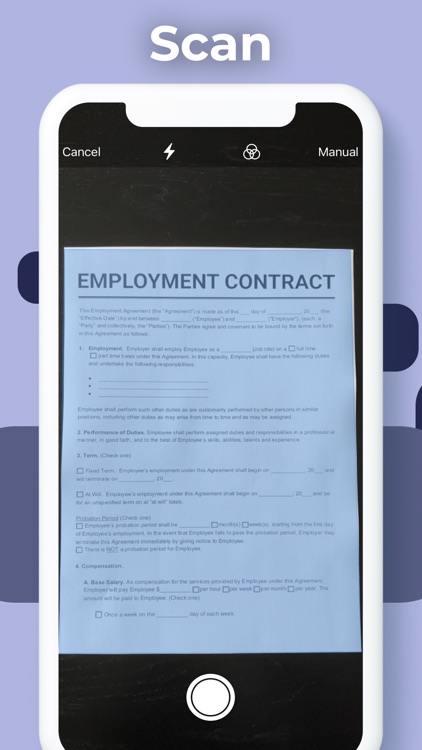
App Store Description
Scan documents with your iPhone or iPad. Scan documents to PDF files. The perfect scan app for iPhone. Also scan documents on iPad.
Scanner App features:
- Scan documents with your iPhone or iPad
- Sign documents with your iPhone or iPad
– Scan documents and photos to PDF or JPG.
– Scan multiple pages into one document.
– Secure your documents with password.
– Sign documents with your electronic signature on iPhone or iPad.
– Scan documents and share them in just a few taps.
– Automatically detect, scan, and crop document pages.
– Print contracts and invoices right from the scanner app.
– Share or upload scanned documents to any cloud service you use: Dropbox, Google Drive, Evernote, OneDrive.
– Documents are stored locally on your device, only you can access them.
- Scan as many documents as you want with no page limit. Highest quality scanning. Instant scanning speed.
Turn your iPhone or iPad into an office scanner in seconds. Scan to PDF or picture, sign documents and easily share. Scan documents to pdf files or if you prefer scan to picture.
Dump your old office scanner and scan documents with your iPhone. The fastest scan app for iPhone.
You can find the Terms of Use here: http://www.tensortech.nl/apps/tandc
If you have issues with the app, please send us a support request from the app.
AppAdvice does not own this application and only provides images and links contained in the iTunes Search API, to help our users find the best apps to download. If you are the developer of this app and would like your information removed, please send a request to takedown@appadvice.com and your information will be removed.