CoronaCheck Scanner is the official scanner app of the Netherlands for coronavirus entry passes
Scanner for CoronaCheck

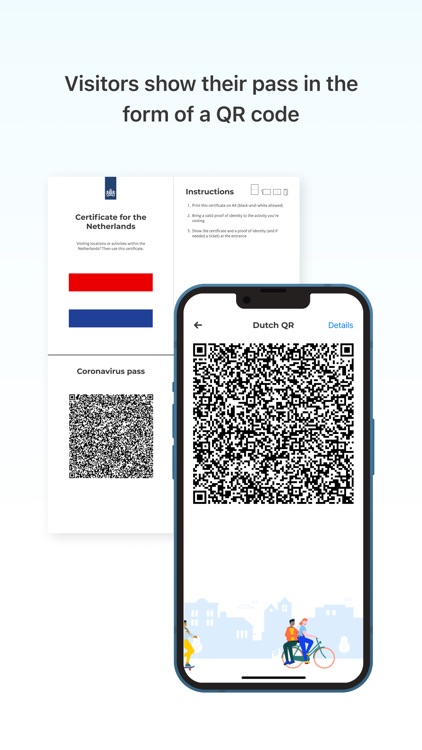

What is it about?
CoronaCheck Scanner is the official scanner app of the Netherlands for coronavirus entry passes. The app is developed by the Ministry of Health, Welfare and Sport. With this digital tool, you can verify if visitors have a valid certificate of their negative test, vaccination, or recovery. You do this by scanning their QR code. This way, you can safely give access to your venue or activity.

App Screenshots

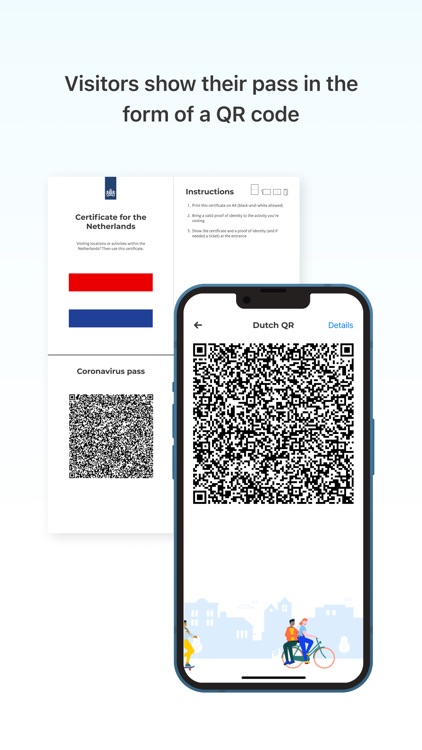




App Store Description
CoronaCheck Scanner is the official scanner app of the Netherlands for coronavirus entry passes. The app is developed by the Ministry of Health, Welfare and Sport. With this digital tool, you can verify if visitors have a valid certificate of their negative test, vaccination, or recovery. You do this by scanning their QR code. This way, you can safely give access to your venue or activity.
The app works like this:
• With CoronaCheck Scanner you can scan visitors’ QR codes with your smartphone camera. Visitors can show their QR code in the CoronaCheck app, or on paper. Tourists can use an app or a printed QR code from their own country.
• A number of details appear on your screen, allowing you to verify - using their proof of identity - if the QR code really belongs to this visitor.
• If the QR code is valid, and the details are the same as on the proof of identity, a check mark will appear on the screen and you can give access to the visitor.
This is how the app uses personal details:
• Visitors’ details may only be used to verify the coronavirus entry pass
• Visitors' details are not centrally stored anywhere
• Visitors’ location details are neither used nor saved
AppAdvice does not own this application and only provides images and links contained in the iTunes Search API, to help our users find the best apps to download. If you are the developer of this app and would like your information removed, please send a request to takedown@appadvice.com and your information will be removed.