Still struggling to find which efficient scanning application to use
Scanner PDF OCR QR Code App

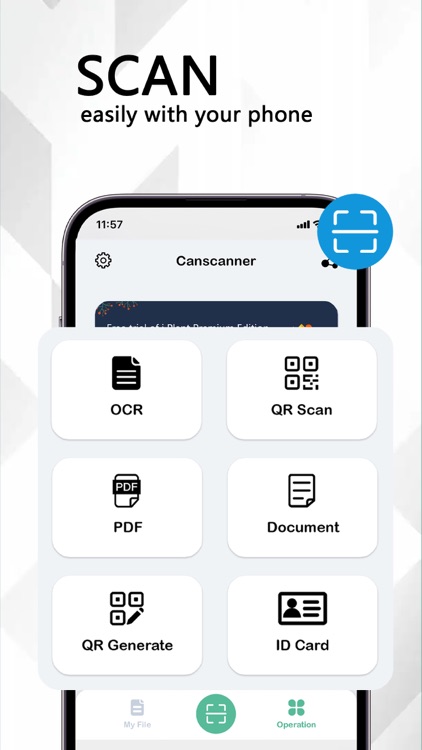

What is it about?
Still struggling to find which efficient scanning application to use? Come and download Canscanner, an all-in-one scanner app. It turns your mobile device into a powerful portable scanner that automatically recognizes text (OCR) and increases your productivity to save you time. Download this scanner app to instantly scan, save and share any document in PDF, JPG, Word or TXT format.

App Screenshots

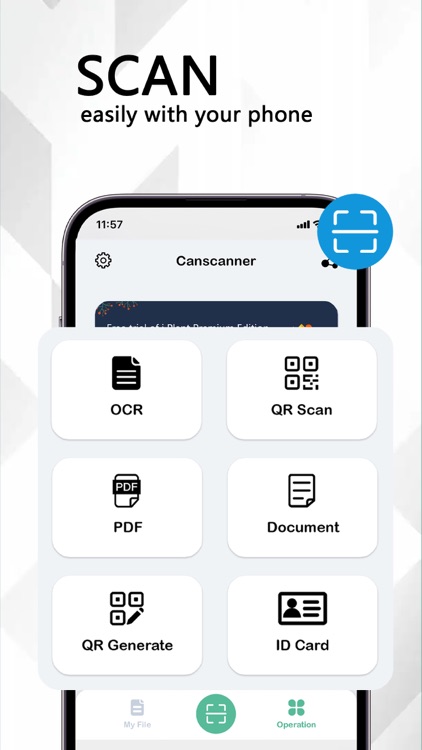





App Store Description
Still struggling to find which efficient scanning application to use? Come and download Canscanner, an all-in-one scanner app. It turns your mobile device into a powerful portable scanner that automatically recognizes text (OCR) and increases your productivity to save you time. Download this scanner app to instantly scan, save and share any document in PDF, JPG, Word or TXT format.
You can fit your entire office in your pocket and be more productive, handling your paperwork with ease with the Canscanner scanner app. Say goodbye to bulky and bulky copiers and get this super fast scanner app today.
Advantages of Canscanner
• Quickly digitize documents
The Canscanner scanner app uses the camera on your mobile device to scan and digitize all kinds of paper documents: receipts, tickets, invoices, whiteboard discussions, business cards, certificates, and more.
• Extract text
The Optical Character Recognition (OCR) feature of this scanner application enables you to recognize text in images or PDFs. You can extract text for later searching, editing or sharing.
• Optimized scan quality
Smart cropping and auto-enhancement features ensure that text and graphics in scans are crisp and sharp, with premium color and resolution.
• Scan PDF/JPEG files
With this PDF scanner, you can easily share documents in PDF or JPEG format with friends in several ways: share with social media, send attachments or download links via email, etc.
• Advanced document editing
Annotate documents with the full suite of editing tools in this PDF scanner. You can also add custom watermarks to mark your own documents.
• QR code scanner
QR Code & Barcode Scanner / QR Code Reader is very easy to use; Quick Scan is built in, just point the QR Code Scanner Free app at the QR or Barcode you want to scan and the QR Scanner will automatically start scanning and matching it Do a QR scan. The barcode reader works automatically without pressing any buttons, taking pictures or adjusting the zoom. Can scan and read all QR code/barcode types including text, url, ISBN, product, contact, calendar, email, location, Wi-Fi and many more formats. Once scanned and automatically decoded, the user is only given the relevant options for the type of personal QR or barcode and can take appropriate action. You can even scan coupons/coupon codes with Canscanner to get discounts and save some money.
• Document scanner
• ID Card scanner
Please rest assured that Canscanner will not collect any content data, the data will only be stored in the local device, please use it with confidence.
Subscription prices and terms:
To unlock all features and content, Premium members offer auto-renewing subscription options:
Weekly payment subscription option with 3-day trial.
Subscriptions will automatically renew when they expire unless auto-renew is turned off at least 24-hours before the current subscription period expires. After confirming your subscription, your iTunes account will be charged according to the plan you choose. You can manage your subscription and turn off auto-renewal by going to iTunes Settings after purchase.
We welcome you to email us with questions so we can continue to provide better service.
Privacy Policy: http://nftmini.cn/Canscanner/Privacy-policy.html
Terms of use: http://nftmini.cn/Canscanner/Terms-of-use.html
AppAdvice does not own this application and only provides images and links contained in the iTunes Search API, to help our users find the best apps to download. If you are the developer of this app and would like your information removed, please send a request to takedown@appadvice.com and your information will be removed.