
The user friendly and powerful mobile document scanning and sharing app

Scanner Premium : PDF Document
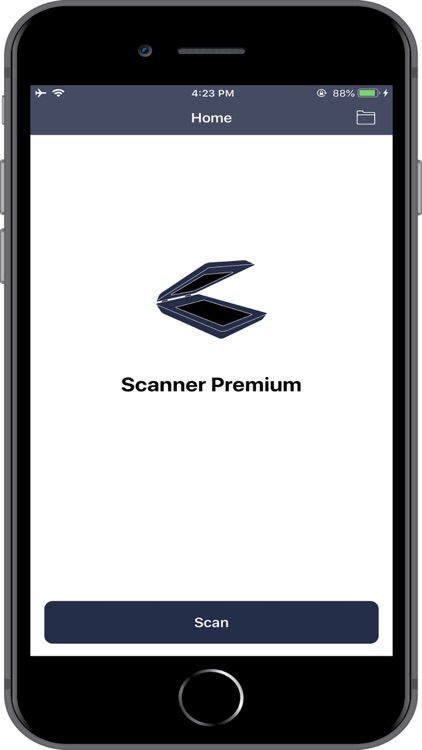
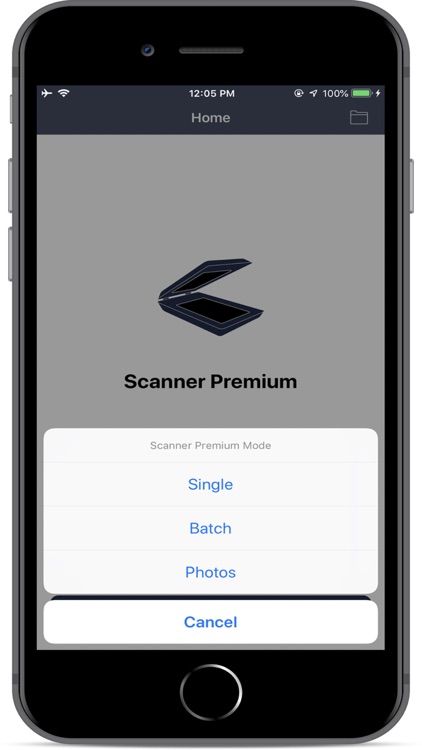
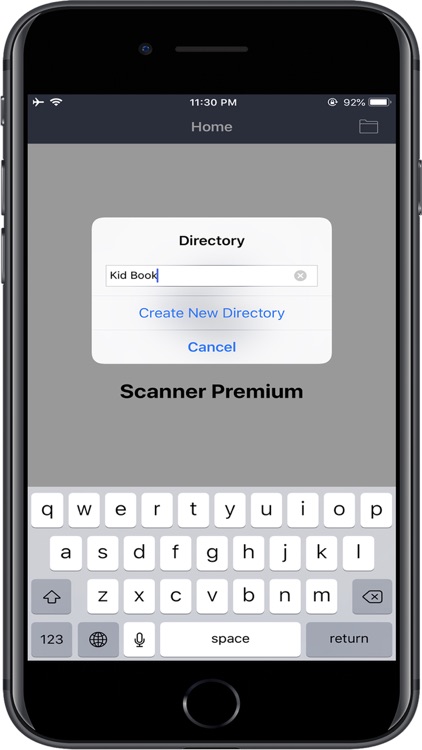
What is it about?
The user friendly and powerful mobile document scanning and sharing app!
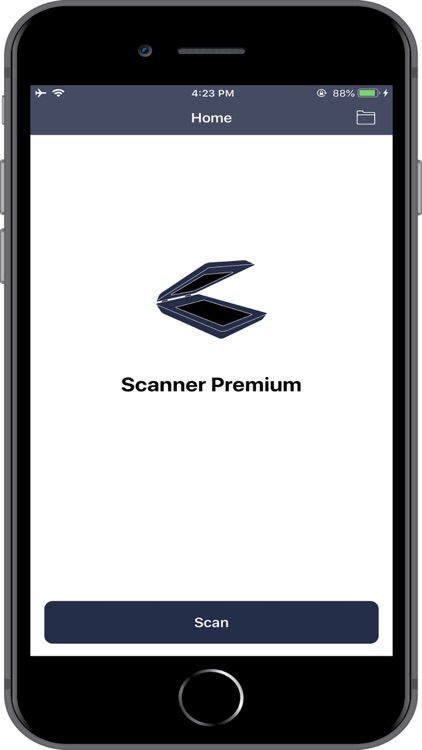
App Screenshots
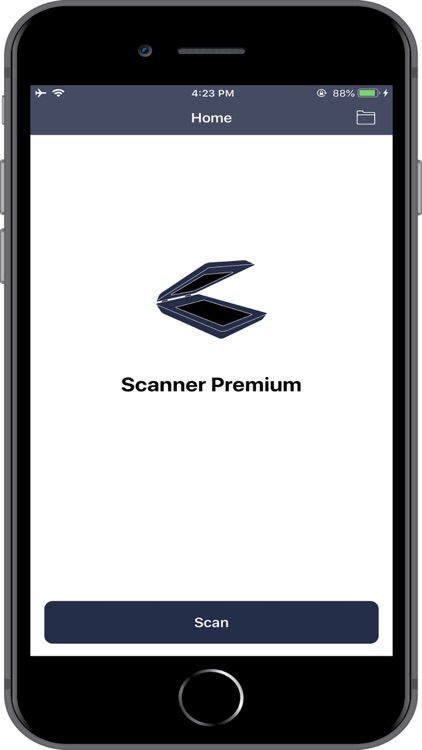
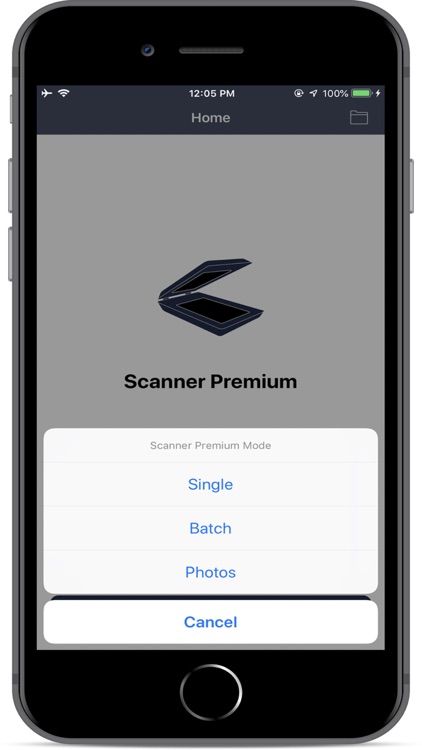
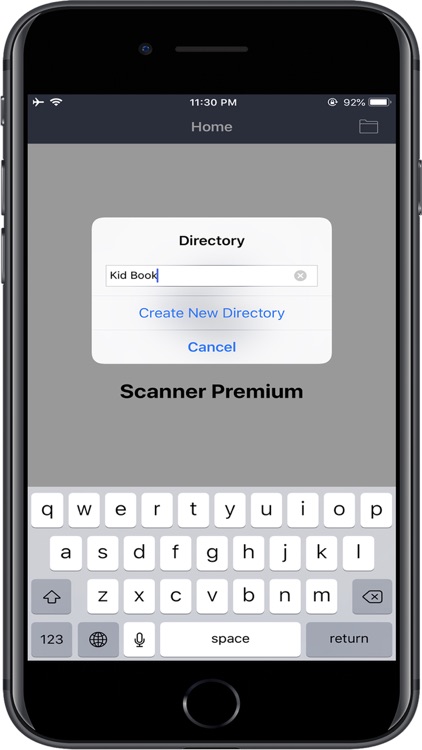

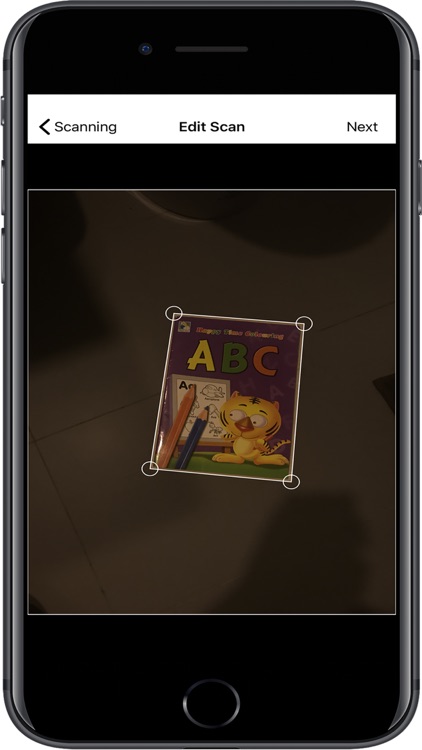
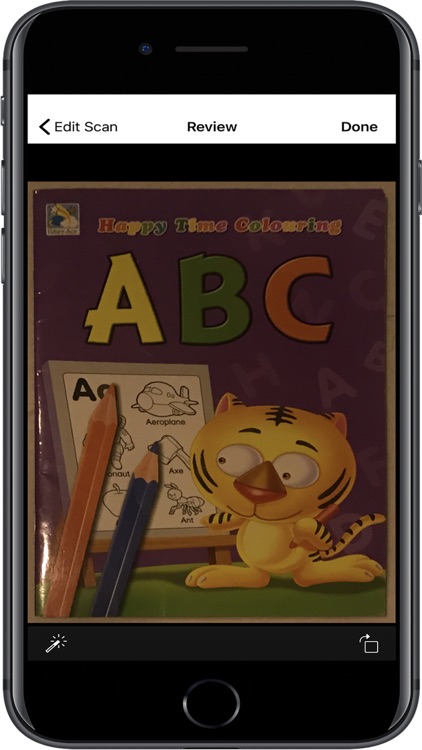
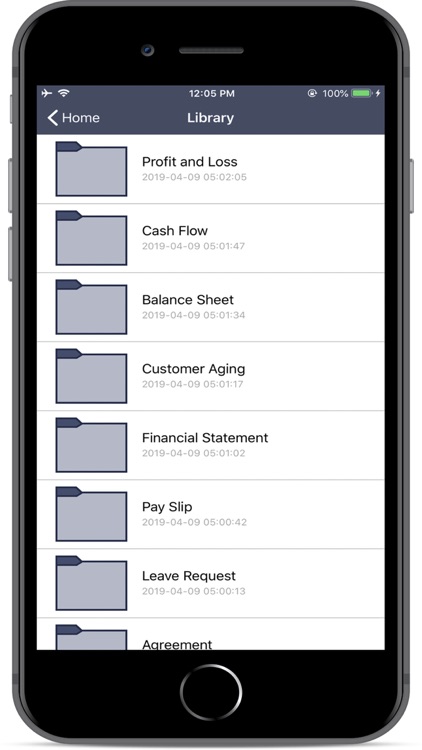
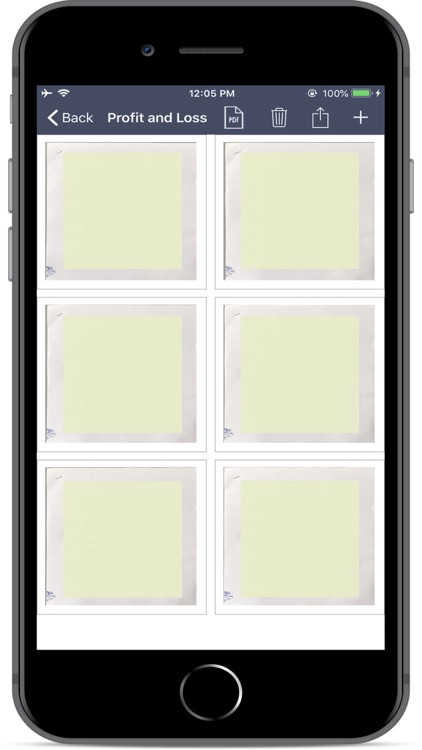

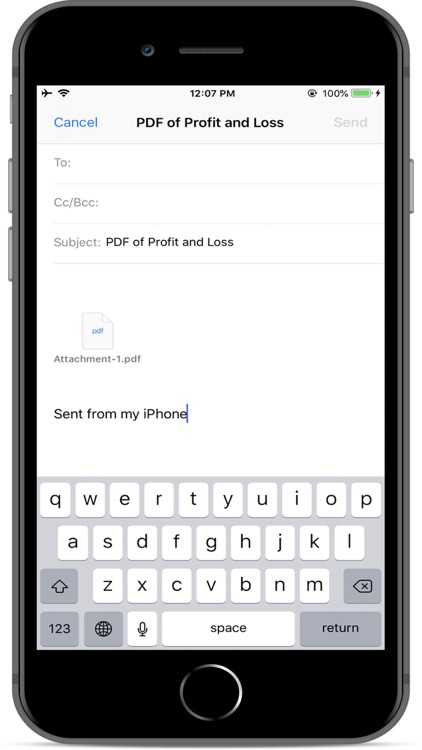
App Store Description
The user friendly and powerful mobile document scanning and sharing app!
Scanner Premium helps you scan, store, share.
Features:
*Quickly Digitize Document
Just use your phone camera to scan and digitize all kinds of paper documents: receipts, notes, invoices, whiteboard discussions, business cards, certificates, etc.
*Optimize Scan Quality
Smart cropping and auto enhancing ensures the texts and graphics in scanned documents are clear and sharp with premium colors and resolutions.
*Share PDF/JPEG Files
Easily share documents in PDF or PNG format with friends via various ways: post on social media, send attachment or document download link through email.
*AirPrint & Fax Documents
Instantly print out any documents in Scanner Premium with nearby printer via AirPrint; directly select document and fax to over 30 countries from the app.
Permission Overview:
1. Storage: Scanner Premium needs permission to store docs in your phone.
2. Camera: Scanner Premium needs permission to use camera to scan docs.
We’d love to hear your feedback:
VKLDeveloper@gmail.com
AppAdvice does not own this application and only provides images and links contained in the iTunes Search API, to help our users find the best apps to download. If you are the developer of this app and would like your information removed, please send a request to takedown@appadvice.com and your information will be removed.