
Scan HIGH-QUALITY

Scannote - Scan document

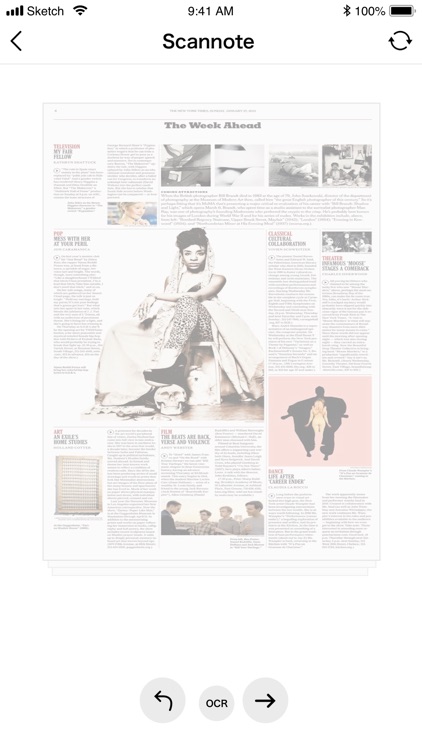
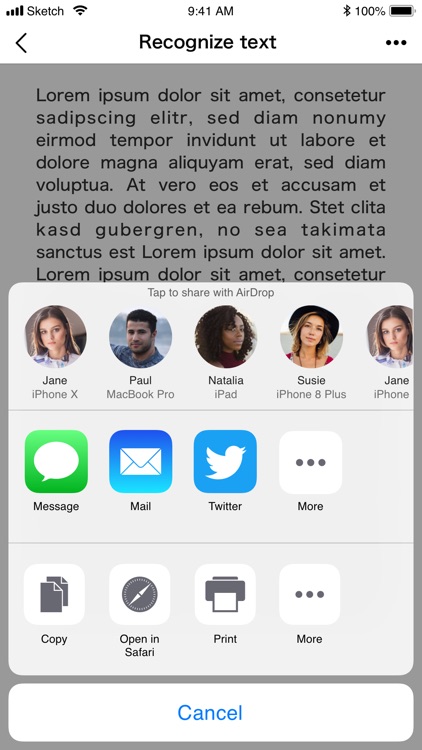
What is it about?
Scan HIGH-QUALITY

App Store Description
Scan HIGH-QUALITY
Scannote uses the most advanced scanning technology in its scanner app. Scans start at 200 dpi, premium quality comparable to desktop scanners. Auto-optimization and blur-reduction help you to get the most out of your scans.
Scan QUICKLY
Scannote is blazingly fast and incredibly easy. Hold your iPhone over any document, receipt, whiteboard to scan and save it as a JPG quickly. The edges of the document are automatically identified so that only the document itself is scanned. It captures the best possible image in the perfect moment.
Scan ANYTHING
Scannote works with any type of document, from paper documents to business cards, QR codes, notes- even whiteboards or post-its. It saves the documents that are important for you and gets rid of paper clutter. Wherever you are, your Scannote iOS scanner app is with you.
AppAdvice does not own this application and only provides images and links contained in the iTunes Search API, to help our users find the best apps to download. If you are the developer of this app and would like your information removed, please send a request to takedown@appadvice.com and your information will be removed.