Simple and flexible schedule planning software can help you plan your work and life efficiently
Schedule-work plan, daily task
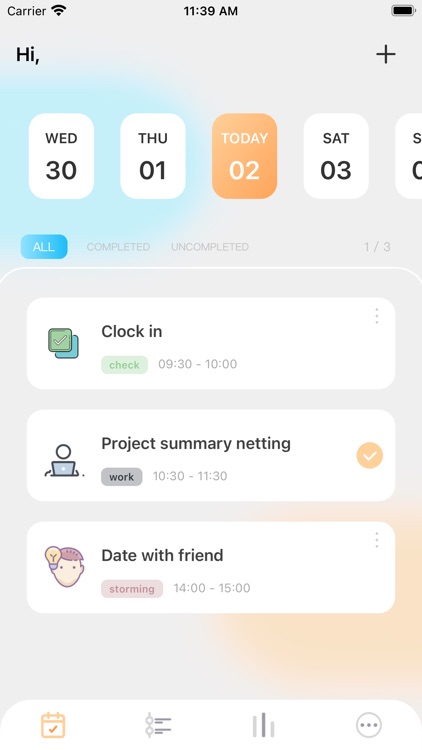
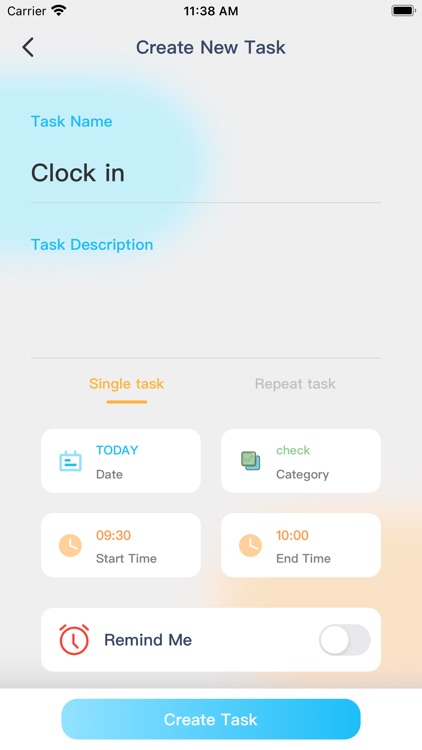
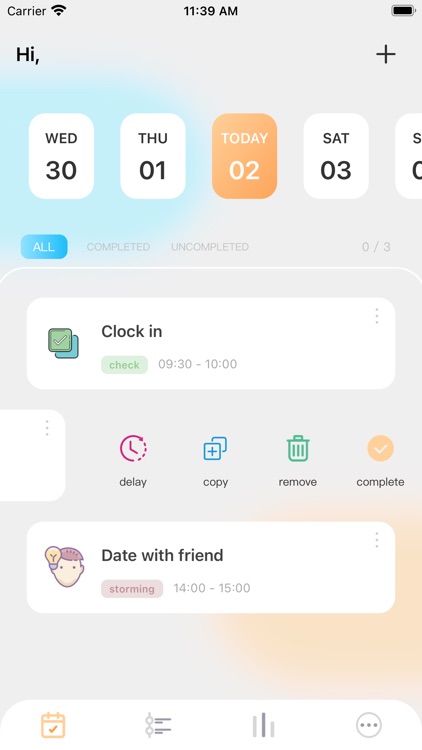
What is it about?
Simple and flexible schedule planning software can help you plan your work and life efficiently.
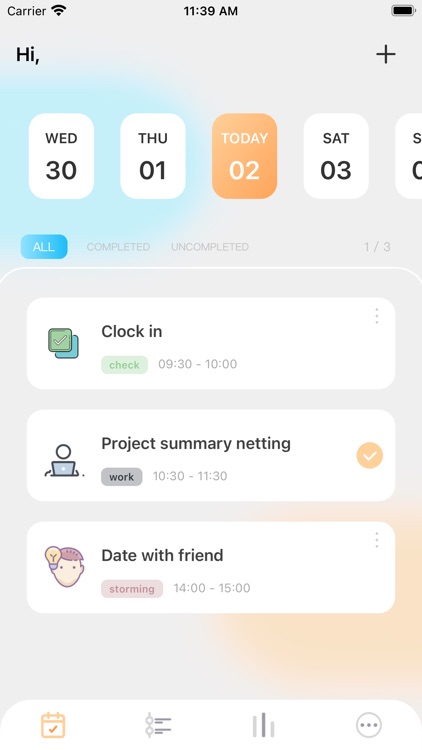
App Screenshots
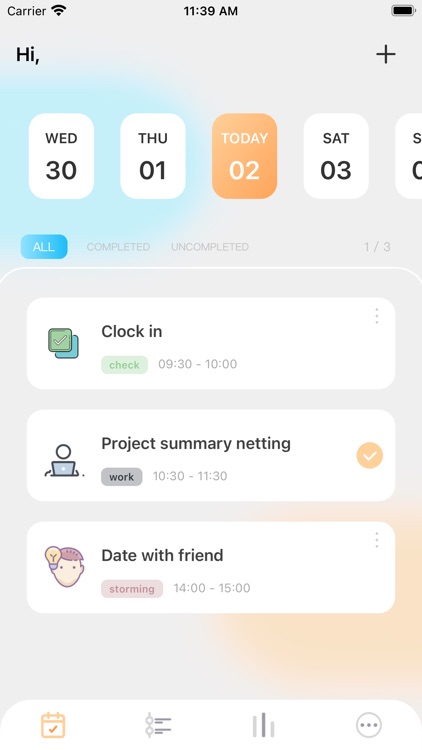
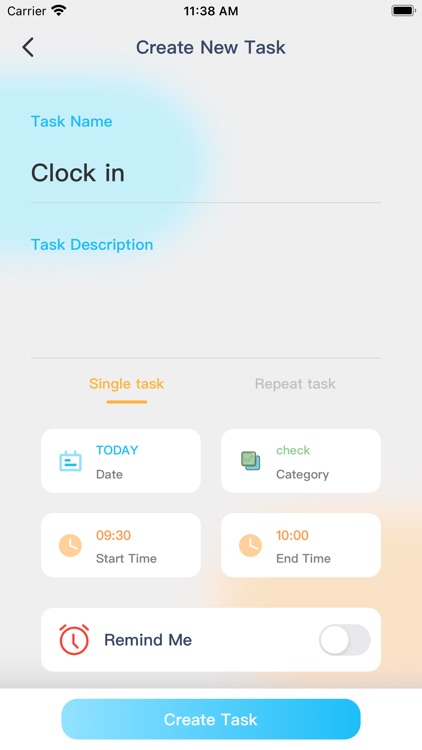
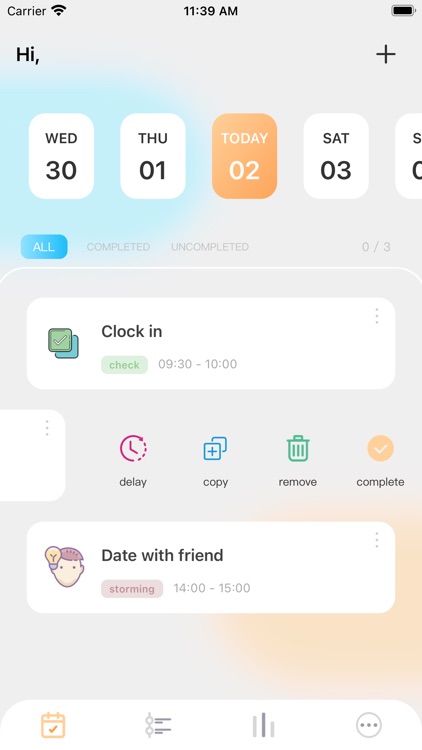


App Store Description
Simple and flexible schedule planning software can help you plan your work and life efficiently.
The catfish schedule implements the consistent simple style of CatCarp, abandons the cluttered functions, highlights the plan itself, and a daily plan is the main function.
The homepage defaults to display the plan selections of the last 10 days, the date of the previous day, yesterday, today and the next week. More date selections can be operated on the calendar page.
The main functions are: create plan, edit plan, copy plan, postpone plan, create category, remove plan, timeline display, date statistics, category statistics, task reminder, data backup, theme background switching, etc.
· Manage daily tasks
Daily task arrangement, when there are many tasks and time management is chaotic, use the catfish plan to list them one by one, you can intuitively see the name of the task and the task time period, and you can also set a reminder, don't worry about missing time Situations that lead to overlapping tasks.
· Timeline management
On the calendar page, the daily tasks will be displayed in the form of a timeline. The time will be displayed from top to bottom. The tasks at the same time point will be arranged left and right. day task
· Task Statistics
It supports the selection of actual months for time statistics and classified statistics, and can count the workload of each day under each month, or the usage time of each type of task in the current month. It is displayed in the form of a bar chart, and the height represents the amount of time, and the time difference of each day and each category is compared horizontally.
· other
Set reminders for task start times, sync and restore data, switch themes, create new categories, community exchanges and feedback, and more.
The in-app icon comes from Icons8
【Automatic subscription member instructions】
1. Service name: Catfish schedule VIP members for one year (1 year)
2. Price: Continuous annual product is 12 yuan/year
3. If you purchase an account of an automatic subscription member, the fee will be deducted from your iTunes account 24 hours before the annual subscription expires. After the deduction is successful, a subscription cycle will be extended
4. If you need to cancel the subscription, please manually open the "Settings" of the Apple mobile phone -> enter "View Apple ID", enter the "Account Settings" page, click "Subscribe", and select the catfish calendar VIP membership service to cancel the subscription. If you do not close the subscription 24 hours before the end of the subscription period, it will be deemed that you agree to continue the authorization, and the subscription will automatically renew.
[Automatic Subscription Service Agreement]
http://font.recarp.site/schedule/schedulepurchase.html
[User Privacy Agreement]
http://font.recarp.site/schedule/scheduleproviate.html
— Contact and Feedback —
If you have any questions or suggestions about the product, please contact us
In-app: "Community Communication" on more pages of the app
Public number: Catfish Notes
Weibo: Cat Fish Notes
Email: catcarp@163.com
AppAdvice does not own this application and only provides images and links contained in the iTunes Search API, to help our users find the best apps to download. If you are the developer of this app and would like your information removed, please send a request to takedown@appadvice.com and your information will be removed.