
Schemer is a powerful to-do & task management app that integrates all of your daily productivity tools

Schemer - To Do List & Planner
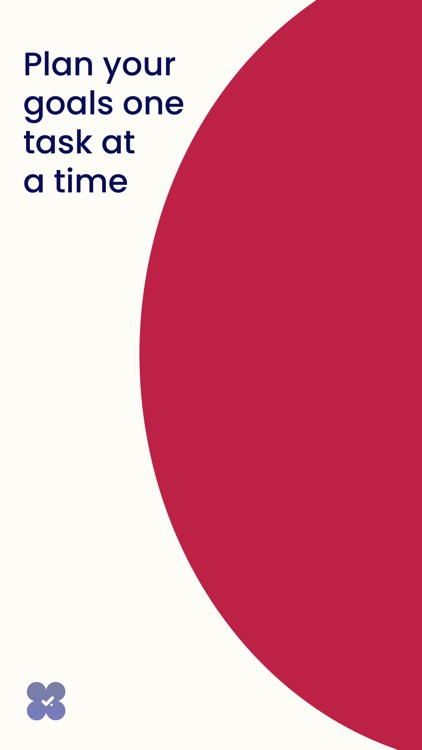

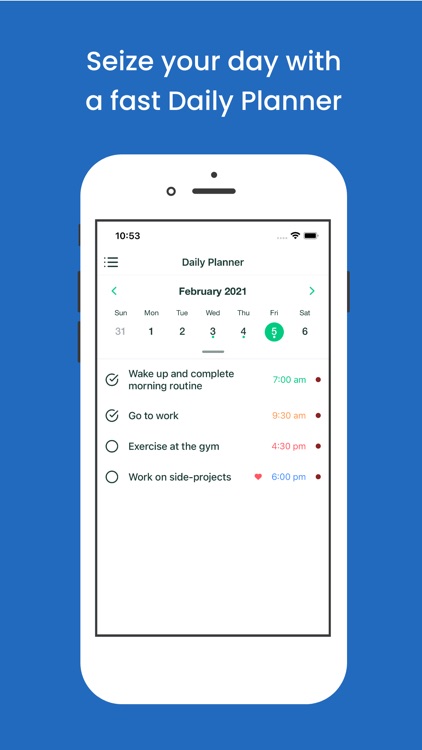
What is it about?
Schemer is a powerful to-do & task management app that integrates all of your daily productivity tools. Whether you need to create a schedule, plan your day, map out a project, or collaborate with friends, Schemer can help you get there.
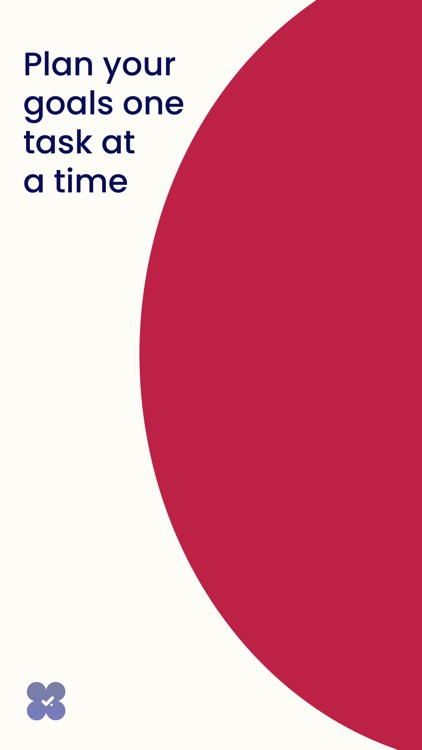
App Screenshots
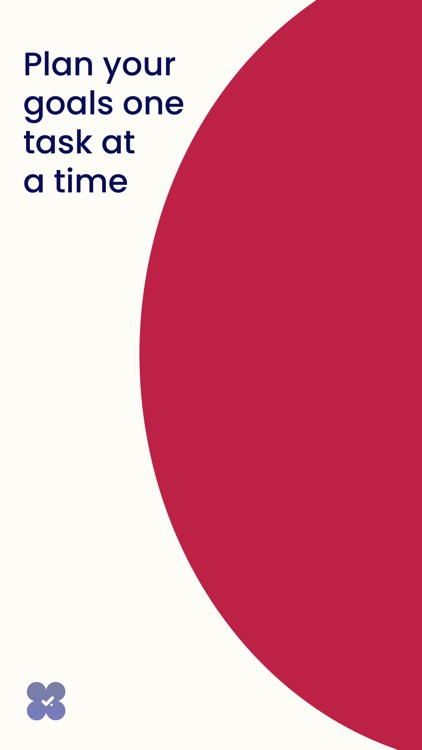

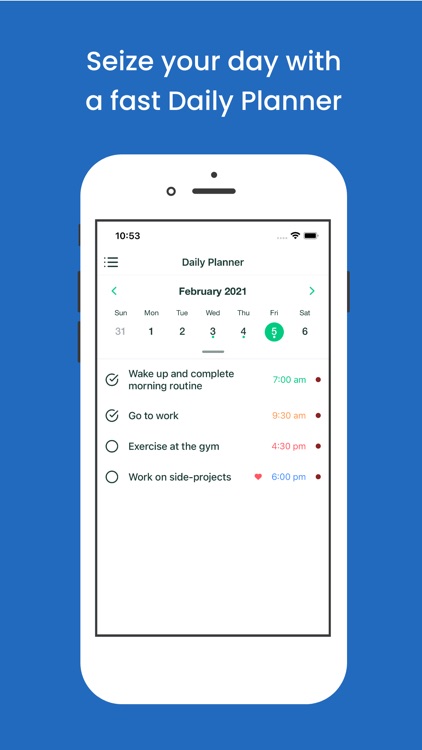
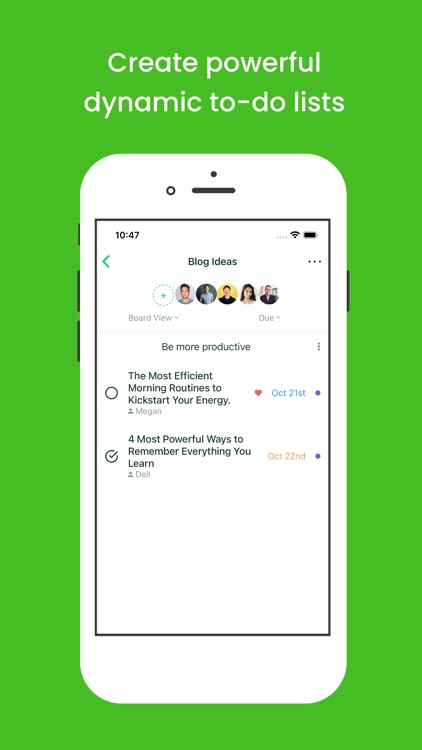
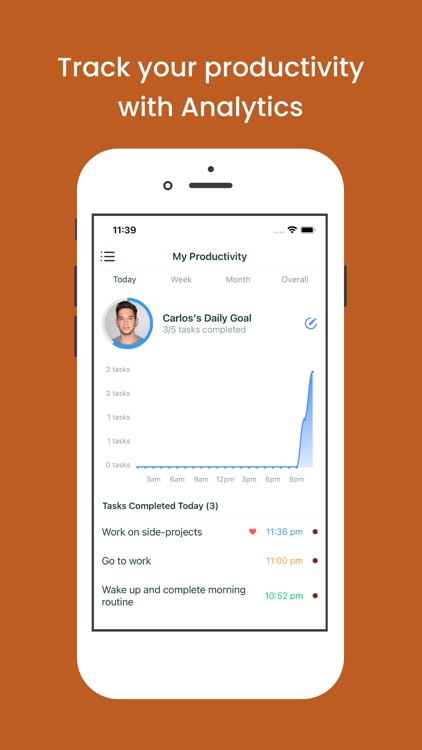
App Store Description
Schemer is a powerful to-do & task management app that integrates all of your daily productivity tools. Whether you need to create a schedule, plan your day, map out a project, or collaborate with friends, Schemer can help you get there.
Key features:
• Planner calendar and day view
• Manage your tasks
• Create powerful to-do lists
• Swap between lists and boards
• Invite others to projects
• Customize your sidebar
• Sync across all mobile devices
• Learn from productivity Analytics
Things we’ve added to boost your productivity and efficiency:
• Set priority levels
• Sort and filter tasks
• Choose custom views to see your projects in different ways
• Quick add tasks and projects
• Search from anywhere
• Access your data quickly
Schemer is free, but you could also upgrade to Premium to use our most advanced productivity features.
What’s Schemer Premium?
• Create your own views with Tags
• Access to all widgets
• View your weekly, monthly, and yearly productivity
• Invite up to 100 collaborators to a task list.
• Receive priority email support
• Create up to 1000 to-do lists and 500 dynamic lists.
Why you’ll love our IOS version:
• Quickly access your tools and projects with our sidebar
• Sync across iPhones and iPads
• Add a task from any screen
~~~
If you have any questions or feedback please let us know at support@schemer.app, or shoot us a Tweet @SchemerHQ for a quick response.
Premium Billing
Your payment will be charged to your Apple account upon purchase, and will renew 24 hours before the end of the period. You can renew monthly or yearly. You can also cancel your subscription at any time in your Subscription settings.
AppAdvice does not own this application and only provides images and links contained in the iTunes Search API, to help our users find the best apps to download. If you are the developer of this app and would like your information removed, please send a request to takedown@appadvice.com and your information will be removed.