With SchoolCam the photos and videos that you take are automatically stored on Google Drive without being stored on the device
SchoolCam. Camera for schools

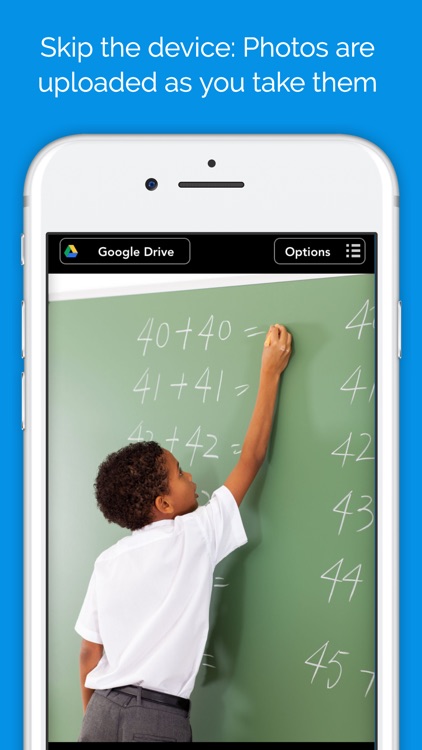
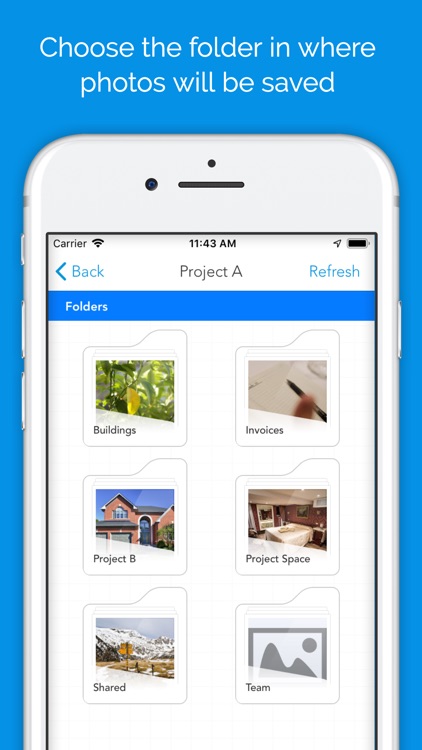
What is it about?
With SchoolCam the photos and videos that you take are automatically stored on Google Drive without being stored on the device. This means full control of photos for the classroom!

App Screenshots

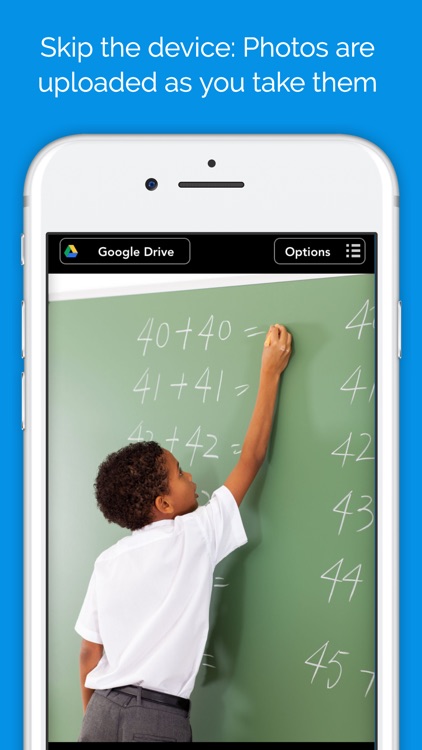
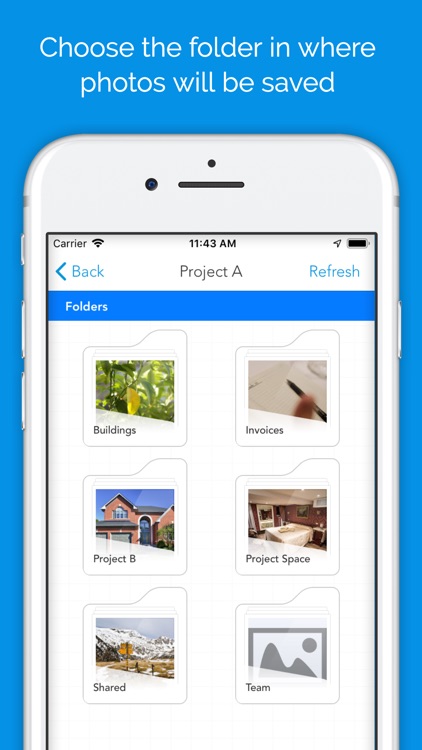


App Store Description
With SchoolCam the photos and videos that you take are automatically stored on Google Drive without being stored on the device. This means full control of photos for the classroom!
Features:
► Use an existing Google Drive - no need to create new accounts
► Keep photos organized and private by uploading them directly to Google Drive
► Organize photos automatically: SchoolCam let's you choose or create folders to upload your new and existing photos
► Import and upload photos and videos from your 'Camera roll': You are not limited by the photos you take with SchoolCam, if you take photos with the default camera app you can import them to SchoolCam to send them to the cloud
► Annotate photos adding an overlay on top of each photo you take with details like timestamp, location, author, notes, etc
IMPORTANT:
► The FREE version of this app takes and uploads photos and videos in MEDIUM RESOLUTION ONLY. Video mode is also not available in the Free version. Upgrade to the full version to take photos in FULL resolution as well as recording and uploading videos.
► If you choose to purchase the FULL Upgrade subscription, payment will be charged to your iTunes account, and your account will be charged for renewal 24 hours prior to the end of the current period. Auto-renewal may be turned off at any time by going to your settings in the iTunes Store after purchase.
Privacy Policy: https://www.schoolcamapp.com/privacy-policy.php
Terms of Service: https://www.schoolcamapp.com/tos.php
Requirements:
A valid Google Drive is required to use this app
We would love to hear your feedback. Contact us if you have any questions or comments: support@schoolcamapp.com
AppAdvice does not own this application and only provides images and links contained in the iTunes Search API, to help our users find the best apps to download. If you are the developer of this app and would like your information removed, please send a request to takedown@appadvice.com and your information will be removed.