
Scilligence Assistant is an App to extend the mobile capability of Scilligence web applications, including ELN, RegMol, Inventory, PMF, SDMS etc

Scilligence Assistant
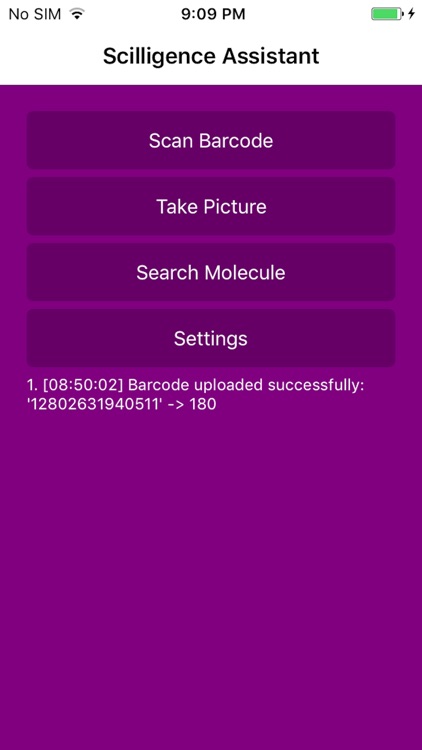
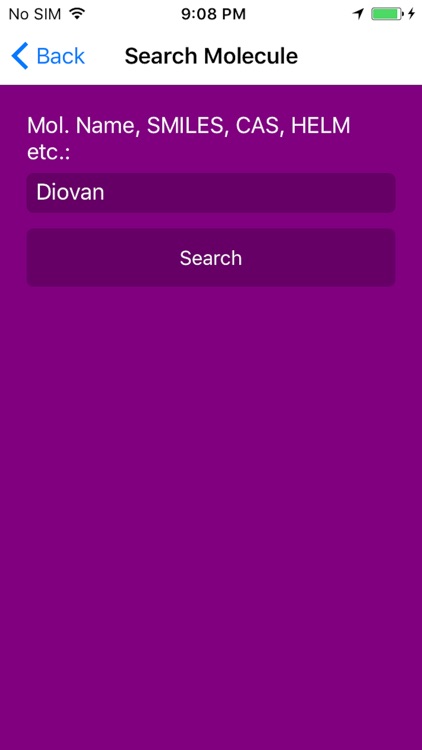

What is it about?
Scilligence Assistant is an App to extend the mobile capability of Scilligence web applications, including ELN, RegMol, Inventory, PMF, SDMS etc., such as:
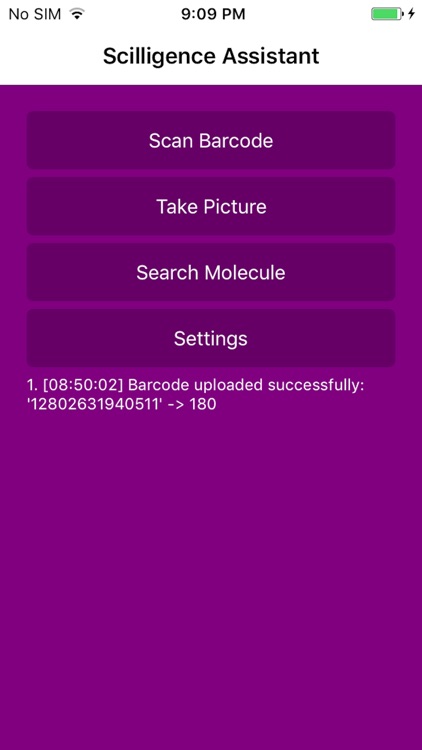
App Store Description
Scilligence Assistant is an App to extend the mobile capability of Scilligence web applications, including ELN, RegMol, Inventory, PMF, SDMS etc., such as:
1. Scan a barcode to ELN, Inventory, RegMol
2. Take a picture, and automatically send to ELN, Inventory, RegMol and PMF
3. Convert names into structures, including chemical name, SMILES, InChI, HELM, CAS No etc.
Quick Start:
1. After install this App, please open Scilligence ELN, RegMol, Inventory, PMF, or SDMS web application, and click Mobile > Scan Settings.
2. Then use the Scan Settings button in Setting page of this App to scan the displayed QR code.
3. To receive a barcode, move mouse focus to any barcode fields of ELN/RegMol/Inventory/PMF/SDMS web application, then use Scan Barcode page to scan.
4. To receive a picture, use the Take Picture page in this app, then the picture will be listed in "From Mobile" section of any Upload File dialog in ELN/RegMol/Inventory/PMF/SDMS.
AppAdvice does not own this application and only provides images and links contained in the iTunes Search API, to help our users find the best apps to download. If you are the developer of this app and would like your information removed, please send a request to takedown@appadvice.com and your information will be removed.