You are using an outdated browser. Please
upgrade your browser to improve your experience.

The document-scanning app you need

SCNR: PDF Scanner
by Ermias Amare

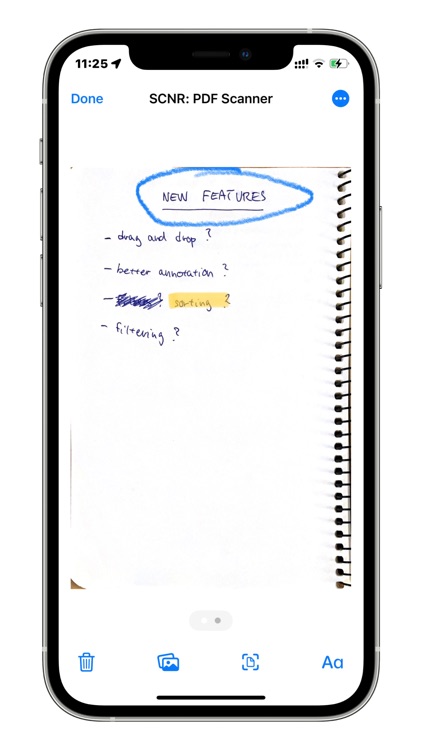

What is it about?
The document-scanning app you need!

App Screenshots

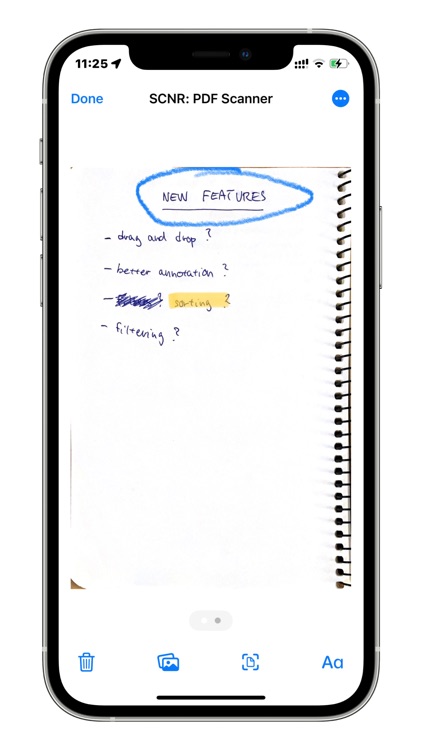

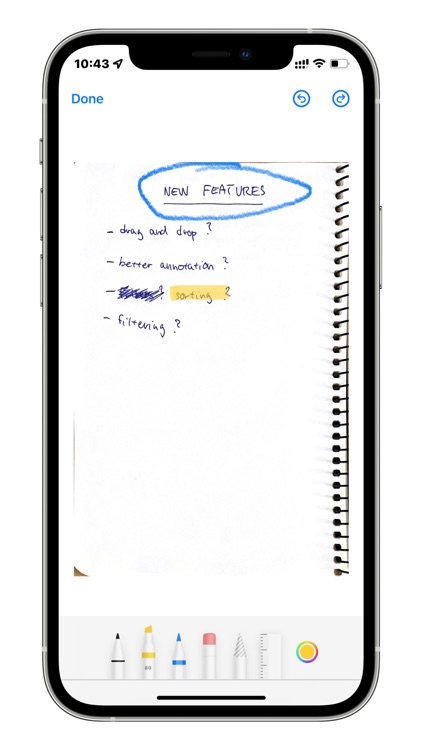
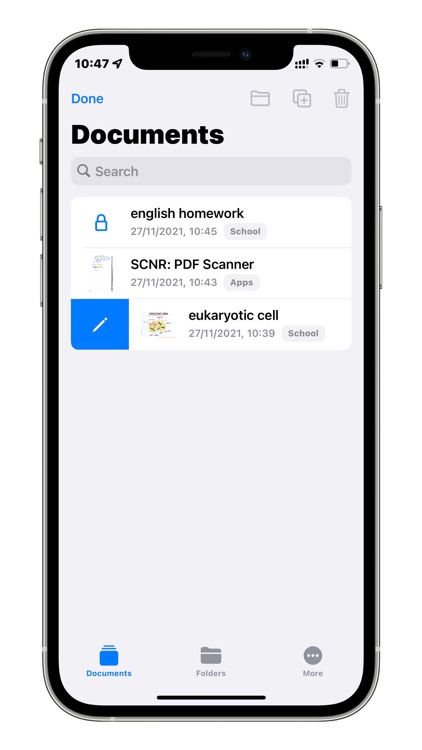
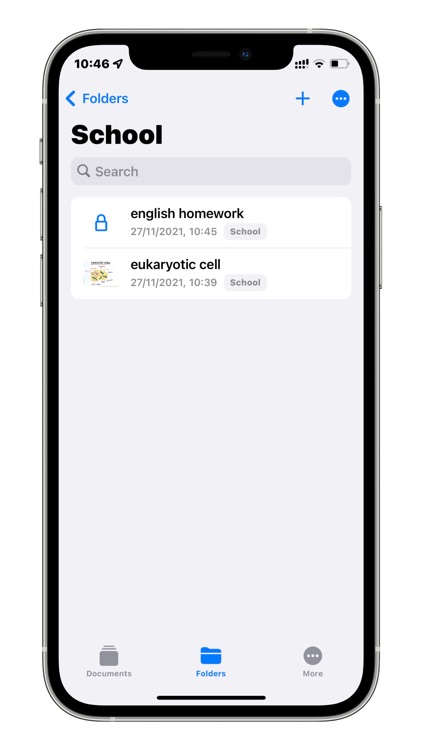
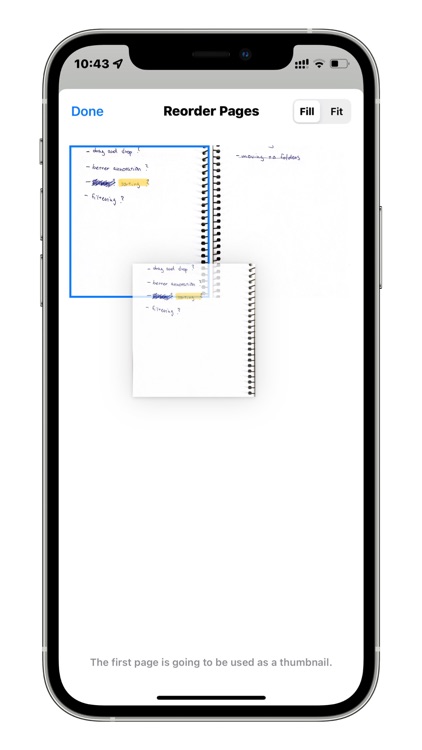
App Store Description
The document-scanning app you need!
SCNR will turn your device into a digital workspace.
Features:
— iCloud sync – sync data across all your devices
— Auto-cropping (the same as in Apple Notes)
— Markup documents using your Apple Pencil® or just your finger
— Copy recognizable text from document’s page
— Share documents as PDF via AirDrop, mail, etc.
— Protect important documents with Face ID, Touch ID, and passcode
SCNR currently supports English, Chinese, Portuguese, French, Italian, German and Spanish for text recognition.
Disclaimer:
AppAdvice does not own this application and only provides images and links contained in the iTunes Search API, to help our users find the best apps to download. If you are the developer of this app and would like your information removed, please send a request to takedown@appadvice.com and your information will be removed.
AppAdvice does not own this application and only provides images and links contained in the iTunes Search API, to help our users find the best apps to download. If you are the developer of this app and would like your information removed, please send a request to takedown@appadvice.com and your information will be removed.