
Simple, easy to use Scoreboard

ScoreKeeper Scoreboard Lite

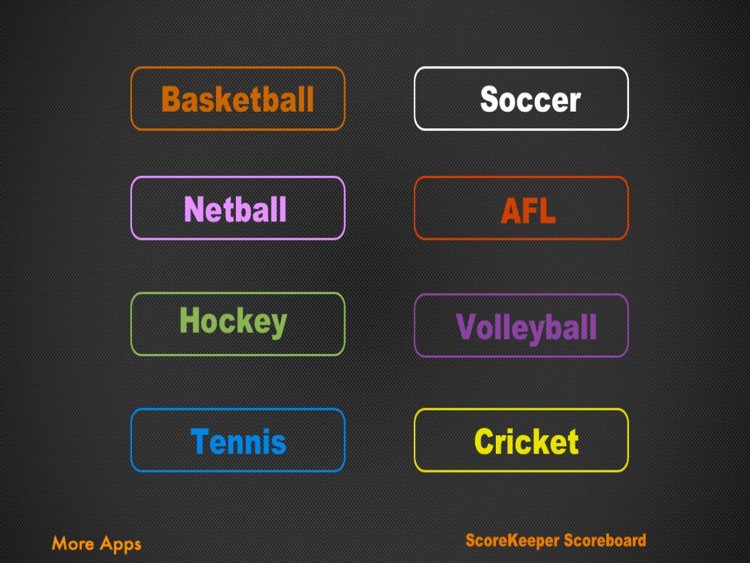
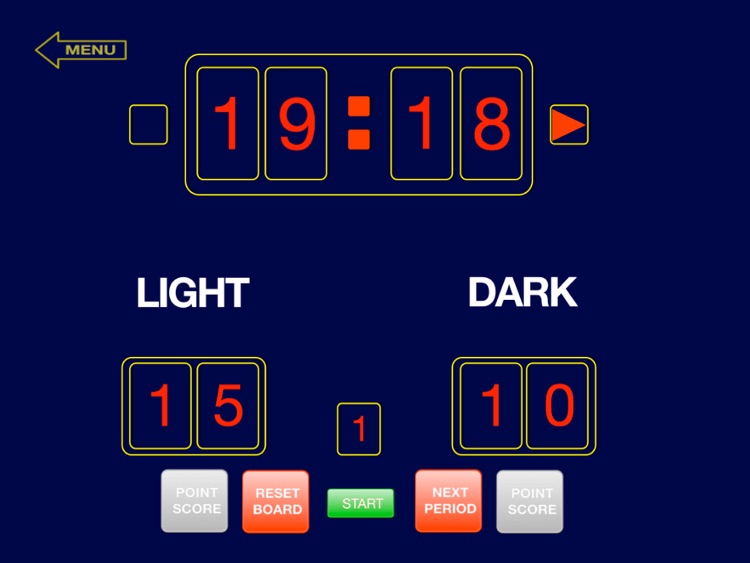
What is it about?
Simple, easy to use Scoreboard.

App Screenshots

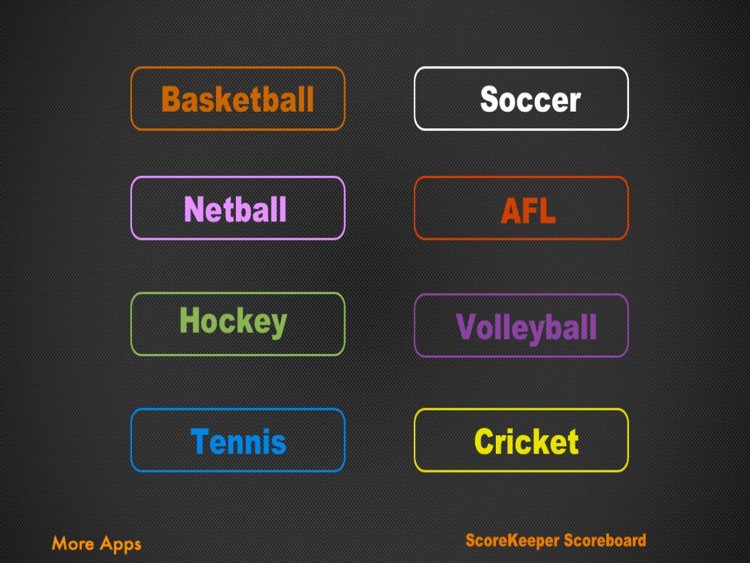
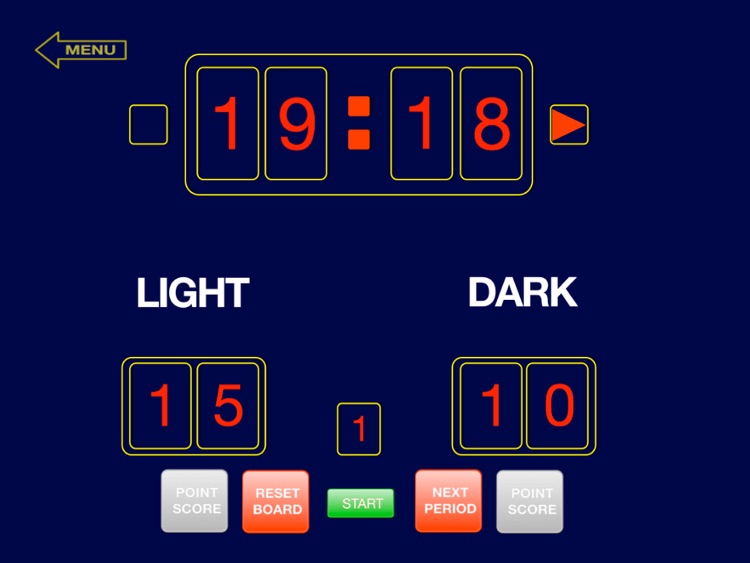
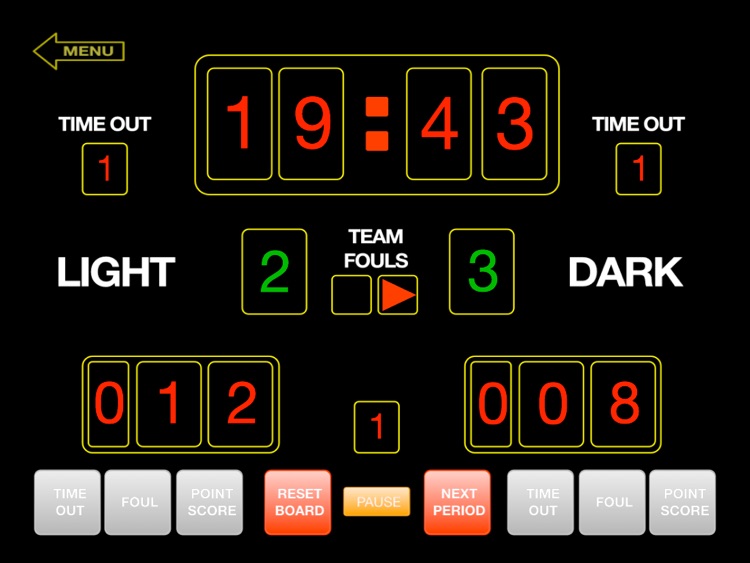

App Store Description
Simple, easy to use Scoreboard.
Easiest to use Scoreboard in the App Store.
At the game and can't see the scoreboard - ScoreKeeper Scoreboard will let you keep track.
Are you a small club and can't afford a big electronic scoreboard? Pair ScoreKeeper Scoreboard lite with an Apple TV and a big screen tv - you now have an electronic scoreboard!
8 Different Scoreboards Available
* Netball - included
* AFL - in App Purchase
* Hockey - in App Purchase
* Soccer - in App Purchase
* Basketball - in App Purchase
* Volleyball - in App purchase
* Tennis - In App Purchase
* Cricket - In App purchase
* Futsal - In App Purchase
Only purchase the scoreboards you want. Keep track of scores, fouls, points, sets, games, goals etc for your favourite sports.
Easy to use interface, big numbers and high contrast display.
* To set the time, touch the minutes and seconds to set the desired period time.
* Touch the start button to start the timer counting down.
* Touch the Pause button to pause the timer.
* Use the buttons on the bottom of the screen to record points, goals, timeouts etc
* Touch the Timeout, fouls, periods to reduce by 1 if a mistake has been made.
* Reset Board button to clear all numbers and start a new game.
ScoreKeeper ScoreBoard - all your scoring needs in 1 app.
*** Now Includes Cricket Scoreboard ***
- tap the innings number to signify which team is batting
- tap the label Runs, Wickets or Overs to reduce the total by 1 if a mistake is made
- tap the team name field to enter the name sod the playing teams.
- tap the buttons to record overs, runs and wickets
*** Now Includes Futsal Scoreboard ***
- tap the Minutes and Seconds to set the time for the period
- tap the period number to set the period
- tap the Team Name to change
- tap the Timeout and Foul numbers to increase
- tap the + or - to increase/decrease the score for each team.
- tap the start button to start the clock once the time has been set
- tap the Reset button to reset the scoreboard.
AppAdvice does not own this application and only provides images and links contained in the iTunes Search API, to help our users find the best apps to download. If you are the developer of this app and would like your information removed, please send a request to takedown@appadvice.com and your information will be removed.