
This app was developed independently of the MIT Scratch Team, which produces the Scratch programming language and online community

Scratch 2 Games
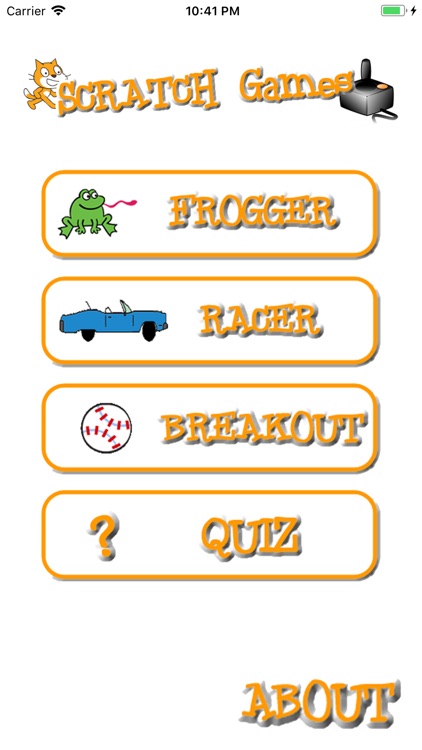
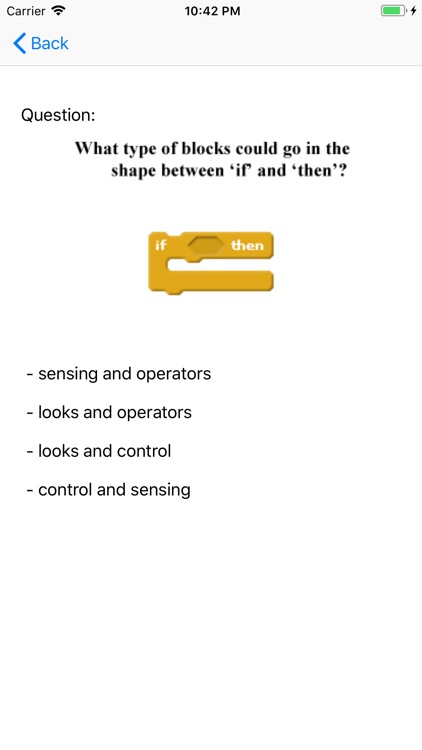
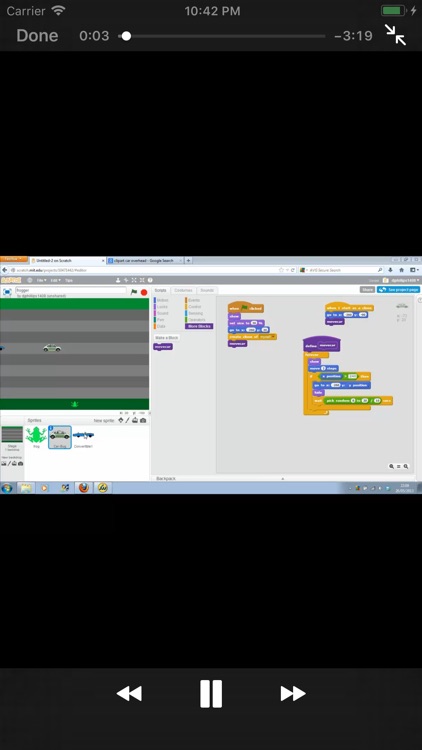
What is it about?
This app was developed independently of the MIT Scratch Team, which produces the Scratch programming language and online community. The Scratch name and Scratch cat are trademarks of MIT.
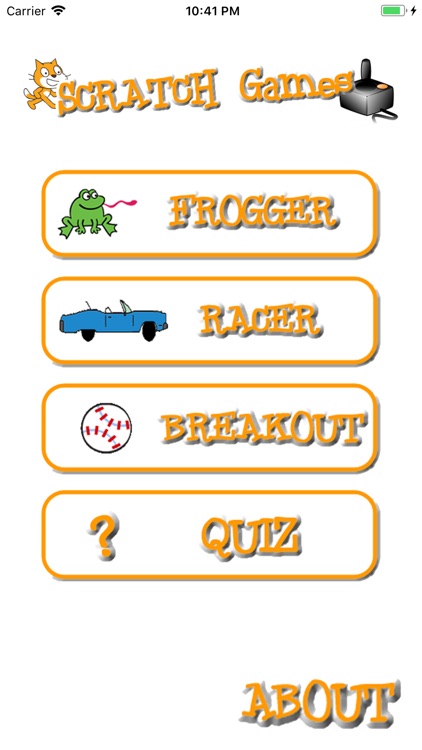
App Screenshots
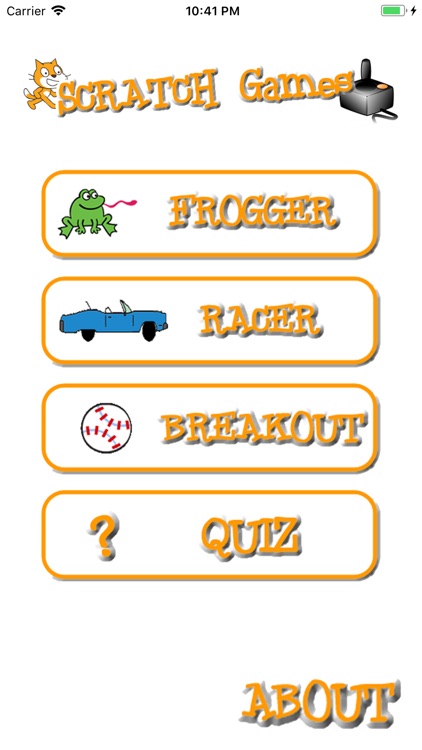
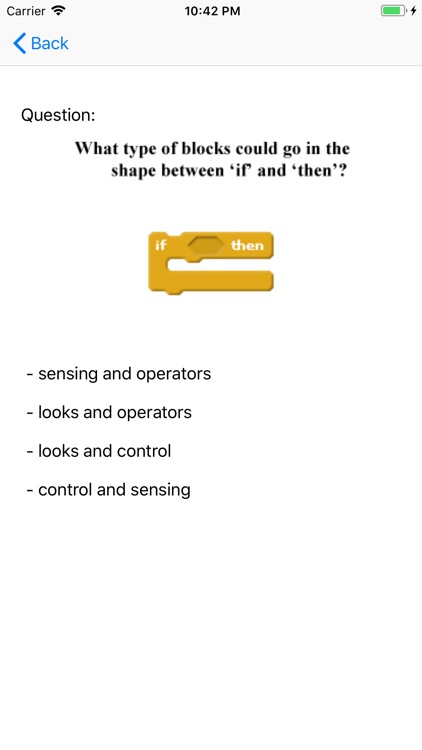
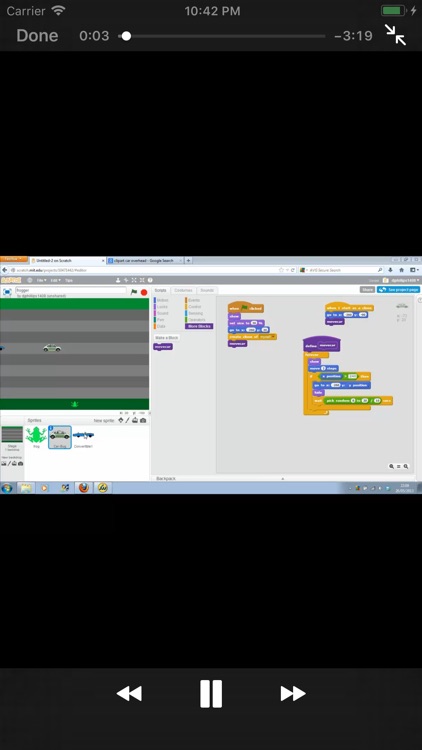
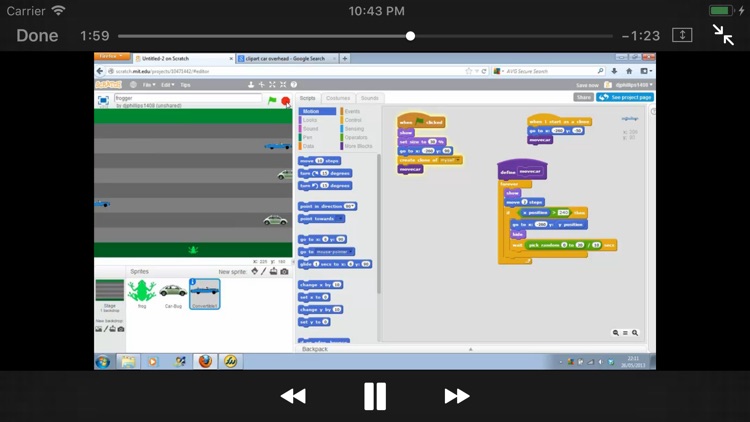
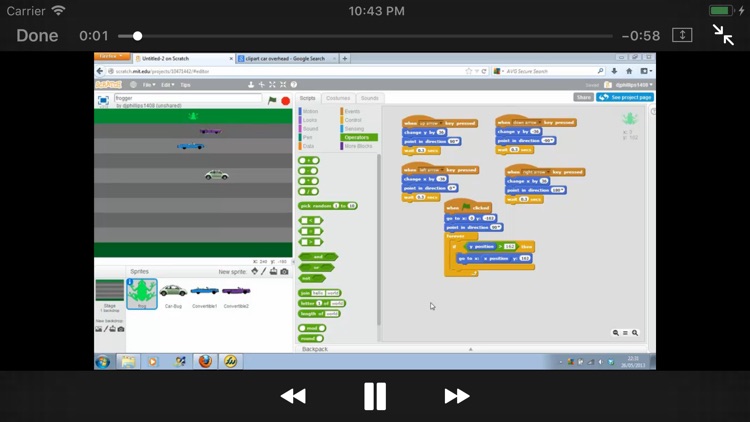
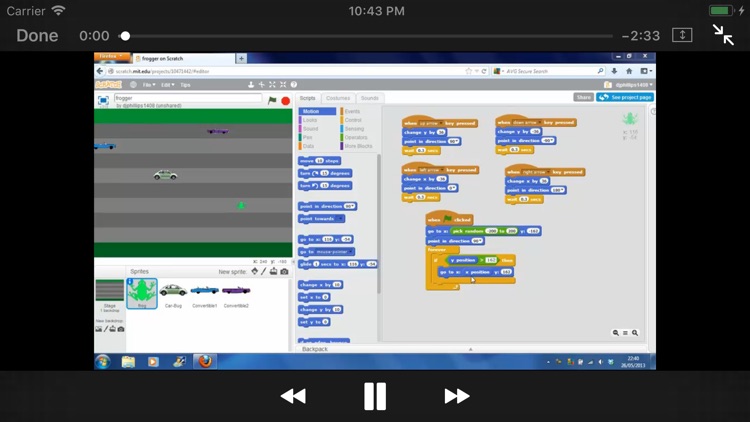
App Store Description
This app was developed independently of the MIT Scratch Team, which produces the Scratch programming language and online community. The Scratch name and Scratch cat are trademarks of MIT.
"Scratch 2 games" brings you a whole bunch of video tutorials to get you going making your own games in the new web based version of scratch. This are not the sort of standard tutorials that you find on the web. During the videos you will be set tasks to do in scratch and hopefully you will be able to complete them on your own. However don't worry the next video in each project will show you how to complete the task!!
So what will you learn to build in this new version of Scratch? Well there are 3 games to be covered here. A leap back to retro games with "Frogger" and "Breakout", then there is also a guide to how to create your own 2 player "top down racer" game.
There's even a quiz in the app so you can test your scratch knowledge too!!
Scratch really is a fantastic way into learning programming and coding and this app hopefully will be a great asset to get you going with it.
This is a big app of just under 300Mb, because there is so much material in it. You will need to be hooked into your WiFi connection!! Also suggest that you set up an account with Scratch before stepping into the screencasts.
*TEACHERS* the point of this app is that kids can use the iPad alongside the pc to build their games in Scratch. You can just sit back and relax without having to plan anything. Oh and there is enough material to keep your students busy for around 6 hours, even if they don't manage to have a go at the extension tasks that are identified for all 3 games!!
IF YOU ARE EXPERIENCING NO SOUND ON YOUR IPAD IT IS BECAUSE YOU NEED TO FLICK THE MUTE SWITCH NEXT TO YOUR VOLUME CONTROL.
AppAdvice does not own this application and only provides images and links contained in the iTunes Search API, to help our users find the best apps to download. If you are the developer of this app and would like your information removed, please send a request to takedown@appadvice.com and your information will be removed.