1001 TVs – your ultimate screen mirroring tool for sharing screens effortlessly
Screen Mirroring - 1001 TVs
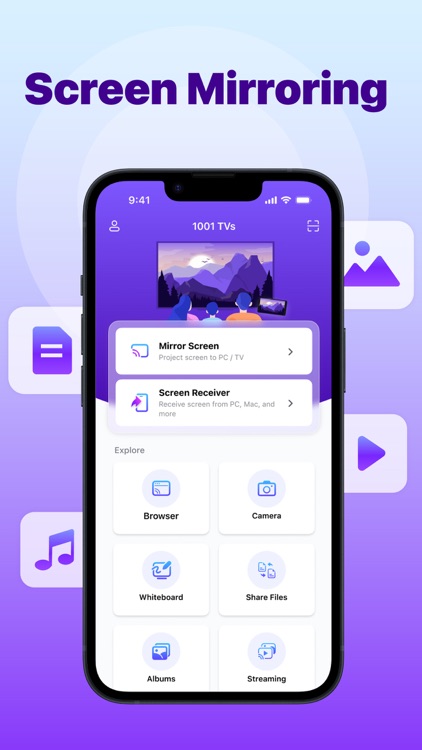


What is it about?
1001 TVs – your ultimate screen mirroring tool for sharing screens effortlessly.
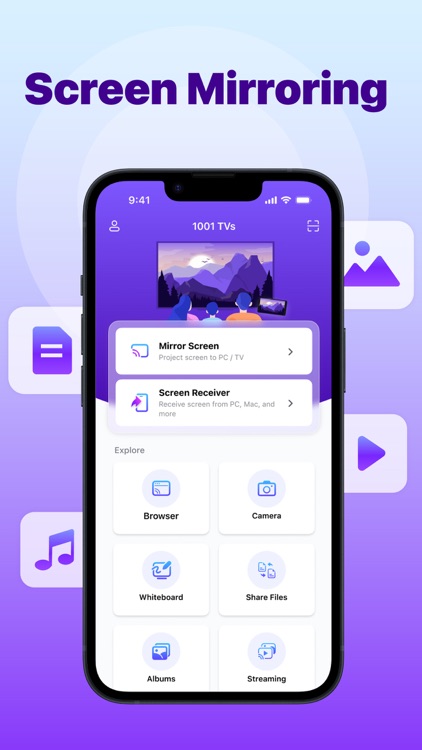
App Screenshots
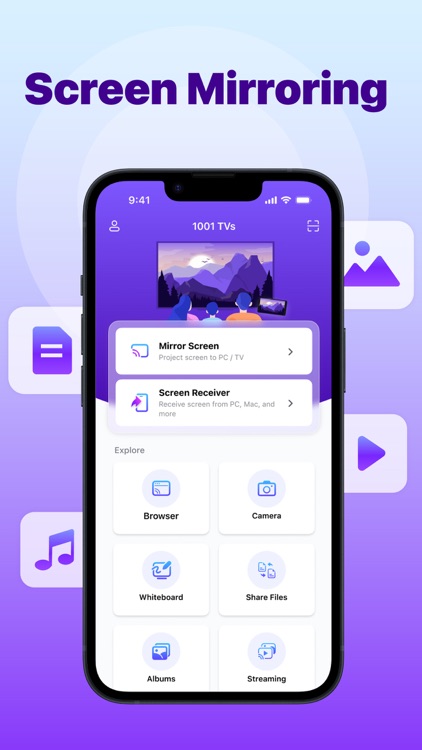


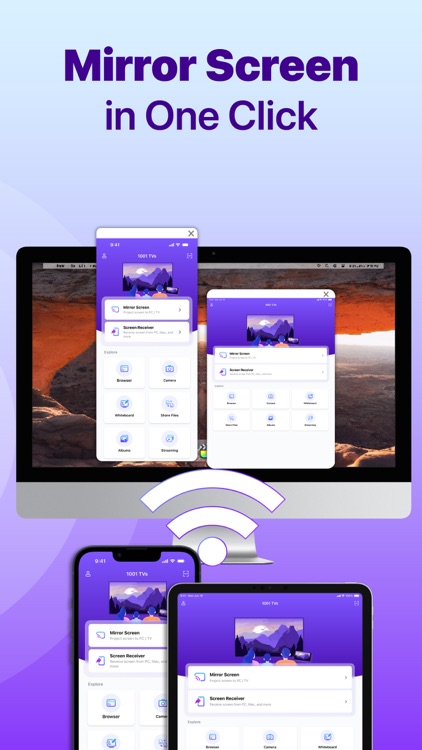
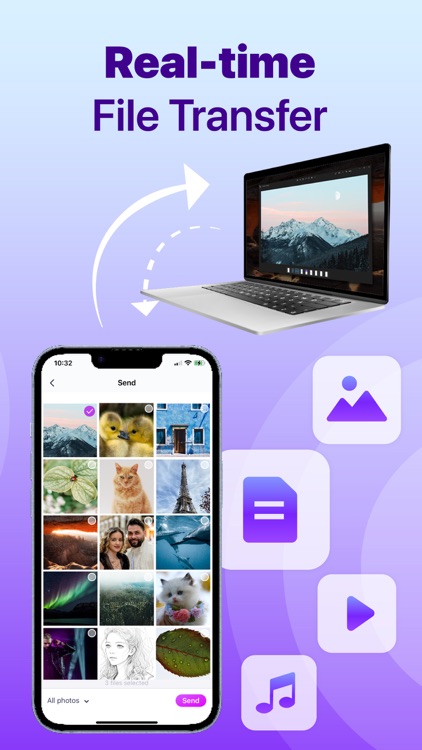
App Store Description
1001 TVs – your ultimate screen mirroring tool for sharing screens effortlessly.
If other screen casting apps haven't met your needs, why not try us? We're dedicated to providing a simpler, more stable experience, and we're always trying out best to meet your expectations.
[Latest Update]
*Cast Any Screen to Phone: Supports casting your phone screen to another phone, iPad screen to phone, and even computer screen to phone.
*Wireless Screen Extension: Turn any device (phone, tablet, TV) into a second screen for your computer.
[Why 1001 TVs]
-Multiple platform support
-Stability compared to others
-More mirroring features
-One-on-one customer service
[Cross-platform Support]
-Windows & Mac
-Phone & Pad
-Smart TV & Apple TV
[For All Your Needs]
*Sports Match Streaming:
Mirror major events like the NFL, FIFA World Cup, UEFA, Olympics, Super Bowl, and NBA to your TV for a big-screen experience.
*Gaming on TV:
Play mobile or PC games on your TV for an immersive, large-screen experience.
*Family Photo Sharing:
Turn your TV into a digital photo album by mirroring vacation photos & videos from your phone.
*Movie Night:
Enjoy your favorite movies on the big screen by mirroring them from your phone or tablet to your TV.
*Presentations:
Mirror your computer screen to a TV for professional business presentations.
[Key Features]
*Mirror Your Screen to TV:
Just launch the app on your TV, scan the QR code with your mobile, and voila – your phone screen appears on the big screen!
*Mirror to Web Browser:
Share your phone screen with any device on the same Wi-Fi network, from Windows/MAC/Pad to TV. No need for extra software – simply enter the URL on your target device's browser.
*Cast to Your Windows PC:
Easily display your phone screen on your PC by scanning a QR code.
*USB Mirroring:
Display your phone on your computer via USB cable. Zero lag, ideal for demos and gaming.
*Vertical Screen Support:
Easily display your phone screen on a portrait TV screen, perfect for immersive short video viewing and live streaming.
*Mirror Multiple Devices
Supports multiple phones mirroring to one computer simultaneously.
*Digital Photo Album:
Turn your TV into a gallery by transferring photos from your phone for a slideshow experience.
*Stream Media to Smart TV:
Enjoy your photos, videos, and music on your Smart TV or any UPNP/DLNA compatible media player.
*Fast File Transfer:
Transfer files seamlessly between devices in real-time. From PDFs to photos, sharing is now as easy as a tap.
*Tesla Screen Mirroring:
Mirror videos, music, and apps from your iPhone to your Tesla car for entertainment on the go.
*YouTube Streaming:
Play YouTube videos directly on your Smart TV without the need for the YouTube app on your phone.
[Feedback]
We're a small team and your feedback matters to us. If you encounter any issues, email us!
Reach out to us at 1001tvs@nero.com or visit our website: www.1001tvs.com
[Subscription Plan]
-Service Title: Auto-renew Weekly, Auto-renew Monthly, Auto-renew Yearly;
-Your payment will be charged to your Apple Account once you confirm the purchase;
-Your subscription will automatically renew unless canceled at least 24 hours before the end of the current period;
-You can always cancel the subscription through your Apple account;
[Terms of Use]
http://1001tvs.com/license/en/terms.html
[Privacy Policy]
http://1001tvs.com/license/en/privacy.html
For privacy, screen casting data remains within your local network and will never be uploaded.
AppAdvice does not own this application and only provides images and links contained in the iTunes Search API, to help our users find the best apps to download. If you are the developer of this app and would like your information removed, please send a request to takedown@appadvice.com and your information will be removed.