Our app allows users to effortlessly cast their phone's screen to any compatible smart TV wirelessly, ensuring a lag-free experience
Screen Mirroring: Smart TV App
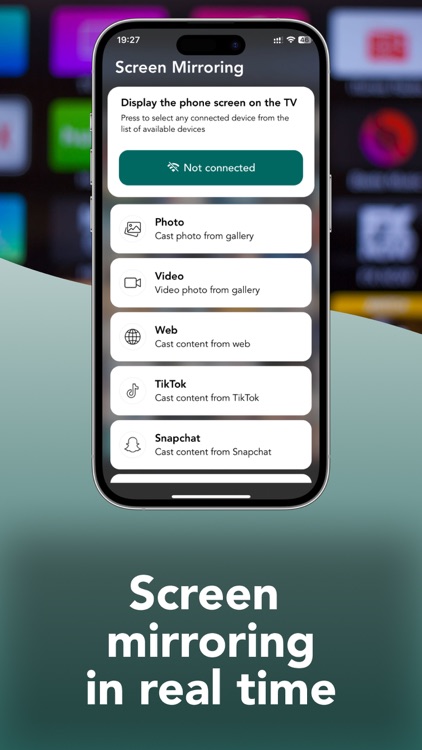


What is it about?
Our app allows users to effortlessly cast their phone's screen to any compatible smart TV wirelessly, ensuring a lag-free experience. This versatile app is perfect for various activities, such as giving presentations or enjoying movies on your TV.
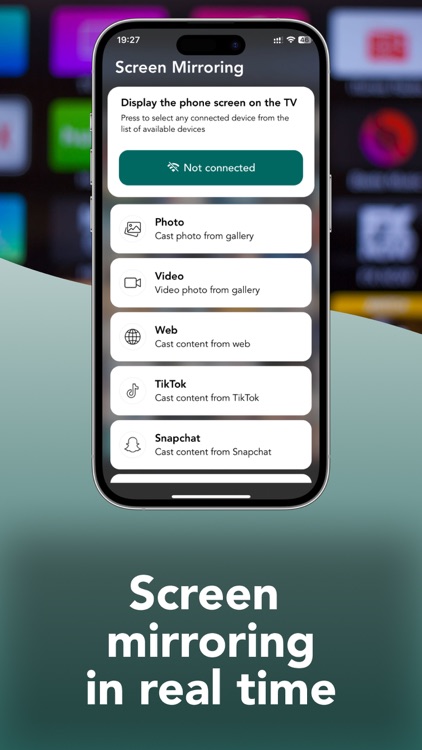
App Screenshots
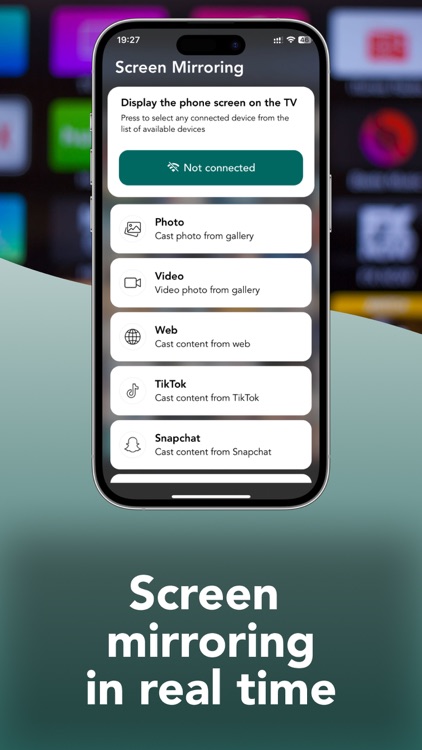



App Store Description
Our app allows users to effortlessly cast their phone's screen to any compatible smart TV wirelessly, ensuring a lag-free experience. This versatile app is perfect for various activities, such as giving presentations or enjoying movies on your TV.
How to Use It:
To start mirroring your phone’s screen to your TV, ensure both devices are connected to the same Wi-Fi network. Open the app, connect to your TV, and select the "Screen Mirroring""button. Follow the on-screen instructions to begin mirroring without any delay. The app offers a premium version that unlocks all features.
Features:
- No need to install any app on your TV
- Wirelessly mirror any application or game (for viewing) from your iPhone/iPad to your TV over your Wi-Fi network
- Stream or cast photos, videos, and music from your iPhone/iPad to your TV
- Cast any web videos to your TV
- No cables, additional hardware, or other equipment required
Information about the subscription:
Payments for subscriptions are charged through your iTunes account upon purchase confirmation, and subscriptions renew automatically unless auto-renew is turned off at least 24 hours before the end of the current period. Manage your subscriptions easily, and note that any unused portion of a free trial will be forfeited when you subscribe to the publication, where applicable.
Privacy Policy: https://docs.google.com/document/d/1iI35uS4gkDYHtW_D9i22-AdKHy0WpRU5z61aDKoUfQY/edit?usp=sharing
Terms of Use: https://docs.google.com/document/d/1bnafsDeHQqA7cQcVbPYsjO8PrzL7rvwzbJ-Ey1yVsGI/edit?usp=sharing
Terms of Service: https://docs.google.com/document/d/1Kfn2gsyHXKp0S80caZHhbhNRiqL8oLIdI9Dy74ZBknQ/edit?usp=sharing
Privacy Policy: https://docs.google.com/document/d/1xFI9N4aMMzeMZDjiKIfqKZVwZMmjQzUwez6ZZXsJX50/edit?usp=sharing
EULA: https://docs.google.com/document/d/1SkZXKMAsWi9c91g_fw9SyLzwu8OvK0dmiQc3Xd6yjDY/edit?usp=sharing
AppAdvice does not own this application and only provides images and links contained in the iTunes Search API, to help our users find the best apps to download. If you are the developer of this app and would like your information removed, please send a request to takedown@appadvice.com and your information will be removed.